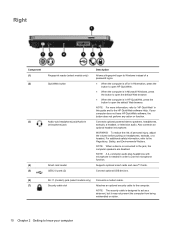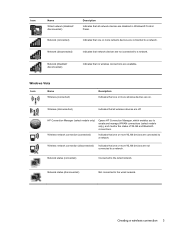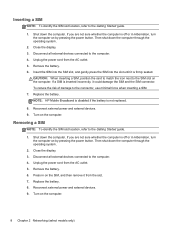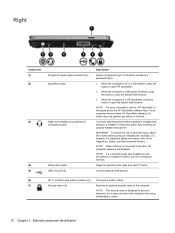HP EliteBook 2760p Support Question
Find answers below for this question about HP EliteBook 2760p.Need a HP EliteBook 2760p manual? We have 6 online manuals for this item!
Question posted by 123Ge on September 9th, 2013
How To Disable Accelerometer Hp 2760p Tablet
The person who posted this question about this HP product did not include a detailed explanation. Please use the "Request More Information" button to the right if more details would help you to answer this question.
Current Answers
Related HP EliteBook 2760p Manual Pages
Similar Questions
How To Get Hp 2760p Tablet To Switch From Portrait To Landscape In Windows 7
enterprise
enterprise
(Posted by linsmdeep 9 years ago)
Hp 2760p Tablet W/ Hp 3055 All In One Printer
Which compatability setting would you use when installing the 3055 printer onto the 2760p tablet wit...
Which compatability setting would you use when installing the 3055 printer onto the 2760p tablet wit...
(Posted by martinmay 11 years ago)
The Screen Rotation For Hp 2760p Is Not Working Properly. How Do I Fix This/////
I just purchased an hp 2760p tablet. the screen orientation will only rotate in two directions ibste...
I just purchased an hp 2760p tablet. the screen orientation will only rotate in two directions ibste...
(Posted by anthropo 11 years ago)