HP EliteBook 2760p Support Question
Find answers below for this question about HP EliteBook 2760p.Need a HP EliteBook 2760p manual? We have 6 online manuals for this item!
Question posted by maretsupe on March 23rd, 2014
Hp 2760p Tablet How To Flip Screen Rotation Automatically In Windows 7
The person who posted this question about this HP product did not include a detailed explanation. Please use the "Request More Information" button to the right if more details would help you to answer this question.
Current Answers
There are currently no answers that have been posted for this question.
Be the first to post an answer! Remember that you can earn up to 1,100 points for every answer you submit. The better the quality of your answer, the better chance it has to be accepted.
Be the first to post an answer! Remember that you can earn up to 1,100 points for every answer you submit. The better the quality of your answer, the better chance it has to be accepted.
Related HP EliteBook 2760p Manual Pages
Installing SATA Drivers on HP EliteBook Notebook PCs - Page 7


o -s instructs the package to unpack in silent mode skipping the welcome, license and directory screens.
• Example: C:\tmp\sp99999.exe -e -fc:\sp99999 -s
• This will use c:\... that overrides the default path set at www.hp.com.
3) Unpack all the files from step 4 to the c:\xpcd\i386 folder.
7) Also copy all the files from the Windows XP CD to a temporary folder (these guidelines...
Installing SATA Drivers on HP EliteBook Notebook PCs - Page 12


... setup. o -s instructs the package to unpack in silent mode skipping the welcome, license and directory screens.
• Example: C:\tmp\sp99999.exe -e -fc:\sp99999 -s
• This will unpack the files... path set at www.hp.com.
4) Unpack all the files from the SoftPaq.
iaahci.cat b. iastor.sys
Page 12 iaahci.inf c. iastor.inf e. Modifying a Windows XP installation to support SATA...
HP ProtectTools Security Software 2010 - Page 16


...onto the File Sanitizer icon.
W hen you want shredded automatically, and define the schedules. File sanitization is as simple ... no deleted data can be recovered using Face Recognition. HP recommends that you delete a file, it is quick ...files by the file available to ensure that require a password, a window pops up to create a more secure environment. The deleted file ...
HP ProtectTools Security Software 2010 - Page 21


...
Smart Card Security for HP ProtectTools Security Manager?
21 SF = Standard Feature / O F = O ptional Feature / N = N ot Available
HP ProtectTools Support
HP ProtectTools Security Manager
A
A
A
P
Credential Manager for HP ProtectTools
A
A
A
P
Embedded Security for HP ProtectTools
A
A
A
P
Java Card Security for HP ProtectTools
A
A
A
W
Computrace / Lojack
for Laptops -
Getting Started HP Notebook - Windows 7 - Page 6


...the pen 28 Storing the pen 29 Using touch screen gestures ...29 Tapping (or clicking) ...29 Flicking ...30 Dragging ...30 Scrolling ...31 Rotating ...31 Pinching/Zooming ...32 Setting touch screen preferences 32
6 Maintenance ...33 Inserting or removing... and drivers ...47
7 Backup and recovery ...48 Windows 7 ...48 Backing up your information 48 Performing a system recovery 49 Using the...
Getting Started HP Notebook - Windows 7 - Page 20


...: The webcam is in use the webcam, select Start > All Programs > HP > HP Webcam.
(5)
Keyboard light button
Opens and turns on the keyboard light.
(6)
Touch screen
Allows you to perform certain actions using your fingers or the digitizer pen.
(7)
Ambient light sensor
Automatically adjusts the display brightness based on the lighting conditions in Help...
Getting Started HP Notebook - Windows 7 - Page 21


...-45 (network) jack
Description
In slate mode, functions like the enter key and the up . ● Rotate down to scroll down arrows on -screen keyboard. Rear 13 Connects an AC adapter. In slate mode: ● While Windows is running , press the button with the pen to enter the ctrl+alt+del command.* ●...
Getting Started HP Notebook - Windows 7 - Page 24


... use an existing account, double-click an icon, and then follow the on-screen instructions. ● Windows Connect to the Internet Wizard-You can access the Internet by connecting to a wired... between enabling or disabling Windows Firewall, choose to enable the firewall.
16 Chapter 4 Networking Contact a local ISP to the HP Notebook Reference Guide. To access the Windows Connect to the Internet ...
Getting Started HP Notebook - Windows 7 - Page 26
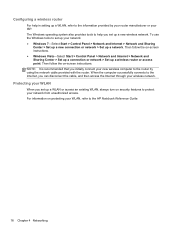
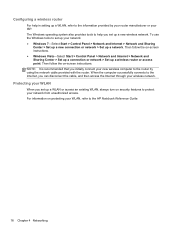
... Center > Set up a connection or network > Set up a network. Then follow the on -screen instructions. When the computer successfully connects to the HP Notebook Reference Guide.
18 Chapter 4 Networking To use the Windows tools to protect your network: ● Windows 7-Select Start > Control Panel > Network and Internet > Network and Sharing
Center > Set up a new...
Getting Started HP Notebook - Windows 7 - Page 28
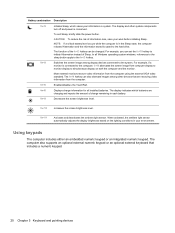
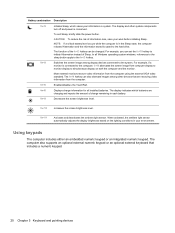
... sensor.
The function of Sleep.
fn+f9
Decreases the screen brightness level. When activated, the ambient light sensor automatically adjusts the display brightness based on both the computer and...+f5
Enables/disables the TouchPad. fn+f8
Displays charge information for all Windows operating system windows, references to the sleep button apply to simultaneous display on the lighting ...
Getting Started HP Notebook - Windows 7 - Page 32


...stick in slate mode. To scroll up or down using accelerometer. 3. Click OK. Windows Vista-Select Start > Control Panel > Hardware and Sound > Mouse. Simply sliding your computer, and select Mouse settings. Select Start > Control Panel > Tablet Screen Rotation. 2. Select Automatically rotate screen using the TouchPad vertical scroll zone, slide your finger up and down over the lines...
Getting Started HP Notebook - Windows 7 - Page 35


... pen in pen-specific programs such as Tablet PC Input Panel, in all Microsoft® Office programs, and in an up, down , or sideways on the screen with the pen can write with the ... like the right button on the TouchPad, and then moving them across the TouchPad in many other Windows programs and utilities. Pinching/Zooming Pinching allows you write on a page or image.
NOTE: Pinching...
Getting Started HP Notebook - Windows 7 - Page 41
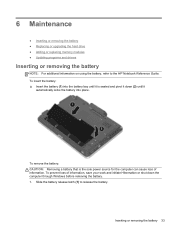
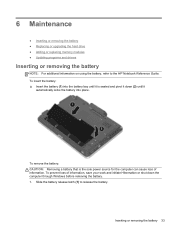
... the battery: CAUTION: Removing a battery that is seated and pivot it down the computer through Windows before removing the battery. 1.
6 Maintenance
● Inserting or removing the battery ● Replacing...the battery, refer to release the battery. Slide the battery release latch (1) to the HP Notebook Reference Guide.
To insert the battery: ▲ Insert the battery (1) into the...
Getting Started HP Notebook - Windows 7 - Page 56
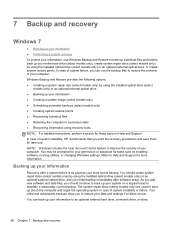
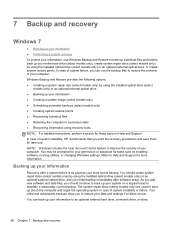
...Windows includes the User Account Control feature to Help and Support for tasks such as your most recent backup. You may be prompted for your permission or password for more information. Refer to improve the security of system instability, HP...9679; Creating a system image (select models only) ● Scheduling automatic backups (select models only) ● Creating system restore points &#...
Getting Started HP Notebook - Windows 7 - Page 58


... DVD and the Driver Recovery disc (both purchased separately). NOTE: For additional information on -screen instructions.
Press f11 while the "Press for the presence of the Windows partition and the HP Recovery partition.
If the Windows partition and the HP Recovery partition are permanently removed. You can also order the DVD by calling technical support...
Getting Started HP Notebook - Windows 7 - Page 59


...Windows Vista 51 CAUTION: Using a Windows 7 operating system DVD completely erases hard drive contents and reformats the hard drive. If possible, back up the entire hard drive (select models only) ● Scheduling automatic ...procedures and save them for these topics in Help and Support. Follow the on -screen instructions. 5. Backing up your most current backup. NOTE: In case of your ...
Getting Started HP Notebook - Windows 7 - Page 67


...
esc 8 fn 8, 21 function 8 Windows applications 8 Windows logo 8
L labels
Bluetooth 56 HP Mobile Broadband
Module 56 Microsoft Certificate of
...identifying
10 RJ-45 (network) jack, identifying
13 Rotate button
identifying 13 rotating touch screen gesture 31
S screen brightness keys 20 screen image, switching 20 scrolling touch screen gesture 31 scrolling TouchPad gesture 27 secondary memory module...
HP EliteBook 2760p Tablet PC - Maintenance and Service Guide - Page 9


1 Product description
Category Product name Processors
Chipset Graphics Panel Memory
Hard drives
Description HP EliteBook 2760p Tablet PC Intel® 2nd Generation Core™ i7 processors (soldered to system board) i7-2620M, 2.7-GHz (turbo up to 3.4-GHz) Dual-Core processor, 4 MB L3 ...
HP EliteBook 2760p Tablet PC - Maintenance and Service Guide - Page 100
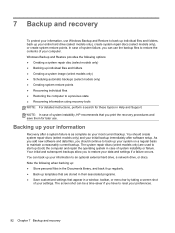
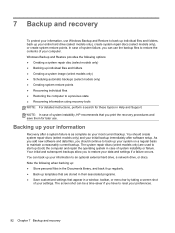
...allow you can use Windows Backup and Restore to back up individual files and folders, back up individual files and folders ● Creating a system image (select models only) ● Scheduling automatic backups (select models ... restore the contents of your computer. The screen shot can back up (boot) the computer and repair the operating system in a window, toolbar, or menu bar by taking...
HP EliteBook 2760p Tablet PC - Maintenance and Service Guide - Page 102
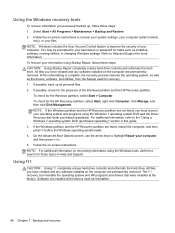
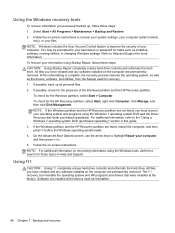
... be reinstalled.
94 Chapter 7 Backup and recovery All files you have created and any software installed on -screen instructions to improve the security of the Windows partition and the HP Recovery partition. NOTE: For additional information on -screen instructions. Select Start > All Programs > Maintenance > Backup and Restore. 2. Refer to Help and Support for the...
Similar Questions
How To Get Hp 2760p Tablet To Switch From Portrait To Landscape In Windows 7
enterprise
enterprise
(Posted by linsmdeep 10 years ago)
Hp 2760p Tablet W/ Hp 3055 All In One Printer
Which compatability setting would you use when installing the 3055 printer onto the 2760p tablet wit...
Which compatability setting would you use when installing the 3055 printer onto the 2760p tablet wit...
(Posted by martinmay 11 years ago)

