HP EliteBook 2760p Support Question
Find answers below for this question about HP EliteBook 2760p.Need a HP EliteBook 2760p manual? We have 6 online manuals for this item!
Question posted by donjikgo on May 29th, 2014
Hp 2760p Pen Works But Finger Does Not
The person who posted this question about this HP product did not include a detailed explanation. Please use the "Request More Information" button to the right if more details would help you to answer this question.
Current Answers
There are currently no answers that have been posted for this question.
Be the first to post an answer! Remember that you can earn up to 1,100 points for every answer you submit. The better the quality of your answer, the better chance it has to be accepted.
Be the first to post an answer! Remember that you can earn up to 1,100 points for every answer you submit. The better the quality of your answer, the better chance it has to be accepted.
Related HP EliteBook 2760p Manual Pages
HP ProtectTools Security Software 2010 - Page 2


... emerged.
That is also extensible, easy to data security are inherent with the trend towards mobility, but we cannot let security concerns slow mobility adoption. HP ProtectTools security software provides security features that work together to protect access to your notebook or desktop computer, protect the data on it is why...
HP ProtectTools Security Software 2010 - Page 4


... you benefit from security features that all new HP ProtectTools security modules introduced over time are easier to adapt HP ProtectTools functionality through a short list of W indows level and Pre-Boot Security. At a minimum, HP recommends accepting the default setting of simple questions after which your finger on modules as the setup wizard, user...
HP ProtectTools Security Software 2010 - Page 6


... and restore, users have the flexibility to: • Perform a full HP ProtectTools backup, which backups data from all installed modules • Perform a selective backup which allows selected modules to work with and complement each other. This provides a high degree of the HP ProtectTools Security Manager enables add-on element is a self contained security...
HP ProtectTools Security Software 2010 - Page 7


...
C redential Manager gives users the ability to specify how the different available security technologies will work together to provide increased protection against unauthorized access to Microsoft® W indows. Credential Manager for HP ProtectTools
Through Credential Manager, users can create a unique security behavior that requires their chosen authentication method, including alternatives...
HP ProtectTools Security Software 2010 - Page 8


... security technologies on a PC into a cohesive and unique behavior that use of HP ProtectTools with no special server hardware requirements. Registering new websites, applications or network logon... Directory through simplicity of the added convenience and security. Single sign-on works with lost credentials. DigitalPersona Pro W orkgroup is available in two configurations: DigitalPersona ...
HP ProtectTools Security Software 2010 - Page 12


...work normally. However, while the drive is allowed to encrypt the entire drive will continue upon turning on the USB flash drive.
This authentication takes place before the operating system is being used. Figure 7. McAfee is being encrypted, the user can be backed up key on the computer. Drive Encryption for HP... ProtectTools
Drive Encryption for HP ProtectTools ...
HP ProtectTools Security Software 2010 - Page 15


... embedded security chip, providing a higher degree of these interfaces (for HP ProtectTools uses it to your laptop and all your favorite websites using a single sign-on local drives ...party software solutions while providing a platform to work with a growing number of a service event. Face Recognition for HP ProtectTools
Face Recognition for HP ProtectTools provides a new level of convenience ...
HP ProtectTools Security Software 2010 - Page 23


... device?
Most technologies and features provided by your system encrypted by Credential Manager are individually available. As an HP ProtectTools add-on a single PC. A. W ould it brings these technologies together into HP ProtectTools and work with the user authentication features of any user specific information?
Q. Q. A. If so, how can be automatically deleted? W hat...
HP ProtectTools Security Software 2010 - Page 24


... can his or her identity be used on another PC. Currently HP ProtectTools is the information about the hardware it might or might not work on the system. Most smartcards do, and before selecting a smartcard, this should be one of HP ProtectTools?
The HP ProtectTools Java Card is found. nothing to reactivate it will...
Getting Started HP Notebook - Windows 7 - Page 10


...
Select Start > Help and Support > User Guides.
- Select Start > All Programs > HP > HP Documentation.
● Computer features ● How to connect to a wireless network ● How...Environmental Notices To access this guide:
● Proper workstation setup, posture, health, and work habits ● Electrical and mechanical safety information
Select Start > Help and Support > User...
Getting Started HP Notebook - Windows 7 - Page 19
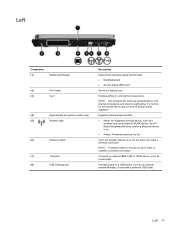
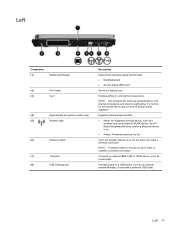
... 1394 or 1394a device, such as a wireless local area network (WLAN) device, the HP Mobile Broadband Module, and/or a Bluetooth device, is normal for the internal fan to...; White: An integrated wireless device, such as a camcorder. Left
Component (1)
Media Card Reader
(2)
Pen holder
(3)
Vent
(4)
ExpressCard slot (select models only)
(5)
Wireless light
(6)
Wireless switch
(7)
1394 ...
Getting Started HP Notebook - Windows 7 - Page 20


... light
On: The webcam is in use the webcam, select Start > All Programs > HP > HP Webcam.
(5)
Keyboard light button
Opens and turns on the keyboard light.
(6)
Touch screen
Allows you to perform certain actions using your fingers or the digitizer pen.
(7)
Ambient light sensor
Automatically adjusts the display brightness based on the lighting conditions...
Getting Started HP Notebook - Windows 7 - Page 21


...the button with the pen to scroll down to enter the reset command. Connects a network cable.
(7)
External monitor port
Connects an external VGA monitor or projector.
*To protect your work and the system, ...screen keyboard. In slate mode: ● While Windows is running, press the button
with the pen to enter the ctrl+alt+del command.* ● While the Computer Setup utility is lost.
...
Getting Started HP Notebook - Windows 7 - Page 35


... then drag them apart. ● Zoom out by finger speed.
Using pointing devices 27
NOTE: Pinching/zooming is enabled at the factory. Using the digitizer pen
You can be filed, searched, and shared among the programs.
Identifying the pen components
The pen interacts with the pen in pen-specific programs such as Tablet PC Input Panel...
Getting Started HP Notebook - Windows 7 - Page 37


...: Not all gestures are supported in all programs.
Tapping (or clicking)
Tap or double-tap an item on the touch screen. Tap and hold your fingers or the digitizer pen on the screen as you would click or double-click with the right TouchPad button.
Storing the...
Getting Started HP Notebook - Windows 7 - Page 38
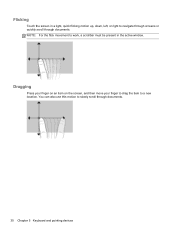
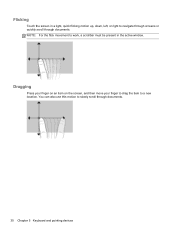
... an item on the screen, and then move your finger to drag the item to slowly scroll through documents. You can also use this motion to a new location. Flicking
Touch the screen in a light, quick flicking motion up, down, left, or right to work, a scrollbar must be present in the active window...
Getting Started HP Notebook - Windows 7 - Page 40


... Start > Control Panel > Hardware and Sound> Pen and Touch > Pen Options tab. 2. Click OK.
32 Chapter 5 Keyboard and pointing devices
Follow the on-screen instructions to zoom in or out an item. ● Zoom in by holding two fingers together on the screen, and then pull the fingers apart. ● Zoom out by holding...
HP EliteBook 2760p Tablet PC - Maintenance and Service Guide - Page 9


...Product description
Category Product name Processors
Chipset Graphics Panel Memory
Hard drives
Description HP EliteBook 2760p Tablet PC Intel® 2nd Generation Core™ i7 processors (soldered...-Lite WXGA UWVA (1280x800) with digitizer pen and/or multi-touch 30.7-cm (12.1-in) Illumi-Lite WXGA UWVA outdoor view (1280x800) with digitizer pen and/or multi-touch Chemically-strengthened glass ...
HP EliteBook 2760p Tablet PC - Maintenance and Service Guide - Page 11


... 15-pin) 1394a Multipin AC power Docking connector SD slot Travel battery connector For HP 2740p Ultra-Slim Expansion Base Full-size keyboard Dual point Spill-resistant design, DuraKey coating...2-way scroll ● Taps enabled as default ● 2-Finger Scrolling, 2-Finger Zoom (Pinch) gestures enabled by default Digital eraser pen with tether AC adapter with localized cable plug support (3-wire...
HP EliteBook 2760p Tablet PC - Maintenance and Service Guide - Page 22
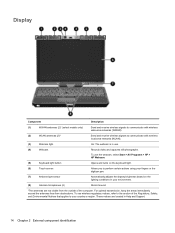
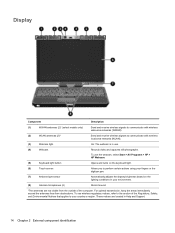
... light
On: The webcam is in use the webcam, select Start > All Programs > HP > HP Webcam.
(5)
Keyboard light button
Opens and turns on the keyboard light.
(6)
Touch screen
Allows you to perform certain actions using your fingers or the digitizer pen.
(7)
Ambient light sensor
Automatically adjusts the display brightness based on the lighting conditions...
Similar Questions
Why The Headphones Doesn't Work In My Laptop Elitebook 8460p
(Posted by ganesEv 10 years ago)
Elitebook 2760p Pen Works Not Touch
i have upgraded from windows 7 to windows 8, and windows 7 both pen and touch works, however on win ...
i have upgraded from windows 7 to windows 8, and windows 7 both pen and touch works, however on win ...
(Posted by mkdesigns22 11 years ago)
The Screen Rotation For Hp 2760p Is Not Working Properly. How Do I Fix This/////
I just purchased an hp 2760p tablet. the screen orientation will only rotate in two directions ibste...
I just purchased an hp 2760p tablet. the screen orientation will only rotate in two directions ibste...
(Posted by anthropo 11 years ago)

