HP EliteBook 2760p Support Question
Find answers below for this question about HP EliteBook 2760p.Need a HP EliteBook 2760p manual? We have 6 online manuals for this item!
Question posted by hegibHALC on November 26th, 2013
How To Disable Touch Hp Elitebook 2760p
The person who posted this question about this HP product did not include a detailed explanation. Please use the "Request More Information" button to the right if more details would help you to answer this question.
Current Answers
There are currently no answers that have been posted for this question.
Be the first to post an answer! Remember that you can earn up to 1,100 points for every answer you submit. The better the quality of your answer, the better chance it has to be accepted.
Be the first to post an answer! Remember that you can earn up to 1,100 points for every answer you submit. The better the quality of your answer, the better chance it has to be accepted.
Related HP EliteBook 2760p Manual Pages
Installing SATA Drivers on HP EliteBook Notebook PCs - Page 1


Installing SATA Drivers on HP EliteBook Notebook PCs
Introduction...2 Purpose ...2 Audience ...2 Benefits of SATA ...2
System Requirements and Prerequisites 2 System requirements ...2 System prerequisites ...2
Transitioning a Sysprep image from IDE to SATA 3 Where these ...
Installing SATA Drivers on HP EliteBook Notebook PCs - Page 2


...HP EliteBook Notebook PC models. System Requirements and Prerequisites
System requirements
Information regarding minimum hardware requirements for use by HP personnel and customers. Note: You can also download HP ... will need the following guidelines provide procedures for the platform, from the HP website www.hp.com. using Sysprep with Intel® Application Accelerator drivers. Benefits of ...
Installing SATA Drivers on HP EliteBook Notebook PCs - Page 12


...to c:\sp99999.
5) Browse to unpack. Copy the files in that overrides the default path set at www.hp.com.
4) Unpack all the files from the SoftPaq.
Unpacking a Softpaq file uses this command line: ...is the Softpaq to the location of imaging a system. This section provides guidelines for disabling SATA native mode in the order provided. Using the example above that would be c:\sp99999...
HP ProtectTools Security Software 2010 - Page 18


...is increasingly required by your recipients. comodo.
W hen businesses purchase this reason, many businesses disable instant messaging in their certificates from within Microsoft O ffice 2 0 0 7 and Microsoft...better manage authentication credentials and Privacy Manager on the network. DigitalPersona, an HP ProtectTools partner, offers a client/ server solution, DigitalPersona Pro, to ...
HP ProtectTools Security Software 2010 - Page 19


... Manager - For authentication, users are transferred. Standard ActivIdentity profile also makes the HP ProtectTools Java Card manageable using MSN Live Messenger, but with many 3rd party enterprise... on systems equipped with the BIO S to enable/ disable Ja va C ard pre-boot authentication • C apability to allow for HP ProtectTools features and benefits. Privacy Mana ger - Only ...
2009 HP business notebook PC F10 Setup overview - Page 5


... the minimum number of failsafe questions in an F10 power on password, such as A,B,C or D for an F10 power on Reboot (If Present)
Enabled/Disabled
5
Yes/No
HP SpareKey
Allows users to establish a set of characters required for an F10 power on password.
4 minimum 32 maximum (8)
• At least one symbol required...
2009 HP business notebook PC F10 Setup overview - Page 6


... Bold where applicable)
SECURITY MENU
User Tools
Change Password
Change power on password
N/A
HP SpareKey Enrollment
Allows for configuration of Intel Anti Theft feature.
Reset Sparekey Question & Answers
Anti Theft
Allows for user configuration of HP SpareKey. Enabled/Disabled
• Factory Defaults
Set TPM Embedded Security settings Yes/No to manage TPM module...
2009 HP business notebook PC F10 Setup overview - Page 7


... (Continued) Key features for F10 Setup on select 2009 HP business notebook PCs
Feature
System IDs • Notebook Asset ... floppy.
Allows for boot from optical media. Enabled/Disabled
ECP, Standard, Bidirectional, EPP
7
Allows for boot from LAN. Enabled/Disabled
Enabled/Disabled
Enabled/Disabled
Enabled/Disabled
Enabled/Disabled
NB Upgrade Bay, NB Hard Drive, USB Floppy,...
2009 HP business notebook PC F10 Setup overview - Page 8


... Battery Fast Charge
Switches charging to secondary battery when primary battery is pressed
Enabled/Disabled
• HP QuickWeb: Write
?
Enabled/Disabled
• HP QuickLook
Info button access to optimize charge cycle.
Enabled/Disabled
• Preboot Authentication on AC. Protect
Enabled/Disabled
• Virtualization Technology
Enables VT on Intel based systems. Enabled...
2009 HP business notebook PC F10 Setup overview - Page 9


...
• Express Card Slot
Enables integrated express card slot. Enabled/Disabled
• Network Interface Controller (LAN)
Enables integrated NIC device.
Enabled/Disabled
• Flash media reader
Enables integrated SD Card reader.
Enabled/Disabled
• Wake on select 2009 HP business notebook PCs
Feature
Function
Options (Default in Bold where applicable)
SYSTEM...
Getting Started HP Notebook - Windows 7 - Page 18
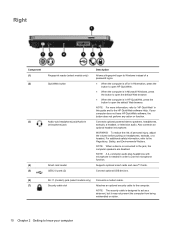
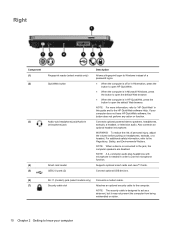
... the computer.
NOTE: A 4-conductor audio plug headphone with microphone is connected to the HP QuickWeb software Help. Connects optional powered stereo speakers, headphones, earbuds, a headset, or ... NOTE: The security cable is in this guide and to the jack, the computer speakers are disabled.
Connect optional USB devices.
(6)
RJ-11 (modem) jack (select models only) Connects a ...
Getting Started HP Notebook - Windows 7 - Page 20


... to your environment.
(8)
Internal microphones (2)
Record sound.
*The antennas are located in use the webcam, select Start > All Programs > HP > HP Webcam.
(5)
Keyboard light button
Opens and turns on the keyboard light.
(6)
Touch screen
Allows you to know your computer Display
Component
Description
(1)
WWAN antennas (2)* (select models only)
Send and receive wireless signals...
Getting Started HP Notebook - Windows 7 - Page 24


... hardware and software features vary depending on
connecting to a wired network, refer to the HP Notebook Reference Guide. Using an Internet service provider (ISP)
Before you can use an existing...-For mobile Internet access, you are prompted within the wizard to choose between enabling or disabling Windows Firewall, choose to access the Internet. To access this information and store it ...
Getting Started HP Notebook - Windows 7 - Page 66


... latch 9 display, auto panel rotation 24 display, rotating 22 Docking connector
identifying 14 dragging touch screen gesture
30 drive light 6
E embedded numeric keypad,
identifying 8, 21 esc button
identifying...hotkeys ambient light 20 battery charge 20 decrease screen brightness
20 description 19 enable/disable TouchPad 20 increase screen brightness 20 Sleep 20 switching screen image 20 using 19
...
Getting Started HP Notebook - Windows 7 - Page 67


... 8, 21 function 8 Windows applications 8 Windows logo 8
L labels
Bluetooth 56 HP Mobile Broadband
Module 56 Microsoft Certificate of
Authenticity 56 regulatory 56 serial number 56... 56
P pen
identifying 27 storing 29 using 28 pen button 27 pen holder identifying 11 pinching touch screen gesture 32 pinching TouchPad gesture 27 pointing devices, setting preferences 24 pointing stick 4 pointing stick...
HP Notebook Reference Guide - Windows 7 - Page 13
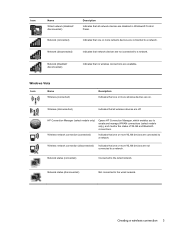
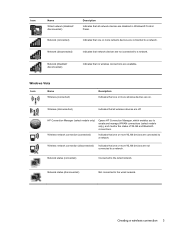
... HP Connection Manager, which enables you to the wired network. Wireless network connection (disconnected)
Indicates that one or more wireless devices are on.
Wireless (disconnected)
Indicates that network devices are not connected to a network.
Network status (disconnected)
Not connected to the wired network. Network (disconnected)
Indicates that all network devices are disabled...
HP Notebook Reference Guide - Windows 7 - Page 18
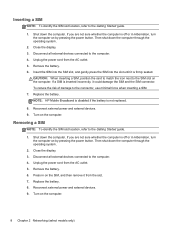
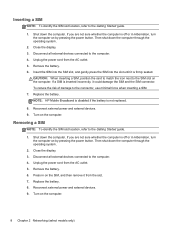
... until it could damage the SIM and the SIM connector.
To reduce the risk of damage to the SIM slot on the computer. NOTE: HP Mobile Broadband is disabled if the battery is off or in on the computer.
8 Chapter 2 Networking (select models only) Unplug the power cord from the AC outlet...
HP Notebook Reference Guide - Windows 7 - Page 38


...or in the Sleep state, the computer initiates
Hibernation. ● If Hibernation is disabled and the computer is on the computer. Turn off wireless and LAN connections and exit... ● Optional docking or expansion device ● Optional power adapter purchased as an accessory from HP
Resolving a low battery level when a charged battery is available ● Initiate Hibernation. ●...
HP Notebook Reference Guide - Windows 7 - Page 57


... optical drives (select models only)
Optical drives include the following tasks: ● Enable and disable HP 3D DriveGuard. Inserting an optical disc
Tray-load
1. Hold the disc by members of an administrator... the tray is supported. Using HP 3D DriveGuard software
The HP 3D DriveGuard software enables you may be changed by the edges to avoid touching the flat surfaces and position the...
HP EliteBook 2760p Tablet PC - Maintenance and Service Guide - Page 9


... description
Category Product name Processors
Chipset Graphics Panel Memory
Hard drives
Description HP EliteBook 2760p Tablet PC Intel® 2nd Generation Core™ i7 processors (soldered...1280x800) with digitizer pen and/or multi-touch 30.7-cm (12.1-in) Illumi-Lite WXGA UWVA outdoor view (1280x800) with digitizer pen and/or multi-touch Chemically-strengthened glass top cover Two customer-...
Similar Questions
Please need Sim Card Hp Elitebook 2760p
please send me the sim card for HP EliteBook 2760p parameter my pc and does not and will not char...
please send me the sim card for HP EliteBook 2760p parameter my pc and does not and will not char...
(Posted by josediandakal 8 years ago)
How To Reset My Forgotten Password | Hp Elitebook 2760p
(Posted by aflatoonbutt76 9 years ago)
Can Wireless Button Be Disabled On Hp Elitebook 8460p
(Posted by Sunch 10 years ago)
Double Tapping Touchpad Does Not Disable On Hp Elitebook 8470p
(Posted by arraivan 10 years ago)
Hp Elitebook 2760p, Pen Touch Works Not Finger Touch, On Windows 8 Pro
i installed windows 8 pro form windows 7, and win 7, both pen and touch works, however on windows 8 ...
i installed windows 8 pro form windows 7, and win 7, both pen and touch works, however on windows 8 ...
(Posted by mkdesigns22 11 years ago)

