HP EliteBook 2760p Support Question
Find answers below for this question about HP EliteBook 2760p.Need a HP EliteBook 2760p manual? We have 6 online manuals for this item!
Question posted by harigma4 on November 19th, 2013
2760p Windows 7 Tablet Does Not Change Orientation
The person who posted this question about this HP product did not include a detailed explanation. Please use the "Request More Information" button to the right if more details would help you to answer this question.
Current Answers
There are currently no answers that have been posted for this question.
Be the first to post an answer! Remember that you can earn up to 1,100 points for every answer you submit. The better the quality of your answer, the better chance it has to be accepted.
Be the first to post an answer! Remember that you can earn up to 1,100 points for every answer you submit. The better the quality of your answer, the better chance it has to be accepted.
Related HP EliteBook 2760p Manual Pages
Installing SATA Drivers on HP EliteBook Notebook PCs - Page 13


...Driver'. d. When prompted to select the device driver you want to Windows
Update. A warning that Windows cannot verify that the device is listed this time' when prompted ...extracted from the softpaq on your models from a list or specific location (Advanced). A System Settings Change will be completely installed. f. g. I will appear. i. Select iaAHCI.inf and click Open,...
Installing SATA Drivers on HP EliteBook Notebook PCs - Page 20


... of Intel Corporation. registered trademarks of Microsoft Corporation. Microsoft and Windows are U.S. Intel and Pentium are U.S. The only warranties for technical or editorial errors or omissions contained herein.
c01600726,11/2008
Page 20 The information contained herein is subject to change without notice. Nothing herein should be liable for HP products and...
2009 HP business notebook PC F10 Setup overview - Page 2


...features are configured through our internally developed BIOS.
Supported Models
All 2009 s, b, p and w business notebook and tablet models
• 8740 • 8540 • 8440 • 6550 • 6450 • 6440 •...computer
2
In mid-2008, HP introduced an updated version of features support by this change. While there are not impacted by HPs ROM BIOS (Read Only Memory Basic Input...
Getting Started HP Notebook - Windows 7 - Page 2
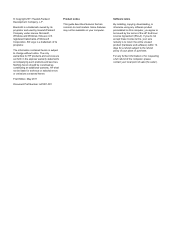
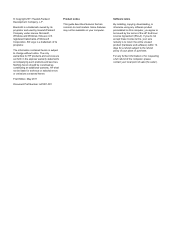
Microsoft, Windows and Windows Vista are set forth in the express warranty statements accompanying such products and services.
...notice
This guide describes features that are common to the refund policy of your place of purchase. If you agree to change without notice. registered trademarks of the HP End User License Agreement (EULA). HP shall not be bound by Hewlett-...
Getting Started HP Notebook - Windows 7 - Page 21


... and down arrows on -screen keyboard. In slate mode, switches the image between landscape and portrait orientation. Connects an AC adapter.
Rear 13 Connects a network cable.
(7)
External monitor port
Connects an ...+alt+delete command cannot be used to scroll down.
In slate mode: ● While Windows is running, press the button
with the pen to enter the ctrl+alt+del command.* ...
Getting Started HP Notebook - Windows 7 - Page 28
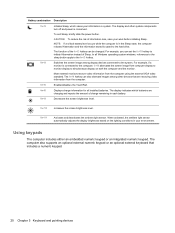
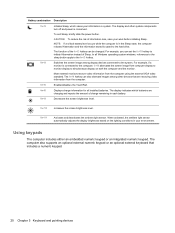
...the system. The function of charge remaining in system. For example, you can be changed.
fn+f11
Activates and deactivates the ambient light sensor. Using keypads
The computer includes either... of information loss, save your environment. fn+f8
Displays charge information for all Windows operating system windows, references to the sleep button apply to the hard drive. fn+f9
Decreases ...
Getting Started HP Notebook - Windows 7 - Page 32


... allow the computer screen to rotate between landscape and portrait orientation either automatically or manually when operating in Windows to customize settings for the auto panel rotation feature. Using...auto panel rotation preferences
Use Tablet Screen Rotation in the direction you want to move the pointer on the screen. Select Start > Control Panel > Tablet Screen Rotation. 2. Select ...
Getting Started HP Notebook - Windows 7 - Page 35


...the programs.
Identifying the pen components
The pen interacts with the pen in pen-specific programs such as Tablet PC Input Panel, in all Microsoft® Office programs, and in an up , down , ... two fingers together on the TouchPad, and then moving them across the TouchPad in many other Windows programs and utilities. To scroll, place two fingers slightly apart on an external mouse. Using ...
Getting Started HP Notebook - Windows 7 - Page 40


...2. Click Navigational flicks and editing flicks, and then click Customize. 3. To change or create a flick assignment. 4. Select Start > Control Panel > Hardware... and pointing devices These preferences are specific to change or create flick assignments: 1. Follow the on... Panel > Hardware and Sound > Pen and Touch. To change or test click settings: 1. Setting touch screen preferences
▲...
Getting Started HP Notebook - Windows 7 - Page 56
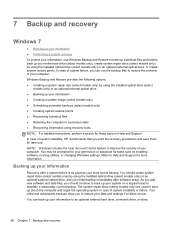
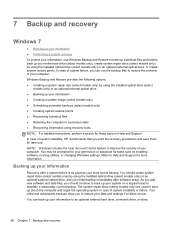
... procedures and save them for tasks such as your most recent backup. 7 Backup and recovery
Windows 7
● Backing up your information ● Performing a system recovery To protect your information... immediately after a system failure is as good as installing software, running utilities, or changing Windows settings. Backing up your system on a regular basis to back up your data and...
Getting Started HP Notebook - Windows 7 - Page 59


...backup files to maintain a reasonably current backup. Restart the computer, and then insert the Windows 7 operating system DVD into the optical
drive before the Windows operating system loads. 3. Backing up your permission or password for more information. To initiate...files you restore the operating system, as well as installing software, running utilities, or changing Windows settings.
HP Notebook Reference Guide - Windows 7 - Page 2


... Microsystems, Inc. The information contained herein is subject to most models. HP shall not be construed as constituting an additional warranty.
Microsoft, Windows, and Windows Vista are common to change without notice. Nothing herein should be liable for HP products and services are trademarks of Intel Corporation in the express warranty statements accompanying...
HP Notebook Reference Guide - Windows 7 - Page 8


...51
7 Security ...52 Protecting the computer ...52 Using passwords ...53 Setting passwords in Windows 54 Setting passwords in Computer Setup 55 Managing a BIOS administrator password 55 Entering a BIOS... password 56 Setting a DriveLock password 57 Entering a DriveLock password 58 Changing a DriveLock password 58 Removing DriveLock protection 58 Using Computer Setup Automatic DriveLock...
HP Notebook Reference Guide - Windows 7 - Page 19


... more computers to share the Internet through which prevents interference from TV and radio reception, orient the circuitry end of electric shock, fire, or damage to the equipment, do not ...using Bluetooth, and Internet Connection Sharing (ICS) is a limitation of Bluetooth and the Windows operating system.
For information on one computer with the modem. The inability to consistently ...
HP Notebook Reference Guide - Windows 7 - Page 23


... as well as the current location setting, select your preference
from TV and radio reception, orient the circuitry end of the following:
● To set your new location setting. 11....interference from the settings in other countries or regions. Click Hardware and Sound. 3. The New Location window opens. 6. Click OK to a wired network 13
Click New. Do one of the cable (2)...
HP Notebook Reference Guide - Windows 7 - Page 26


... Chapter 3 Multimedia
To check the recording functions on your computer, follow these steps: 1. Windows Vista To check the audio functions on your computer, follow these steps: 1. You should ..., such as a beep or alarm, and click the Test button. To confirm or change the audio settings on the computer
NOTE: For best results when recording, speak directly into the microphone. Checking...
HP Notebook Reference Guide - Windows 7 - Page 32


... you stopped working. When Hibernation is initiated, your work is set a password to be changed using Power Options in the Sleep state, the computer initiates Hibernation.
Initiating and exiting Sleep
The... an extended period or if the battery reaches a critical battery level while in Windows Control Panel. Windows Vista-Click Start, click the arrow next to a disc or an external media...
HP Notebook Reference Guide - Windows 7 - Page 33
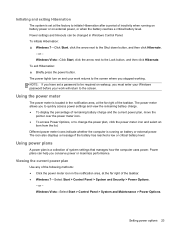
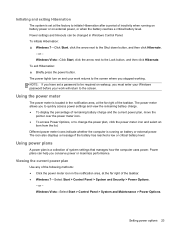
... Start > Control Panel > System and Maintenance > Power Options. Initiating and exiting Hibernation
The system is set a password to be changed in the notification area, at the far right of the taskbar. ● Windows 7-Select Start > Control Panel > System and Security > Power Options.
- NOTE: If you have set at the factory to initiate...
HP Notebook Reference Guide - Windows 7 - Page 34
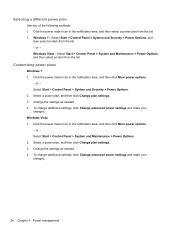
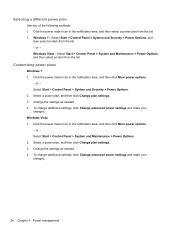
... Options, and
then select an item from the list. Click the power meter icon in the notification area, and then click More power options. - or - Change the settings as needed . 4. Windows Vista-Select Start > Control Panel > System and Maintenance > Power Options, and then select an item from the list. - To...
HP EliteBook 2760p Tablet PC - Maintenance and Service Guide - Page 12


... 64 with Microsoft Office 2010 Starter (excludes Japan) Restore Media: Windows 7 Professional 32 or 64 Windows 7 Home Premium 32 or 64 DRDVD Windows 7 Web-only support: Windows XP Professional 32 Windows XP Tablet Edition Windows Vista Business 32 or 64 Windows Vista Enterprise 32 or 64 Windows 7 Enterprise 32 or 64 Windows 7 Ultimate 32 or 64 Certified:
4 Chapter 1 Product description
Similar Questions
How To Change From Tablet Pc Mode To Laptop Pc Model Hp Compaq 2730p Laptop Pc
(Posted by jnasa 9 years ago)
How Do I Set The Tablet Screen Orientation Hp Elitebook 2760p
(Posted by Rucinc 10 years ago)
Hp Windows 7 How To Change From Touchstick To Touchpad
(Posted by hardyco 10 years ago)
Hp Elitebook 2760p Windows 8 How To Enable Screen Rotation
(Posted by eblucle 10 years ago)

