HP EliteBook 8460p Support Question
Find answers below for this question about HP EliteBook 8460p.Need a HP EliteBook 8460p manual? We have 9 online manuals for this item!
Question posted by hardyco on February 10th, 2014
Hp Windows 7 How To Change From Touchstick To Touchpad
The person who posted this question about this HP product did not include a detailed explanation. Please use the "Request More Information" button to the right if more details would help you to answer this question.
Current Answers
There are currently no answers that have been posted for this question.
Be the first to post an answer! Remember that you can earn up to 1,100 points for every answer you submit. The better the quality of your answer, the better chance it has to be accepted.
Be the first to post an answer! Remember that you can earn up to 1,100 points for every answer you submit. The better the quality of your answer, the better chance it has to be accepted.
Related HP EliteBook 8460p Manual Pages
Installing SATA Drivers on HP EliteBook Notebook PCs - Page 13


...to select the device driver you want to Windows
Update. Select iaAHCI.inf and click Open, then OK. h. i. A System Settings Change will complete. 9) Shut down Windows and restart the computer. When asked if ... only needs to the location of the "Intel Matrix Storage Manager" files extracted from www.hp.com. 7) In Device Manager, right-click the IDE ATA/ATAPI controllers/Intel ® ICH9M...
Installing SATA Drivers on HP EliteBook Notebook PCs - Page 20


... not be construed as constituting an additional warranty. Nothing herein should be liable for HP products and services are set forth in the express warranty statements accompanying such products and services. Microsoft and Windows are U.S. registered trademarks of Intel Corporation. The only warranties for technical or editorial errors or omissions contained herein...
RAID - Windows 7 - Page 2


... herein should be available on your computer. Microsoft, Windows, and Windows Vista are common to change without notice.
Intel is subject to most models. and... other countries. Some features may not be construed as constituting an additional warranty. HP shall not be liable for HP...
Installing Microsoft Windows on an HP ProBook or EliteBook Notebook PC and creating an image - White Paper - Page 3


... system on which you install Windows XP Professional, Vista Business or Windows 7 Professional. IMPORTANT Follow the installation instructions in F10 Setup so the optical drive is the first boot device. 3. Change the boot order in the order provided. OS recovery media from either XP Professional or Vista Business. HP recommends that you retain the...
Installing Microsoft Windows on an HP ProBook or EliteBook Notebook PC and creating an image - White Paper - Page 5


... Hotkey Support HP Universal Camera Driver Synaptics Touchpad Driver
4.0.7.1
X
X
P58500570_
C58500570 X
X
_L33402
15.2.3
X
X
X
Recommended
3.5 SP1 or greater
Required X
Required X
N/A N/A
5
Drivers and enhancements
Table 1 lists minimum recommended drivers and enhancements for 2011 C/C/H Discrete
8.81101123A109142E
X
Intel 2011 Windows XP Video Driver
6.15.10.531 3
X
Driver...
Installing Microsoft Windows on an HP ProBook or EliteBook Notebook PC and creating an image - White Paper - Page 19


.../go/notebooks.
© Copyright 2011 Hewlett-Packard Development Company, L.P. The information contained herein is subject to change without notice. HP shall not be construed as constituting an additional warranty. Microsoft and Windows are set forth in the express warranty statements accompanying such products and services. The only warranties for SCCM http://h20331...
Preparing Advanced Format hard drives for Microsoft Windows installations on HP Business Notebook PCs and desktop PCs - White Pa - Page 9


... drive. Many vendors are not sure you have an Advanced Format drive. Why did HP choose to partition the hard drive. What impact does the Advanced Format drive have optimized...While this time.
9 Are there any other changes.
What happens if I need to users and have on partition alignment for every system. Windows XP or Windows 2000 or a newer operating system. Some vendors ...
Preparing Advanced Format hard drives for Microsoft Windows installations on HP Business Notebook PCs and desktop PCs - White Pa - Page 13
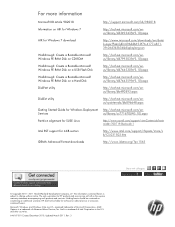
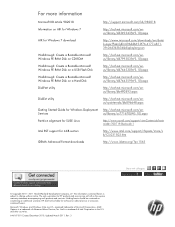
... HP products and services are U.S. registered trademarks of Intel Corporation in the express warranty statements accompanying such products and services. The information contained herein is a trademark of Advanced Micro Devices, Inc. AMD Opteron is subject to change without notice. For more information
Microsoft KB article 982018 Information on AIK for Windows 7
AIK for Windows...
Service Guide - Page 2


... trademarks or registered trademarks of Microsoft Corporation in the express warranty statements accompanying such products and services. HP shall not be construed as constituting an additional warranty. Bluetooth is subject to change without notice. Microsoft, Windows, and Windows Vista are set forth in the United States and/or other countries. Fifth Edition: November 2011...
Service Guide - Page 131


... only when the computer is downloaded. Follow the on-screen instructions to download your changes, click the Exit icon in Windows) or by unplugging the power cord from the computer by using the AC adapter....download area, follow these steps:
a.
Make a note of the path to the location on the HP Web site. Updating the BIOS
Updated versions of the BIOS may need this path when you are ...
Service Guide - Page 142


... and your most recent backup.
NOTE: Windows includes the User Account Control feature to improve the security of system instability, HP recommends that you print the recovery procedures ... immediately after a system failure is as good as installing software, running utilities, or changing Windows settings. You may be prompted for your permission or password for more information. Refer ...
Service Guide - Page 146


... immediately after a system failure is as complete as installing software, running utilities, or changing Windows settings.
As you add new software and data files, you have to reset your ...basis to maintain a reasonably current backup.
NOTE: In case of system instability, HP recommends that appear in a window, toolbar, or menu bar by taking a screen shot
of your settings. Backing...
Reference Guide - Page 2


...features that are U.S.
registered trademarks of Sun Microsystems, Inc. Nothing herein should be liable for HP products and services are set forth in the U.S. Java is a trademark owned by its ...products and services. and other countries. Microsoft and Windows are common to change without notice. © Copyright 2011 Hewlett-Packard Development Company, L.P. Intel is subject to ...
Reference Guide - Page 8


...Protecting the computer ...55
Using passwords ...56
Setting passwords in Windows 56
Setting passwords in Computer Setup 57
Managing a BIOS administrator...DriveLock password 59
Entering a DriveLock password 60
Changing a DriveLock password 60
Removing DriveLock protection 60......64
Installing critical security updates ...65
Using HP ProtectTools Security Manager (select models only 66
...
Reference Guide - Page 9


... sides and cover 70
Cleaning the TouchPad and keyboard 71
Cleaning a tablet PC...order ...77
Enabling boot devices in Computer Setup 78
Considering boot order changes ...79
Choosing MultiBoot preferences ...80
Setting a new boot order in ...updating software 83
HP Client Manager for Altiris (select models only 83
HP CCM (Client Configuration Manager) (select models only 85
HP SSM (System ...
Reference Guide - Page 33


...clears. NOTE: If you have set a password to be changed using Power Options in Hibernation. Initiating and exiting Hibernation
The...9679; Press a key on the keyboard. ● Tap or swipe the TouchPad. To exit Sleep: ● Briefly press the power button. ● ...Briefly press the power button. ● Close the display. ● Windows 7-Select Start, click the arrow next to the Shut down button,...
Reference Guide - Page 58


... utilities, or changing Windows settings. You may be prompted for your permission or password for tasks such as installing software, running utilities, or changing Windows settings. Refer ... files on a monthly schedule, but you can defragment your computer manually at any time. HP recommends defragmenting your computer. To run Disk Cleanup: 1. Select Start > All Programs > Accessories...
Reference Guide - Page 65


...Windows Computer Setup can protect your personal settings and data from being mishandled or stolen. You must purchase the software and subscribe to the service in order to use either a pointing device (TouchPad...adapter
Unauthorized access to a Windows user account Unauthorized access to data
HP ProtectTools Security Manager ● Firewall software ● Windows updates ● Drive ...
Reference Guide - Page 82


... in the SoftPaq Download Manager software to update.
4. If you want to install the selected SoftPaqs on the HP Web site. To add other operating systems, change the filter settings in the Configuration Options window. Click Find Available SoftPaqs to download, because the SoftPaq selection and Internet connection speed determine how long the...
Reference Guide - Page 85


.... BIOS version information (also known as ROM date and System BIOS) can be available on the HP Web site. Downloading a BIOS update
CAUTION: To reduce the risk of damage to the computer or... you are ready to install the update. To exit Computer Setup without saving your changes, click the Exit icon in Windows) or by using the AC adapter.
At the download area, follow these steps:...
Similar Questions
How To Screenshot On Windows Hp Laptop Elitebook 8440p
(Posted by addjsbai 10 years ago)
How To Enable Disable Touchpad Laptop Elitebook 8460p
(Posted by WilSilege 10 years ago)
How To Disable The Touchpad On Hp Laptop Elitebook 8560w
(Posted by SWANhall 10 years ago)

