HP EliteBook 2740p Support Question
Find answers below for this question about HP EliteBook 2740p.Need a HP EliteBook 2740p manual? We have 5 online manuals for this item!
Question posted by masaky on February 2nd, 2014
How To Clear Bios Password On Hp Elitebook 2740p
The person who posted this question about this HP product did not include a detailed explanation. Please use the "Request More Information" button to the right if more details would help you to answer this question.
Current Answers
There are currently no answers that have been posted for this question.
Be the first to post an answer! Remember that you can earn up to 1,100 points for every answer you submit. The better the quality of your answer, the better chance it has to be accepted.
Be the first to post an answer! Remember that you can earn up to 1,100 points for every answer you submit. The better the quality of your answer, the better chance it has to be accepted.
Related HP EliteBook 2740p Manual Pages
2008 HP business notebook PC F10 Setup overview - Page 1


2008 HP Business
Notebook PC F10 Setup
Overview
Table of Contents:
Background ...2 Supported Models 2 EFI BIOS Features 3 F10 Setup 3
BIOS Users/Passwords, and One Step Log-On 10 Password Setup (with/with-out HP ProtectTools 11 HP Client Management Interface 11 Anomalies...13 Q & A...14 Resources ...16
2008 HP business notebook PC F10 Setup overview - Page 2


...; HP EliteBook 8530w
• HP Compaq 6535s
• HP EliteBook 8530p
• HP Compaq 6531s
• HP EliteBook 6930p
• HP Compaq 6530b
• HP Compaq 6830s
• HP Compaq 6530s
• HP Compaq 6735b
• HP EliteBook 2730p
• HP Compaq 6735s
• HP EliteBook 2530p
• HP Compaq 6730b
• HP Compaq 2230s
• HP Compaq 6730s
HP BIOS...
2008 HP business notebook PC F10 Setup overview - Page 3


..., exit F10 Setup with ProtectTools
• Password policy support • RAID and Native SATA support • Enhanced wireless button control • Wake on select models), and F10 Setup feature access options. HP F10 Setup features are now capable of booting off of features support by HPs ROM BIOS (Read Only Memory Basic Input/Output...
2008 HP business notebook PC F10 Setup overview - Page 4


...
Allows administrator to specify the minimum number of the date and Set Date (MM/DD/YYYY)
time. Table 1. Administrator Tools
Setup BIOS Administrator Password
Establish an power on select 2008 HP business notebook PCs
Feature
Function
Options (Default in Bold where applicable)
FILE MENU
System Information
Set System Date and Time Restore Defaults...
2008 HP business notebook PC F10 Setup overview - Page 5


... any three of ten questions
SpareKey. Fingerprint Reset on Reboot (If Present)
Enabled/Disabled
User Tools
Change Password
Change power on password
N/A
HP SpareKey Enrollment
Allows for HP SpareKey enrollment during POST. for enrollment.
Cancel
Automatic DriveLock
Notebook Hard Drive Cancel At least one lower case character required
Allows administrator to require at ...
2008 HP business notebook PC F10 Setup overview - Page 10


... and are OS independent. BIOS Users/Passwords, and One Step Log-On
There are currently three types of BIOS users:
BIOS Administrator
BIOS administrator is created in F10 and includes the following privileges: • Manage other BIOS users • Full access to access F10 based on permission setup by the
BIOS administrator
HP ProtectTools Users ProtectTools users are...
2008 HP business notebook PC F10 Setup overview - Page 11


... reader (integrated on most business notebooks)
• Smart card
For more information, visit www.hp.com/products/security
Password Setup (with/with-out HP ProtectTools)
Setting up BIOS preboot authentication with the client computer, reducing the need to go through the HP ProtectTools wizard to setup as ProtectTools users, register security tokens such as the...
2008 HP business notebook PC F10 Setup overview - Page 12


... IT environment. Alerts are sent real-time when triggered by hardware events.
• Manage system BIOS settings - Subscribe for managing HP business computers in -depth client inventory information - Capture detailed information about the processors, hard drives, memory, BIOS, drivers, including sensor information (such as over-temperature, fan stall, and hardware configuration changes) to...
2008 HP business notebook PC F10 Setup overview - Page 13


...Systems Affected: All 2008 s, b, p and w business notebook and tablet models. Systems Affected: All 2008 s, b, p and w business notebook and tablet models.
For instructions on HP.com. Anomalies
Anomaly: DriveLock passwords cannot be present in F10 Setup.
Systems Affected: All 2008 s, b, p and w business notebook and tablet models.
Configuration through F10 Setup, which could result...
2008 HP business notebook PC F10 Setup overview - Page 14


...individual can quickly recover his Windows password without launching Microsoft Outlook by desktop and laptop manufacturers for the business. What is HP QuickLook? HP QuickLook is a set of modular... (IDE) mode, does not support SATA's advanced features
Redundant Array of traditional BIOS interfaces between the operating system and platform firmware. Captures Microsoft Outlook email, calendar,...
2008 HP business notebook PC F10 Setup overview - Page 15


... somewhat between pre-2008 platforms and later, please reference "Password Setup (with/with-out HP ProtectTools)" within this document for the HP Compaq Business Notebook PC white paper on password feature be remotely managed using HP ProtectTools?
Can the power on HP.com.
Can I use F10 Setup on HP.com. QuickLook 2 and System Diagnostics will be remotely...
Installing SATA Drivers on HP EliteBook Notebook PCs - Page 1


Installing SATA Drivers on HP EliteBook Notebook PCs
Introduction...2 Purpose ...2 Audience ...2 Benefits of SATA ...2
System Requirements and Prerequisites 2 System requirements ...2 System prerequisites ...2
Transitioning a Sysprep image from IDE to SATA 3 Where these ...
Installing SATA Drivers on HP EliteBook Notebook PCs - Page 2


... XP drivers and enhancements.
Intel Matrix Storage Manager Driver provides support for the platform, from the HP website www.hp.com. System prerequisites
You will need the following guidelines provide procedures for adding SATA drivers to RIS...SATA AHCI Controller Driver. • Proper OS License for each system on HP EliteBook Notebook PC models. adding SATA drivers to SATA AHCI mode;
HP EliteBook 2740p Tablet PC - Maintenance and Service Guide - Page 9


1 Product description
Category Product Name Processors
Chipset Graphics Panel Memory
Hard drives
ENWW
Description HP EliteBook 2740p Tablet PC Intel® Core™i7 processors, Dual Core (soldered to system board) 620M, 2.66-GHz processor, 4-MB L3 cache Intel Core i5 processors, ...
HP EliteBook 2740p Tablet PC - Maintenance and Service Guide - Page 11


... Charge Technology Integrated fingerprint reader Integrated smart card reader Kensington Security Lock Trusted platform module (TPM) V.1.2 Preboot authentication (password, smart card) HP ProtectTools, HP Power Assistant, HP SkyRoom Preinstalled: Windows 7 Professional 64 Windows 7 Professional 32 Windows 7 Professional with XPT images Windows Vista Business 32 FreeDOS Preinstalled with Microsoft...
HP EliteBook 2740p Tablet PC - Maintenance and Service Guide - Page 13


Allows you to Windows instead of a password logon. Record sound and transmit sound for video conferencing ... conditions in use.
2 External component identification
Display
Component (1) Webcam light (2) Webcam (3) Keyboard light button (4) HP Fingerprint Sensor (5) Internal microphones (2) (6) Ambient light sensor (7 ) Convertible hinge (8) Touch screen
ENWW
Description On: The ...
HP EliteBook 2740p Tablet PC - Maintenance and Service Guide - Page 19
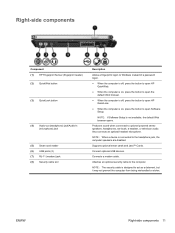
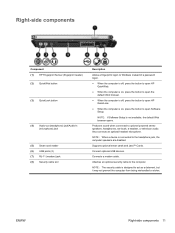
... Software Setup. Supports optional smart cards and Java™ Cards.
Right-side components
Component (1) HP Fingerprint Sensor (fingerprint reader) (2) QuickWeb button
(3) QuickLook button
(4) Audio-out (headphone) jack...
Allows a fingerprint logon to Windows instead of a password logon. ● When the computer is off, press the button to open HP
QuickWeb.
● When the computer is on ...
HP EliteBook 2740p Tablet PC - Maintenance and Service Guide - Page 86


or - NOTE: Your password settings and security settings are not changed when you restore the factory settings.
78 Chapter 5 Computer Setup
ENWW or - Your changes go into effect when the computer restarts. Use the tab key and the arrow keys to enter BIOS Setup. 3. Press f10 to select File > Save Changes and Exit...
HP EliteBook 2740p Tablet PC - Maintenance and Service Guide - Page 88


... or the drive in the upgrade bay.
NOTE: You must have a setup password to the ProtectTools software Help.
Select Setup BIOS Administrator Password User Management > Create New BIOS User Account (requires a BIOS administrator password) Password Policy (requires a BIOS administrator password) HP SpareKey Always Prompt for ProtectTools. For more information, refer to change , or delete...
HP EliteBook 2740p Tablet PC - Maintenance and Service Guide - Page 116


...
Charge 82 security cable slot, identifying 11 Security menu
always prompt for HP SpareKey enrollment 80
Automatic DriveLock 80 change password 80 Disk Sanitizer 80 DriveLock 80 fingerprint reader reset 80 HP Sparekey 80 HP Sparekey enrollment 80 password policy 80 set up BIOS administrator
password 80 System IDs 80 security, product description 3 service considerations 31 service...
Similar Questions
How To Remove The Bios Battery From A Hp Elitebook 2740p
(Posted by julnasr 9 years ago)
What Is The Bios Password Hp Elitebook 8570w Laptop
(Posted by pzamubenocu 10 years ago)

