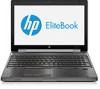HP EliteBook 8570w Support Question
Find answers below for this question about HP EliteBook 8570w.Need a HP EliteBook 8570w manual? We have 8 online manuals for this item!
Question posted by pzamubenocu on January 3rd, 2014
What Is The Bios Password Hp Elitebook 8570w Laptop
The person who posted this question about this HP product did not include a detailed explanation. Please use the "Request More Information" button to the right if more details would help you to answer this question.
Current Answers
There are currently no answers that have been posted for this question.
Be the first to post an answer! Remember that you can earn up to 1,100 points for every answer you submit. The better the quality of your answer, the better chance it has to be accepted.
Be the first to post an answer! Remember that you can earn up to 1,100 points for every answer you submit. The better the quality of your answer, the better chance it has to be accepted.
Related HP EliteBook 8570w Manual Pages
HP Notebook Reference Guide - Page 8


... optical drives ...49
Using RAID (select models only) ...49
7 Security ...50 Protecting the computer ...50 Using passwords ...51 Setting passwords in Windows 52 Setting passwords in Computer Setup 53 Managing a BIOS administrator password 53 Entering a BIOS administrator password 54 Managing a DriveLock password 55 Using Computer Setup Automatic DriveLock 55 Entering an Automatic DriveLock...
HP Notebook Reference Guide - Page 60


... card, contactless card, registered face scenes, registered fingerprints, or other authentication credential.
For more information, see the HP ProtectTools Getting Started guide or the HP ProtectTools Security Manager software Help. Unauthorized access to Computer Setup (f10)
BIOS administrator password in Computer Setup*
Unauthorized access to the contents of a hard drive
DriveLock...
HP Notebook Reference Guide - Page 61


... device (TouchPad, pointing stick, or USB mouse) or the keyboard to navigate and make selections in addition to its normal HP ProtectTools functions. Passwords can be enabled in Computer Setup to provide BIOS password protection in Computer Setup.
You can be set in Windows or in the non-Windows Computer Setup utility that can...
HP Notebook Reference Guide - Page 63


... chip to the internal hard drive that is protected by DriveLock, and is an HP ProtectTools Security Manager password, can be enabled in Computer Setup to provide BIOS password protection in the lower-left corner of the screen. 2. Managing a BIOS administrator password
To set, change, or delete this security feature.
*For details about each of these...
HP Notebook Reference Guide - Page 91


...connecting 18, 19 hotkeys, media 14 HP 3D DriveGuard 44 HP Connection Manager 4 HP Mobile Broadband Module 7, 8 HP Power Assistant 24 HP ProtectTools Security Manager 59 HP USB Ethernet Adapter, connecting 13 hubs ... 45 removing 46 optical drive 40 optional external devices, using 39
P passwords
administrator 52 BIOS administrator 53 DriveLock 55 user 52 ports expansion 40 external monitor 16
HDMI...
HP ProtectTools Getting Started - Page 27


... of the following two methods: ● Use the keyboard combination of the Web page to another computer. Password Manager also supports the launching of them - Password Manager 17 When complete, click the OK button. 4. HP ProtectTools for subsequent visits are not critical or give you the ability to discern which sites to remember...
HP ProtectTools Getting Started - Page 67


...Single user logon: ▲ On the Logon page, enter your Windows password or smart card PIN, or swipe a registered finger. NOTE: The following... Drive Encryption is enabled (by default), you must log in HP ProtectTools Security Manager and if One-Step Logon is deactivated.
3....(s) . NOTE: If the Windows administrator has enabled BIOS Pre-boot Security in at the Drive Encryption login screen...
HP ProtectTools Getting Started - Page 70


... the on-screen instructions to display the available options. 3. CAUTION: TPM ownership cannot be enabled in BIOS Setup.
▲ Use Embedded Security for HP ProtectTools is enabled on the TPM security hardware, create a TPM password, and take ownership of Embedded Security for HP ProtectTools (select models only) Use of the TPM. NOTE: Because the...
HP ProtectTools Getting Started - Page 119


... one of the following sections. 12 Localized password exceptions
At the Preboot Security level and the HP Drive Encryption level, password localization support is limited, as Japanese or Chinese characters, by HP ProtectTools. Microsoft IME Standard 2002 for the BIOS Preboot Security password prompt or the HP Drive Encryption password prompt, any password typed with a Windows IME will be...
HP ProtectTools Getting Started - Page 120


... NOTE: Administrators can be typed with one keyboard layout, such as Latin American (080A), the password change will work in HP Drive Encryption, but not in the BIOS, even if the password is the use of different keyboard layouts that can produce the character é, although different keystroke sequences might be properly set in...
HP ProtectTools Getting Started - Page 121
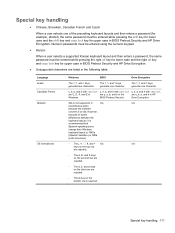
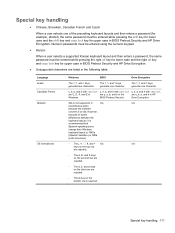
... Encryption.
● Unsupported characters are and é in BIOS Preboot Security and HP Drive Encryption.
It
n/a
n/a
nevertheless works
because the software
converts it is not supported.
Special key handling
● Chinese, Slovakian, Canadian French and Czech
When a user selects one character.
Numeric passwords must be entered using the numeric keypad.
● Korean...
HP ProtectTools Getting Started - Page 122
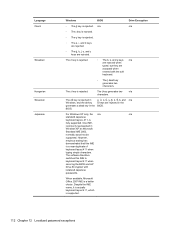
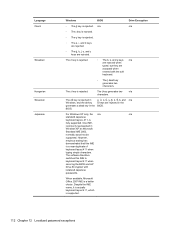
.... ◦ The ų key is supported.
112 Chapter 12 Localized password exceptions
The ţ key generates two
n/a
characters. One IME,
commonly represented in the BIOS. However,
empirical testing has
demonstrated that this IME to
keyboard layout 411 when
securing the BIOS and HP
Drive Encryption with the soft keyboard.
◦ The ţ dead key...
Displaying a custom logo during bootup of HP commercial notebook systems - Technical white paper - Page 2


..., HP ProBook 4740s, HP ProBook 6475b, HP EliteBook 8470w, HP EliteBook 8470p, HP ProBook 6470b, HP EliteBook 8570p, HP ProBook 6570b, HP EliteBook 2170p, HP EliteBook 8570w, HP EliteBook 8770w, HP EliteBook 2570p
EREPLOGO.EFI
.jpg
BIOS 2011
HP EliteBook 8560w, HP ProBook 4230s, HP ProBook 4330s, HP ProBook 4430s, HP ProBook 4530s, HP ProBook 4730s, HP EliteBook 8760w, HP EliteBook 2560p, HP...
Displaying a custom logo during bootup of HP commercial notebook systems - Technical white paper - Page 3
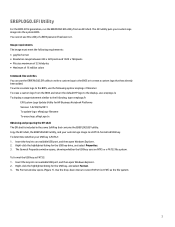
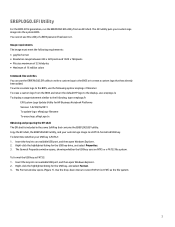
...the USB key uses an NTFS or a FAT32 file system. You cannot use this utility if a BIOS password has been set. Insert the key into an available USB port, and then open Windows Explorer. 2.... requirements The image must meet the following , type: ereplogo /h
EFI Custom Logo Update Utility for HP Business Notebook Platforms Version: 1.02 09/16/2011 To update logo: eRepLogo filename To erase logo:...
Displaying a custom logo during bootup of HP commercial notebook systems - Technical white paper - Page 6
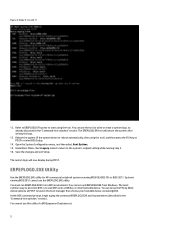
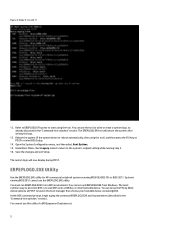
...reboot the system after using the tool. ERPEPLOGO.EXE Utility
Use the EREPLOGO.EXE utility for HP commercial notebook systems running step 2. 16. You must run EREPLOGO.EXE from a DOS ... running BIOS 08, BIOS 09, or BIOS 2011. Reboot the system (if the system does not reboot automatically after writing the logo.
13. Systems running BIOS 2012 cannot use this utility if a BIOS password has been...
Displaying a custom logo during bootup of HP commercial notebook systems - Technical white paper - Page 7


... using BIOS 08 • .jpg file format for the EREPLOGO.EXE utility
Command option
Valid values
Description
/e /fFilename
None ASCII Text
Erases current logo in Flash ROM
Command to specify the .bmp or .jpg image file used as the logo
Command-line examples The following examples were run on an HP Elitebook 2730p...
HP EliteBook 8570w Mobile Workstation Maintenance and Service Guide - Page 1


HP EliteBook 8570w Mobile Workstation
Maintenance and Service Guide
HP EliteBook 8570w Mobile Workstation Maintenance and Service Guide - Page 9


1 Product description
Category Product Name Processors
Chipset Graphics
Display
Description
HP EliteBook 8570w Mobile Workstation
Intel® Core™ processors
i7-3820QM, 2.70 GHz (Turbo up to 3.70 GHz), quad-core processor, 1600 MHz, 8 MB L3 Cache, 8 threads, ...
HP EliteBook 8570w Mobile Workstation Maintenance and Service Guide - Page 139


... security questions and answers used if you enter Computer Setup by turning on Reboot (if present)
Enable/disable HP SpareKey enrollment (enabled by your password.
User Tools
Change Password HP SpareKey Enrollment
Enter, change, or delete a BIOS administrator password. Then, exit and restart the computer. Security menu
NOTE: Some of ProtectTools users. Then, exit and restart...
HP EliteBook 8570w Mobile Workstation Maintenance and Service Guide - Page 166


Security menu 131 always prompt for HP SpareKey enrollment 131 Automatic DriveLock 131 change password 131 Disk Sanitizer 132 DriveLock 131 fingerprint reader reset 131 HP Sparekey 131 HP Sparekey enrollment 131 password policy 131 set up BIOS administrator password 131 System IDs 132
security, product description 5 service considerations 40 service door 19
removal 52 spare part number...
Similar Questions
How To Reset Admin Bios Password Hp Elitebook 8470p
(Posted by jdmcor 10 years ago)
Hp Elitebook 8570w
Why my new HP EliteBOOK 8570w died the screen just after one week?. Is it an isolated case?
Why my new HP EliteBOOK 8570w died the screen just after one week?. Is it an isolated case?
(Posted by rukiza 11 years ago)