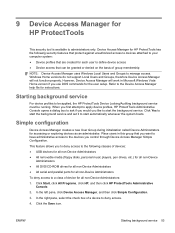HP Elite 7300 Support Question
Find answers below for this question about HP Elite 7300.Need a HP Elite 7300 manual? We have 5 online manuals for this item!
Question posted by kashifabbas76 on October 8th, 2012
Front Usb Not Working In Hp Elite 7300 Mt
Front usbs are not working in Hp Elite 7300 mt
Any one now the driver or solution
Current Answers
Related HP Elite 7300 Manual Pages
Similar Questions
Network Driver For Hp Elite 7300 Mt
Unable to find correct HP Elite 7300 MT Network Driver
Unable to find correct HP Elite 7300 MT Network Driver
(Posted by kashifabbas76 11 years ago)
I Need Hp Elite 7200 Mt Driver For Xp
(Posted by najonazia 11 years ago)
1 Gb Graphic Card.
Does HP Elite 7300 MT PC ( LH032EA ) supports 1Gb additional card for this PC. Please help in this i...
Does HP Elite 7300 MT PC ( LH032EA ) supports 1Gb additional card for this PC. Please help in this i...
(Posted by adam61247 12 years ago)