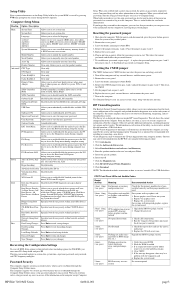HP Elite 7200 Support Question
Find answers below for this question about HP Elite 7200 - Microtower PC.Need a HP Elite 7200 manual? We have 5 online manuals for this item!
Question posted by najonazia on May 12th, 2012
I Need Hp Elite 7200 Mt Driver For Xp
The person who posted this question about this HP product did not include a detailed explanation. Please use the "Request More Information" button to the right if more details would help you to answer this question.
Current Answers
Related HP Elite 7200 Manual Pages
Similar Questions
Is Indian Hp Elite 7100 Mt Desktop Pc Compatible To Windows Xp
is indian hp elite 7100 mt desktop pc compatible to windows XP
is indian hp elite 7100 mt desktop pc compatible to windows XP
(Posted by chanmura 11 years ago)
Hp Elite-7100 Mt Ethernet Driver
how to download hp elite 7100 mt Ethernet driver window-7 supporte. Please sand download link. Than...
how to download hp elite 7100 mt Ethernet driver window-7 supporte. Please sand download link. Than...
(Posted by sukhenmisra 11 years ago)
Is Possible Drivers Of Hp Elite 7200 Microtower Pc For Windows Xp
(Posted by basuint 13 years ago)
Driver For Win 2003server?
Hi, I installed win 2003 server on new hp elit e7200 but i am not able to find any driver for win ...
Hi, I installed win 2003 server on new hp elit e7200 but i am not able to find any driver for win ...
(Posted by infosix84 13 years ago)