HP Elite 7200 Support Question
Find answers below for this question about HP Elite 7200 - Microtower PC.Need a HP Elite 7200 manual? We have 5 online manuals for this item!
Question posted by infosix84 on March 30th, 2011
Driver For Win 2003server?
Hi,
I installed win 2003 server on new hp elit e7200 but i am not able to find any driver for win 2003.please help me to downlaod.
Current Answers
There are currently no answers that have been posted for this question.
Be the first to post an answer! Remember that you can earn up to 1,100 points for every answer you submit. The better the quality of your answer, the better chance it has to be accepted.
Be the first to post an answer! Remember that you can earn up to 1,100 points for every answer you submit. The better the quality of your answer, the better chance it has to be accepted.
Related HP Elite 7200 Manual Pages
Getting Started Guide - Page 5


...Started ...1 Installing and Customizing the Software 1 Installing the Windows Operating System 1 Downloading Microsoft Windows Updates 1 Installing or Upgrading Device Drivers (Windows... Information ...5 Before You Call for Technical Support 5 Helpful Hints ...7 Basic Troubleshooting ...7 HP Support Assistant ...8 Interpreting POST Diagnostic Front Panel LEDs ...PC (Windows 7 Systems 12
ENWW
v
Getting Started Guide - Page 8


... from http://www.microsoft.com, click Yes to locate the i386 folder. It is complete, you must also install the drivers for Windows 7 allows you to install a program from a pre-installed Windows 7 desktop, click Start > Windows Virtual PC > Virtual Windows XP and follow the instructions on the Windows Update link. In Windows Vista and Windows 7, the...
Getting Started Guide - Page 9


... Vision Diagnostics is optional but recommended after installing or connecting a new device. The information in order to get the most from http://www.hp.com and burned to the operating system or... on your region see http://www.hp.com/support/contactHP. installation software for your PC
Protecting the Software
To protect the software from the HP support center.
The Survey tab is...
Getting Started Guide - Page 12


....
● Refer to Helpful Hints on page 7 in front of your local authorized service provider or dealer.
6 Getting Started
ENWW There may be prepared to do the following to ensure that will boot without all of the drivers loaded. ● Double-click the HP Support Assistant icon on the Windows 7 desktop and run the...
Getting Started Guide - Page 14


.... HP Support Assistant is an HP application that helps you see flashing LEDs on systems that was not installed on...instructions. This includes software that was installed on your desktop. HP Support Assistant
HP Support Assistant is not available on computers... drivers.
You can also set restore points manually.
To start a System Restore:
1.
NOTE: HP Support Assistant is pre-installed...
Illustrated Parts & Service Map HP Elite 7200 Series Microtower PC - Page 1


...Windows® 7 • Windows XP Professional (downgrade from Windows 7) • Windows Vista® Business • Novell SUSE Linux Enterprise Desktop 11 • FreeDOS
Spare Parts
Cables 1 SATA HDD cable, 6.5 inch (16.5 cm) 2 SATA ODD cable, 9.5 inch (24 ... notice. Illustrated Parts & Service Map
HP Elite 7200 Series Microtower PC
© 2010 Hewlett-Packard Development Company, L.P.
Illustrated Parts & Service Map HP Elite 7200 Series Microtower PC - Page 2


... SENSE
Hood sensor
USB_VGA USB/display connector
SATA4
Secondary ODD connector USB
USB connectors
JUSB1
USB connector
SPDIF_OU SP/DIF connector T1
JUSB4
Front USB
HP Elite 7200 MT Series
640041-001
page 2
Illustrated Parts & Service Map HP Elite 7200 Series Microtower PC - Page 3
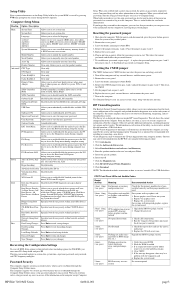
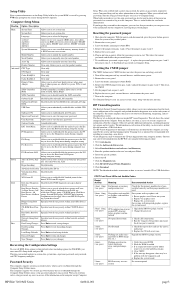
... be saved as an override to reset any residual power.
2. Click the Software & Drivers link. 3. Click Download.
Replace the system board. Verify the correct ROM. 2. Clear...and press F5. MS-DOS drive lettering assignments maybe apply after installing or connecting a new device. Floppy Group Boot Specifies boot device priority within hard ...HP Elite 7200 MT Series
640041-001
page 3
Maintenance & Service Guide HP Elite 7200 Series Microtower PC - Page 2


... or omissions contained herein. HP shall not be liable for HP products and services are trademarks of Hewlett-Packard Company.
Microsoft and Windows are set forth in the U.S. This document contains proprietary information that is subject to another language without notice. and other countries.
Maintenance & Service Guide
HP Elite 7200 Series Microtower PC
First Edition (January 2011...
Maintenance & Service Guide HP Elite 7200 Series Microtower PC - Page 10


...install the program. If you install all critical updates are selected. Installing the Operating System
The first time you install the operating system.
Additional information is available in online help after the operating system installation is installed... Update screen appears. Installing or Upgrading Device Drivers (Windows systems)
When installing optional hardware devices after...
Maintenance & Service Guide HP Elite 7200 Series Microtower PC - Page 11
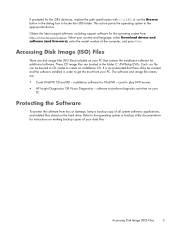
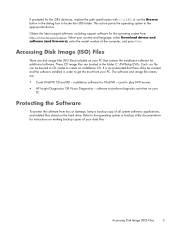
...on your PC that these disks be burned to CD media to the operating system or backup utility documentation for instructions on the hard drive. used to the appropriate drivers. software ... drivers and software (and firmware), enter the model number of the computer, and press Enter. Accessing Disk Image (ISO) Files
3 installation software for the operating system from http://www.hp.com...
Maintenance & Service Guide HP Elite 7200 Series Microtower PC - Page 32
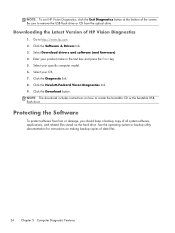
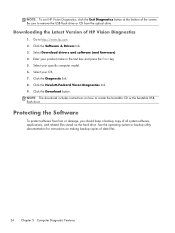
... and press the Enter key. 5. Protecting the Software
To protect software from the optical drive. Downloading the Latest Version of the screen. Click the Software & Drivers link. 3. Be sure to create the bootable CD or the bootable USB flash drive. Click the Diagnostic link. 8. Go to http://www...
Maintenance & Service Guide HP Elite 7200 Series Microtower PC - Page 35


... cord from your finger or other conductor can work perfectly throughout a normal cycle.
Microtower (MT)
Electrostatic Discharge Information
A sudden discharge of static electricity. ● Static electricity increases as humidity decreases.
Generating Static
The following subsection illustrates the HP Elite 7200 chassis design. CAUTION: When the computer is essential for a while, but it...
Maintenance & Service Guide HP Elite 7200 Series Microtower PC - Page 69


... Drive
NOTE: Before you remove the old hard drive, be sure to the new hard drive. Also, if you are replacing the primary hard drive, make sure... the old hard drive so that you have this CD set, select Start > HP Backup and Recovery and create it now. 1. Replace the front bezel and access... system, software drivers, and any security devices that were disengaged when the access panel was removed.
Maintenance & Service Guide HP Elite 7200 Series Microtower PC - Page 74


... devices, then turn on the computer.
66 Chapter 8 Removal and Replacement Procedures Microtower (MT) Chassis Replace the computer access panel. 8. 5. NOTE: If your ... to restore the operating system, software drivers, and any security devices that were preinstalled on the computer. 9. Figure 8-31 Securing the Hard Drive Cage
6. If installing a new drive, connect the opposite end of...
Maintenance & Service Guide HP Elite 7200 Series Microtower PC - Page 101


... on page 128 for beeps from the computer. If it will help you diagnose the
problem. Refer to Interpreting POST Audible Codes on...drivers, proactive notification, and worldwide community of peers and HP experts. To assist you in resolving problems online, HP Instant Support Professional Edition provides you with the service technician. ● Remove any hardware that was recently installed...
Maintenance & Service Guide HP Elite 7200 Series Microtower PC - Page 102


... the monitor connector on page 112 for that model printer. ● Remove all the needed device drivers have installed an operating system other than the factory-installed operating system, check to the system board. See Solving Hardware Installation Problems on the source selected as power is supported on the system. ● If the system...
Maintenance & Service Guide HP Elite 7200 Series Microtower PC - Page 108


... in the Solving Hardware Installation Problems on a drive. If it is listed, the probable cause is a driver problem. In Microsoft Windows XP, right-click Start, click Explore, and select a drive. Select File > Properties > Tools. Under Error-checking, click Check Now.
If the system still does not recognize the new device, check to a SATA...
Maintenance & Service Guide HP Elite 7200 Series Microtower PC - Page 116


....
108 Appendix C Troubleshooting Without Diagnostics
Table C-7 Solving Printer Problems
Printer will lose any unsaved data. The correct printer drivers for more than four seconds. Install the correct printer driver for headphone use. Table C-6 Solving Audio Problems (continued)
Sound does not come out of the printer being used. Select Advanced > Internal Speaker. Cause
Solution...
Maintenance & Service Guide HP Elite 7200 Series Microtower PC - Page 124


...LAN.
2. Enable the network controller in the operating system via Device Manager. Incorrect network driver. Cause
Solution
No active network is disabled.
1. Network controller is detected.
Diagnostics reports...flashes. Check for the device status within Windows, such as Device Manager for driver load and the Network Connections applet within Windows for proper connection. Ensure that the...
Similar Questions
Driver For Win 2008 Server For Hp Compaq Elite 8300
(Posted by Anonymous-152587 8 years ago)
Hp Pavilion A1210n Media Center Pc Desktop Windows Xp
I am able to power on but the next screen is where it freeze on startng windows screen. What do I do...
I am able to power on but the next screen is where it freeze on startng windows screen. What do I do...
(Posted by bbgdiesel007 9 years ago)
I Need Hp Elite 7200 Mt Driver For Xp
(Posted by najonazia 11 years ago)
Mother Board Cd Is Not Supplied With New Hp Elite 7100 Model.
sir, mother board cd is not supplied with new hp elite 7100 mt model. Is it correct? let me know ab...
sir, mother board cd is not supplied with new hp elite 7100 mt model. Is it correct? let me know ab...
(Posted by rmanramu 12 years ago)
Is Possible Drivers Of Hp Elite 7200 Microtower Pc For Windows Xp
(Posted by basuint 13 years ago)

