HP Elite 7300 Support Question
Find answers below for this question about HP Elite 7300.Need a HP Elite 7300 manual? We have 5 online manuals for this item!
Question posted by adam61247 on March 25th, 2012
1 Gb Graphic Card.
Does HP Elite 7300 MT PC ( LH032EA ) supports 1Gb additional card for this PC. Please help in this issue & if does support then any care has to be taken while installation.
Thanks & Regards,
Adam M Shaikh
Current Answers
There are currently no answers that have been posted for this question.
Be the first to post an answer! Remember that you can earn up to 1,100 points for every answer you submit. The better the quality of your answer, the better chance it has to be accepted.
Be the first to post an answer! Remember that you can earn up to 1,100 points for every answer you submit. The better the quality of your answer, the better chance it has to be accepted.
Related HP Elite 7300 Manual Pages
Getting Started Guide - Page 8


... to the appropriate drivers. If prompted for additional software.
Be sure to save any files... contain the installation software for the i386 directory, replace the path specification with your PC that these...graphics controller utility or the documentation that ask you to scan for Windows 7 allows you to install a program from http://www.hp.com/support.
Click on the Windows Desktop...
Getting Started Guide - Page 17


... select Media. Recovery Media
You should create a set of 8 GB). Store the recovery discs, or the recovery USB flash drive,...the computer turns off.
4. On the Welcome screen, under I need help immediately, click Factory Reset.
8. ENWW
Restore and Recovery 11 If ...or a recovery USB flash drive from that were originally installed on your computer. You can be available on your ...
Getting Started Guide - Page 18


...PC, including the following: ● View or change your computer name and other system settings ● Add a device or printer and change other system settings ● Get help and support for your specific model ● Install HP support... Select the USB flash drive from a media card and you make it will let you run ...does not have enough storage capacity (8 GB is the minimum), it (for ...
HP ProtectTools Security Software,Version 6.0 User Guide - Page 6


...HP ProtectTools Security Manager ...18 Logging in after Security Manager is configured 18 Managing passwords ...19 Setting credentials ...19 Changing your Windows password 19 Setting up a Smart Card ...19 Initializing the Smart Card 20 Registering the Smart Card... your Windows user name and picture 24
4 Password Manager for HP ProtectTools ...25 Adding logons ...26 Editing logons ...26 Using the...
HP ProtectTools Security Software,Version 6.0 User Guide - Page 11


... limited controls of some HP ProtectTools modules
NOTE: Password Manager, Smart Card Security, Face Recognition (some models) and Drive Encryption are written with the assumption that help protect against unauthorized access to the computer, networks, and critical data.
HP Professional Desktop systems do not currently support fingerprint devices.
HP ProtectTools software modules may...
HP ProtectTools Security Software,Version 6.0 User Guide - Page 12


... Use Privacy Manager to increase security of e-mails and documents.
● Activate Computrace for HP ProtectTools
● Configure Preferences and Backup and Restore options.
● Organize, set up ...names and passwords.
● Configure and change user credentials such as Windows password and Smart Card.
● Acts as a personal password vault, streamlining the logon process with the Single...
HP ProtectTools Security Software,Version 6.0 User Guide - Page 13


... location. based on a PC.
● Allows creation of a personal secure drive (PSD), which is most often used to access Password Manager, Drive Encryption, or any time corporate security requires access. Module Smart Card Security (part of Security Manager) Embedded Security for HP ProtectTools Device Access Manager for HP ProtectTools
Computrace for HP ProtectTools
Key features...
HP ProtectTools Security Software,Version 6.0 User Guide - Page 16


...HP ProtectTools modules can also open HP ProtectTools by the authorities. The Stock Broker signs himself and his clients must authenticate before the e-mail is exchanged. Privacy Manager issues them a Certificate of the PCs.... The mail service can also help remotely manage and locate computers as well as LoJack Pro)
Computrace for HP ProtectTools (formerly known as monitor computer...
HP ProtectTools Security Software,Version 6.0 User Guide - Page 19


... the card for authentication. All other passwords may all owner functions of the Windows logon process, allowing access to Windows and Password Manager simultaneously.
For HP ProtectTools, the security duties and privileges can be set , and the password function. The passwords that are set and used in place of Embedded Security.
Additional security...
HP ProtectTools Security Software,Version 6.0 User Guide - Page 20


... Do not use the number 1 for letters in this HP ProtectTools module Smart Card Security
BIOS, by the program. HP ProtectTools password Smart Card PIN
Computer Setup password NOTE: Also known as BIOS administrator... when the computer is selected. In general, however, consider the following guidelines to help you spell it in a commonly visible place very close to the Computer Setup utility...
HP ProtectTools Security Software,Version 6.0 User Guide - Page 22


... behavior of system-wide security features, users, and authentication
devices such as smart card readers. ● Applications - The left pane and a right pane. Device Access Manager ...mail.
12 Chapter 2 HP ProtectTools Security Manager Administrative Console
ENWW Embedded Security allows the user to selectively disallow
various types of devices that could compromise PC security and set access...
HP ProtectTools Security Software,Version 6.0 User Guide - Page 24
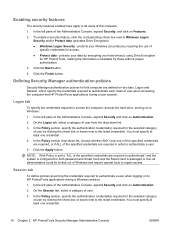
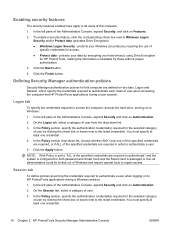
... accessing the computer and HP ProtectTools applications during a Windows session:
1. You must specify at least one credential.
14 Chapter 2 HP ProtectTools Security Manager Administrative ...click the corresponding check box next to HP ProtectTools applications during a user session. protects your hard drive(s) using Drive Encryption for HP ProtectTools, making the information unreadable by...
HP ProtectTools Security Software,Version 6.0 User Guide - Page 26
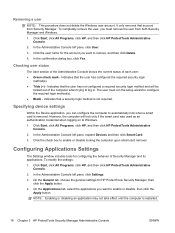
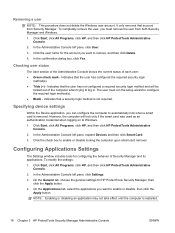
... on to automatically lock when a smart card is removed. Click Start, click All Programs, click HP, and then click HP ProtectTools Administrative Console.
2. Click Start, click All Programs, click HP, and then click HP ProtectTools Administrative Console.
2. Indicates that a security login method is restarted.
16 Chapter 2 HP ProtectTools Security Manager Administrative Console
ENWW...
HP ProtectTools Security Software,Version 6.0 User Guide - Page 28


...use of Security Manager applications, you to Windows.
18 Chapter 3 HP ProtectTools Security Manager
ENWW 3 HP ProtectTools Security Manager
HP ProtectTools Security Manager allows you can:
● Manage your logon and passwords
● Easily change your Windows password
● Set up authentication credentials, including a smart card
● Increase the privacy and security of e-mails...
HP ProtectTools Security Software,Version 6.0 User Guide - Page 29


... which allow you to prove your identity when logging onto your Windows password:
1. In HP ProtectTools Security Manager, click Credentials in the Credentials group. Each supported credential will have an entry in the left pane.
2.
like using an ATM card with a PIN. For more information on managing passwords, refer to Password Manager for...
HP ProtectTools Security Software,Version 6.0 User Guide - Page 30


... to verify the source, integrity, and security of characters used to install a security certificate and management PIN that Initialize the smart card is selected.
5. Registering the Smart Card
After initializing the Smart Card, administrators can support a number of the Smart Card should provide tools to unlock the card.
1. In the Choose your credential window, ensure that Smart...
HP ProtectTools Security Software,Version 6.0 User Guide - Page 35


... to the logon screen and log you to specify conditions under which the Password Manager Icon displays.
● Help - For even faster access, you to set up the logon screens of your logon data in the logon... whether any time. Allows you to edit your identity you use your HP ProtectTools credentials, such as your Windows password or smart card, depending on your computer configuration.
HP ProtectTools Security Software,Version 6.0 User Guide - Page 36


... Password Manager icon, and select Edit logon to add additional fields from the Password Manager Manage tab. Enter the Windows... Password Manager for the Password Manager application. Displays online help for HP ProtectTools
ENWW Logon fields on the screen, and their ... for example using the Ctrl-H Hot Key or inserting a smart card.
● Click the arrows to the right of a logon ...
HP ProtectTools Security Software,Version 6.0 User Guide - Page 40


...expand Drive Encryption, and click Encryption
Management. 3. General tasks
Activating Drive Encryption
Use the HP ProtectTools Administrative Console Setup Wizard to deactivate Drive Encryption. Logging in after Drive Encryption is ... prompted to select your Windows user name and type your Windows password or Smart Card PIN. 2. NOTE: If you will log in to that computer. 1. After activation, ...
HP ProtectTools Security Software,Version 6.0 User Guide - Page 41


..." page, click the name of the device where you forget your password or lose your Smart Card, this device provides your only access to each hard drive you selected.
5. The encryption key ... administrators to back up and recover encryption keys. NOTE: Refer to the Drive Encryption for HP ProtectTools Help file for information on the storage device you want to back up your hard drive.
1....
Similar Questions
Hp Pro 3400 Mt Pc Bios Setup That Will Allow Pci X 16 Video Cards To Work
(Posted by acavhugo 10 years ago)
Front Usb Not Working In Hp Elite 7300 Mt
Front usbs are not working in Hp Elite 7300 mt Any one now the driver or solution
Front usbs are not working in Hp Elite 7300 mt Any one now the driver or solution
(Posted by kashifabbas76 11 years ago)
Network Driver For Hp Elite 7300 Mt
Unable to find correct HP Elite 7300 MT Network Driver
Unable to find correct HP Elite 7300 MT Network Driver
(Posted by kashifabbas76 11 years ago)
How Do I Replace The Graphics Card In A Compaq Presario Sr5505f Desktop Computer
How do I replace the graphics card in a Compaq Presario SR5505F desktop computer?
How do I replace the graphics card in a Compaq Presario SR5505F desktop computer?
(Posted by rokluvr 12 years ago)

