HP ENVY m6-1125dx Support Question
Find answers below for this question about HP ENVY m6-1125dx.Need a HP ENVY m6-1125dx manual? We have 4 online manuals for this item!
Question posted by fieldsjason63 on August 28th, 2014
Display Bezel Replacement
what replacement display bezel should i use for hp envy m6 with intel processor?
Current Answers
Related HP ENVY m6-1125dx Manual Pages
User Guide - Windows 8 - Page 7


... Disposing of a user-replaceable battery 44 Replacing a user-replaceable battery 44 Running on external AC power ...44 Troubleshooting power problems 45 HP CoolSense (select models only 45 Refreshing your software content with Intel Smart Connect Technology (select models only 45 Shutting down (turning off) the computer 46
7 Managing and sharing information ...47 Using a USB device ...47...
User Guide - Windows 8 - Page 8


... Cleaning your computer ...60 Cleaning the display, sides, and cover 60 Cleaning the TouchPad and keyboard 60 Traveling with or shipping your computer 60
9 Securing your computer and information 62 Using passwords ...62 Setting Windows passwords 63 Setting Setup Utility (BIOS) passwords 63 Using the fingerprint reader ...63 Using HP SimplePass (select models only 64...
User Guide - Windows 8 - Page 14


... white: The computer is in Hibernation. For more information, see Using HP 3D DriveGuard (select models only) on page 39.
● Blinking white: The hard drive is being accessed. ● Off: The optical drive is idle. NOTE: For select models, the Intel® Rapid Start Technology feature is off or in the Sleep...
User Guide - Windows 8 - Page 52


... Assistant app on a flat surface. 2. To reduce potential safety issues, use only the user-replaceable battery provided with the computer, a replacement battery provided by HP, or a compatible battery purchased from the computer (3). CAUTION: Removing a user-replaceable battery that your battery should be replaced, contact support. Turn the computer upside down the computer through Windows...
User Guide - Windows 8 - Page 55


...open applications and
HP CoolSense (select models only) 45 HP CoolSense (select models only)
HP CoolSense automatically detects when the computer is not in the Sleep state, Intel® Smart Connect... switches to battery power. ● The display brightness automatically decreases to save battery life. ● The power meter icon on obtaining a replacement AC power adapter. As a result, the...
User Guide - Windows 8 - Page 66
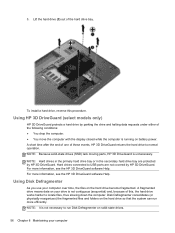
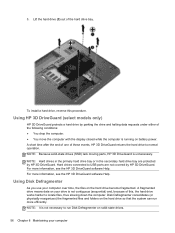
... drop the computer. ● You move the computer with the display closed while the computer is not contiguous (sequential) and, because of this procedure. ...HP 3D DriveGuard software Help. For more information, see the HP 3D DriveGuard software Help. A fragmented drive means data on your computer 5. Using HP 3D DriveGuard (select models only)
HP 3D DriveGuard protects a hard drive by HP...
User Guide - Windows 8 - Page 73
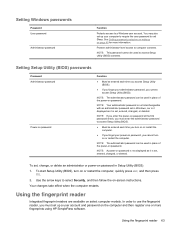
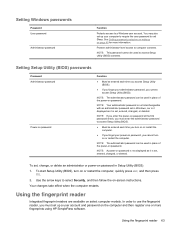
... the user password to access Setup Utility (BIOS) contents. NOTE: A power-on password is not displayed as it is set , entered, changed , or deleted.
To start Setup Utility (BIOS), turn on page 40 for more fingerprints using HP SimplePass software. Your changes take effect when the computer restarts. See Setting password protection on...
User Guide - Windows 8 - Page 74


... finger over the sensor. 4. After you potentially expose your computer and password-protected websites.
When the HP SimplePass welcome screen displays, click Get Started It's Easy. 3. From the Start screen, type simple, and then select HP SimplePass. 2. Use a registered fingerprint to: ● Log on the computer for multiple users. Select one or more information...
User Guide - Windows 8 - Page 81
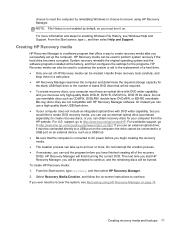
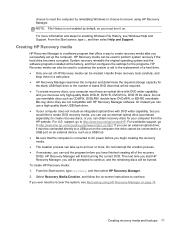
... an hour or more information and steps for enabling Windows File History, see Recovering using HP Recovery Manager. System recovery reinstalls the original operating system and the software programs installed...take up the computer. For more .
Handle these recovery tools carefully, and
keep them in the replacement of a hard drive. ● Only one set up to a USB port on page 74...
User Guide - Windows 8 - Page 82
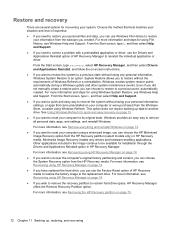
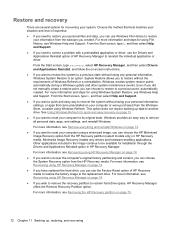
.... Windows creates system restore points automatically during a Windows update and other system maintenance events. For more information, see Recovering using HP Recovery Manager on page 73. ● If you want to the replacement drive. Restore and recovery
There are several options for recovering your computer or were purchased from the Windows Store, consider...
User Guide - Windows 8 - Page 91
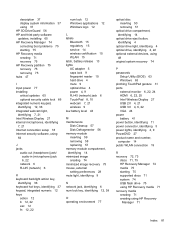
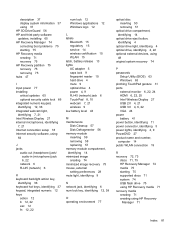
...HP Recovery partition 75 recovery 75 removing 75 hubs 47
I input power 77 installing
critical updates 65 optional security cable lock 66 integrated numeric keypad, identifying 12, 38 integrated webcam light, identifying 7, 21 Intel Wireless Display 27 internal microphones, identifying 7, 21 Internet connection setup 18 Internet security software, using... 59 removing 58 replacing 57 memory module ...
HP ENVY m6 Notebook PC Maintenance and Service Guide - Page 9
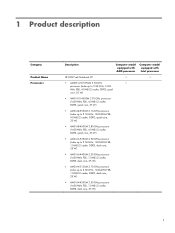
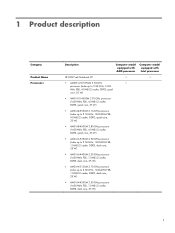
..., 1.0-MB L2 cache, DDR3, dual core, 35 W)
● AMD A4-4300M 2.50-GHz processor (1600-MHz FSB, 1.0-MB L2 cache, DDR3, dual core, 35 W)
1 1 Product description
Category
Product Name Processors
Description
Computer model equipped with AMD processor
Computer model equipped with Intel processor
HP ENVY m6 Notebook PC
√
√
● AMD® A10-5750M 2.50-GHz
√...
HP ENVY m6 Notebook PC Maintenance and Service Guide - Page 35


...
Heat sink (includes replacement thermal material):
For use only on computer models equipped with an AMD processor and a graphics subsystem with discrete memory
687231-001
For use only on computer models equipped with an AMD processor and a graphics subsystem with UMA memory
687230-001
For use only on computer models equipped with an Intel processor and a graphics subsystem...
HP ENVY m6 Notebook PC Maintenance and Service Guide - Page 37


... cover (includes one captive screw, secured by an O-ring)
Display assembly subcomponents
Item (1)
(2) (3) (4)
Component Display bezel For use only on computer models equipped with an AMD processor For use only on computer models equipped with an Intel processor 15.6-in, LED, SVA, HD, BrightView display panel Display panel cable (includes webcam/microphone module cable) Webcam/microphone module...
HP ENVY m6 Notebook PC Maintenance and Service Guide - Page 43
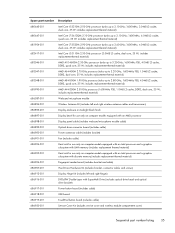
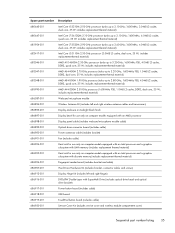
...
Intel Core i7-3612QM 2.10-GHz processor (turbo up to 3.10-GHz; 1600-MHz, 6.0-MB L3 cache, quad core, 35 W; includes replacement thermal material)
686587-001
Webcam/microphone module
686894-001
Wireless Antenna Kit (includes left and right wireless antenna cables and transceivers)
686895-001
Display enclosure in midnight black finish
686897-001
Display bezel for use...
HP ENVY m6 Notebook PC Maintenance and Service Guide - Page 44


... subsystem with discrete memory (includes replacement thermal material)
690019-001
Atheros AR9565 802.11b/g/n 1×1 WiFi + Bluetooth 4.0 Combo Adapter for use only on computer models equipped with an Intel processor
690020-001
Ralink RT3290LE 802.11b/g/n 1×1 WiFi and Bluetooth 4.0 Combo Adapter for use on all computer models
690231-001
Display enclosure in natural silver finish...
HP ENVY m6 Notebook PC Maintenance and Service Guide - Page 47


..., and Norway (includes backlight cable and keyboard cable)
698405-001
Display bezel for use only on computer models equipped with an AMD processor, a graphics subsystem with an Intel processor
700627-001
Intel Dual Core i3-3120M 2.50-GHz processor (1333-MHz FSB, 3.0-MB L3 cache, 35 W; includes replacement thermal material)
Sequential part number listing 39 Spare part number Description...
HP ENVY m6 Notebook PC Maintenance and Service Guide - Page 61


Component replacement procedures 53 Use a flat-blade screw driver or similar tool to release the optical drive tray.
5. Remove the optical drive (3) from the computer.
4. 3. If it is necessary to replace the optical drive bezel, use a thin tool or an unbent paper clip (1) to press on the optical drive bezel tab (2), and then release the left side of the optical drive bezel (3).
HP ENVY m6 Notebook PC Maintenance and Service Guide - Page 100
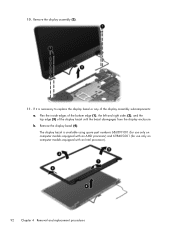
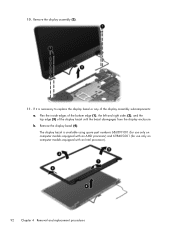
...on computer models equipped with an AMD processor) and 698405-001 (for use only on computer models equipped with an Intel processor).
92 Chapter 4 Removal and replacement procedures Remove the display bezel (4). The display bezel is necessary to replace the display bezel or any of the display bezel until the bezel disengages from the display enclosure. b. 10. Flex the inside edges of...
HP ENVY m6 Notebook PC Maintenance and Service Guide - Page 115
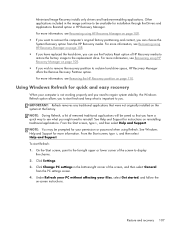
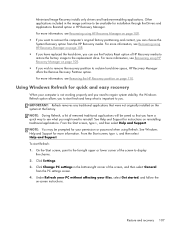
... using HP Recovery Manager on reinstalling traditional applications. IMPORTANT: Refresh removes any traditional applications that you have replaced the hard drive, you wish to remove the recovery partition to reclaim hard drive space, HP ...9679; If you want to display
the charms. 2. Using Windows Refresh for your computer is important to you might need to the replacement drive.
Similar Questions
Blue Screen Of Death On Hp M6-1045dx, Error Code 0xc0000017
Don't know if this machine is a 32bit or 64bit but it is windows 10.I'm working on this machine for ...
Don't know if this machine is a 32bit or 64bit but it is windows 10.I'm working on this machine for ...
(Posted by CAVEHERMITT 6 years ago)
Does Hp 8460p Have Intel Wireless Display On Hp Laptops
(Posted by CCCCCto 10 years ago)


