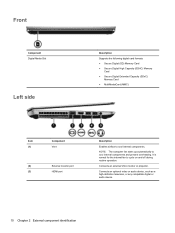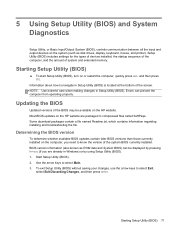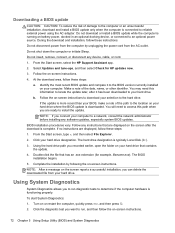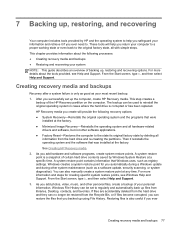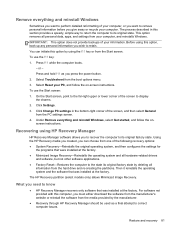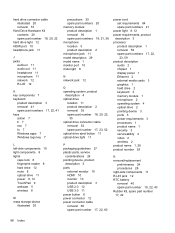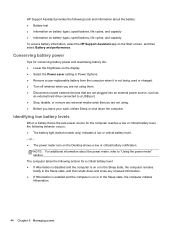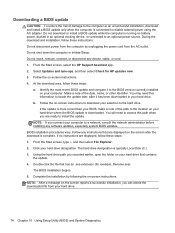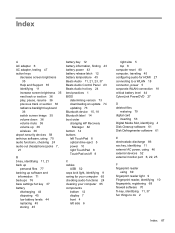HP ENVY m4-1115dx Support Question
Find answers below for this question about HP ENVY m4-1115dx.Need a HP ENVY m4-1115dx manual? We have 4 online manuals for this item!
Question posted by billndoreen on March 27th, 2015
Downloading Pics From Camera Card To My Photo Gallery And Erase Pics On Card?
Current Answers
Answer #1: Posted by BusterDoogen on March 27th, 2015 10:28 AM
I hope this is helpful to you!
Please respond to my effort to provide you with the best possible solution by using the "Acceptable Solution" and/or the "Helpful" buttons when the answer has proven to be helpful. Please feel free to submit further info for your question, if a solution was not provided. I appreciate the opportunity to serve you!
Related HP ENVY m4-1115dx Manual Pages
Similar Questions
dowoload
I HAVE SOME PROBLEM WITH MY CARDNETWORK FOR HP PRO 3400 SERIE MT