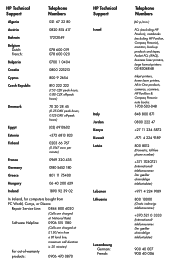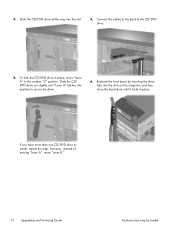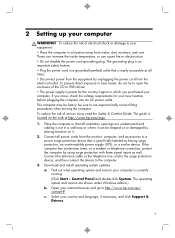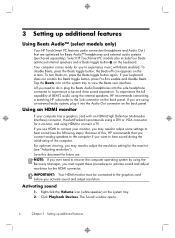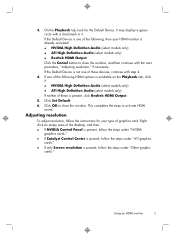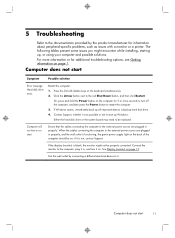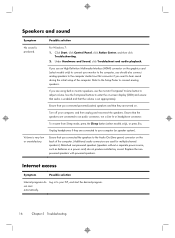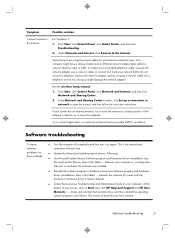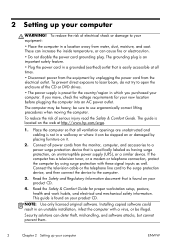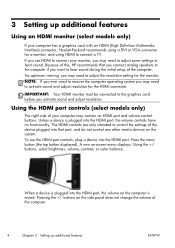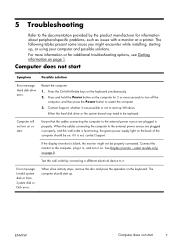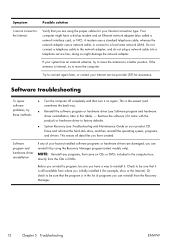HP ENVY h8-1435 Support Question
Find answers below for this question about HP ENVY h8-1435.Need a HP ENVY h8-1435 manual? We have 5 online manuals for this item!
Question posted by siramadlizpimentel85 on March 9th, 2022
I Would Like To Know What Monitor Connects To This , I Have Been Trying To Find
Current Answers
Answer #1: Posted by SonuKumar on March 10th, 2022 7:28 AM
vga monitor
https://www.youtube.com/watch?v=hbL4sa_P5Is
https://www.amazon.com/Monitors-Computers-Accessories/b?ie=UTF8&node=1292115011
https://www.bestbuy.com/site/computers-pcs/computer-monitors/abcat0509000.c?id=abcat0509000
Please respond to my effort to provide you with the best possible solution by using the "Acceptable Solution" and/or the "Helpful" buttons when the answer has proven to be helpful.
Regards,
Sonu
Your search handyman for all e-support needs!!
Related HP ENVY h8-1435 Manual Pages
Similar Questions
No similar cable connections on HP EliteDesk 705 G5 SFF.!!!
This is an old computer and I haven't thought I'd need it again, but the computer I currently use wo...
I am going insane!!!!!!!!! Where is the connection point fpr the monitor on the tower of the HP Pavi...
When I boot my HP a1000 my screen shows nothing but static or something along that line. I know it's...
I need a very fast desktop computer with Windows 7 able to connect 3 monitors on it. Probably with ...