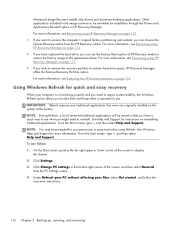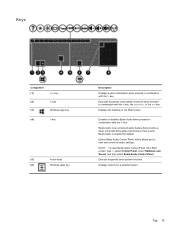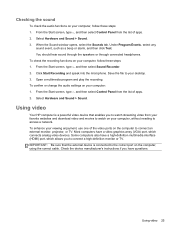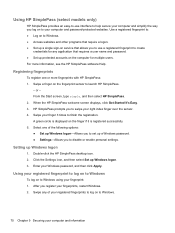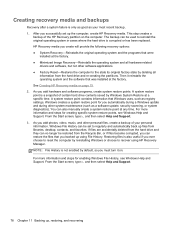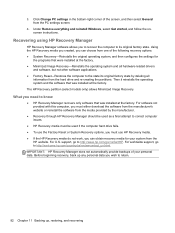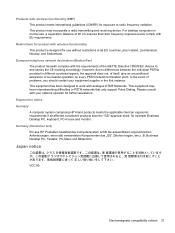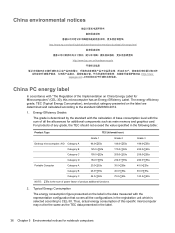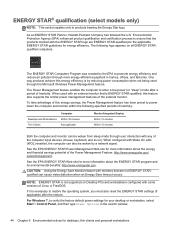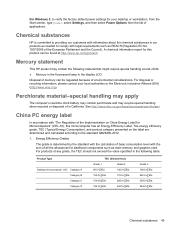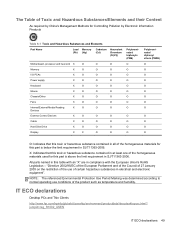HP ENVY dv6t-7300 Support Question
Find answers below for this question about HP ENVY dv6t-7300.Need a HP ENVY dv6t-7300 manual? We have 4 online manuals for this item!
Question posted by sundaygen15 on March 6th, 2022
My Pc Cannot Load Window To Desktop
Current Answers
Answer #1: Posted by SonuKumar on March 6th, 2022 8:11 AM
Why is my HP computer not loading?
Power reset your desktop computer
Perform a power reset on your desktop computer. Turn off the computer. Disconnect any peripheral devices, and then unplug the power cord. With the power cord unplugged, press and hold the Power button for approximately 15 seconds.
Remove discs and devices
Before troubleshooting startup issues, remove or disconnect all discs and devices from the computer.
Turn off the computer.
Remove any discs and USB devices.
Remove memory cards from the card reader slot.
Disconnect all non-essential devices such as printers, scanners, and external hard drives.
Leave only the mouse, keyboard, and monitor connected.
After you have removed all discs and devices, turn on the computer.
If the computer starts, reconnect devices one at a time to determine which disc or device is causing the problem. If the issue is solved, troubleshooting is complete.
If the computer still does not start and exhibits the same problem, press and hold the power button to turn off the computer. Do not connect anything, and continue troubleshooting.
Perform a hard reset
Many startup errors and other problems can be resolved by decreasing the amount of power stored in hardware components. Decreasing stored power is sometimes referred to as a hard reset.
After you have completed these steps, if the computer startup issue is resolved, go to HP PCs - Updating drivers and software with Windows Update (Windows 10), and then go to HP PCs - Using HP Support Assistant (Windows) to update all device drivers.
Power reset your desktop computer
Perform a power reset on your desktop computer.
Turn off the computer.
Disconnect any peripheral devices, and then unplug the power cord.
With the power cord unplugged, press and hold the Power button for approximately 15 seconds.
After you drain the capacitors, plug in the power cord. Leave peripheral devices disconnected.
Turn on the computer.
Power reset a laptop with removable battery
Perform a power reset on your notebook with a removable battery.
Please respond to my effort to provide you with the best possible solution by using the "Acceptable Solution" and/or the "Helpful" buttons when the answer has proven to be helpful.
Regards,
Sonu
Your search handyman for all e-support needs!!