HP Presario CQ57-200 Support Question
Find answers below for this question about HP Presario CQ57-200.Need a HP Presario CQ57-200 manual? We have 4 online manuals for this item!
Question posted by wdialkle on August 24th, 2014
Presario Cq57 Notebook Pc Wont Load Windows
The person who posted this question about this HP product did not include a detailed explanation. Please use the "Request More Information" button to the right if more details would help you to answer this question.
Current Answers
There are currently no answers that have been posted for this question.
Be the first to post an answer! Remember that you can earn up to 1,100 points for every answer you submit. The better the quality of your answer, the better chance it has to be accepted.
Be the first to post an answer! Remember that you can earn up to 1,100 points for every answer you submit. The better the quality of your answer, the better chance it has to be accepted.
Related HP Presario CQ57-200 Manual Pages
HP Notebook Reference Guide - Windows 7 - Page 2


and other countries. Java is a trademark owned by its proprietor and used by Hewlett-Packard Company under license.
Microsoft and Windows are set forth in the U.S. The only warranties for technical or editorial errors or omissions contained herein. HP shall not be available on your computer. ...
HP Notebook Reference Guide - Windows 7 - Page 6


... 24 Customizing power plans 24 Setting password protection on wakeup 24 Using battery power ...25 Finding battery information in Help and Support in Windows 7 25 Using Battery Check in Windows 7 26 Displaying the remaining battery charge 26 Maximizing battery discharge time 26 Managing low battery levels 26 Identifying low battery levels 26...
HP Notebook Reference Guide - Windows 7 - Page 7


... ...31 Using Digital Media Slot cards (select models only 31 Inserting a digital card ...31 Removing a digital card ...32 Using PC Cards (select models only 32 Configuring a PC Card ...33 Inserting a PC Card ...33 Removing a PC Card ...34 Using ExpressCards (select models only 35 Configuring an ExpressCard 35 Inserting an ExpressCard 36 Removing an ExpressCard...
HP Notebook Reference Guide - Windows 7 - Page 8


... disc tray opens normally 49 When the disc tray fails to open 49 Slot load ...50 Sharing optical drives ...51
Using RAID (select models only) ...51
7 Security ...52 Protecting the computer ...52 Using passwords ...52 Setting passwords in Windows 53 Setting passwords in Setup Utility 53 Managing an administrator password 54 Entering...
HP Notebook Reference Guide - Windows 7 - Page 11


... through setting up your computer, including product-specific features, backup and recovery, maintenance, and specifications. ● Help and Support-Contains information about HP and Compaq notebook computers, including connecting to the poster for computer users.
HP Notebook Reference Guide - Windows 7 - Page 12


Identifying wireless and network status icons
Windows 7
Icon
Name Wireless (connected)
Description Indicates that all wireless devices are off.
Wireless (disconnected)
Indicates that one or more wireless devices are connected to the ...
HP Notebook Reference Guide - Windows 7 - Page 13


Windows XP
Icon
Name HP Connection Manager
Wireless (connected)
Description
Opens HP Connection ...refer to a network. Creating a wireless connection 3 Network (disabled/ disconnected)
Indicates that all network devices are disabled in Windows Control Panel. Indicates that network devices are not connected to the wired network.
Network status (disconnected)
Not connected to create...
HP Notebook Reference Guide - Windows 7 - Page 14


...arrow at
the far right of the taskbar. - Select Start > Control Panel > Hardware and Sound > Windows Mobility Center. 2. Click Properties. 4. For more information, refer to the Wireless Assistant software Help: 1....box next to Wireless Assistant icon in the notification area, complete the following steps: Windows 7 1. NOTE: Enabling and turning on or off using Wireless Assistant.
Using HP...
HP Notebook Reference Guide - Windows 7 - Page 15


... you want to connect to a network, manage wireless networks, and diagnose and repair network problems. Windows 7 ▲ Select Start > Control Panel > Network and Internet > Network and Sharing Center. ....
For more details about using Connection Manager, refer to an existing WLAN
Windows 7 1. Using a WLAN
A wireless connection connects the computer to complete the connection. Be...
HP Notebook Reference Guide - Windows 7 - Page 16


...: ● A broadband modem (either DSL or cable) (1) and high-speed Internet service purchased from other electronic devices or structural barriers such as walls and floors. Windows XP 1. NOTE: If you do not see if you want to connect to Turning wireless devices on or off and then back on page 3.) 2. Setting...
HP Notebook Reference Guide - Windows 7 - Page 80


...
O operating system controls 5 optical disc
inserting 48 removing 49 optical drive 42 optional external devices, using 42
P passwords
set in Setup Utility 53 set in Windows 53 PC Cards configuring 33 description 32
R RAID 51 readable media 22 roaming to another network 7
S security cable, installing 56 security, wireless 7 setting password protection on...
HP Notebook Reference Guide - Windows 7 - Page 81


... 8 removing 8 SkyRoom 17 Sleep exiting 22 initiating 22 slot-load optical drive 48 smart card defined 37 inserting 38 removing 38 SoftPaqs... port, connecting 17 video 17 volume
adjusting 16 buttons 16 keys 16
W webcam 17 Windows, passwords set in 53 wireless
action key 3 button 3 icons 2 protecting 7 set ...device 7
Z zoomed video PC Cards 32
U unresponsive system 21 USB cable, connecting 39
Index 71
Resolving Start Up and No Boot Problems Checklist - Page 1


...run Memory
Test and Hard Drive Test.
If possible, turn on power, press F8 to enter Windows Advanced Boot Options, and
select Repair Computer option, or enter Safe Mode and run Memory Diagnostics. Symptom ... press the Power button and look for the LEDs to blink or glow, and listen for at the notebook, contact HP to check if the problem is the built-in LCD display or graphics
card.
...
Resolving Start Up and No Boot Problems Checklist - Page 2


... prevent other methods fail, but computer can usually bypass the error and continue to run the notebook in Safe mode to install an updated BIOS or driver.
Search www.microsoft.com ...After an error message is displayed, you should install the latest updates and patches to enter Windows Advanced Boot Options, and
select Boot into Safe Mode and then Uninstall recently installed programs.
...
Getting Started Compaq Notebook - Windows 7 - Page 12
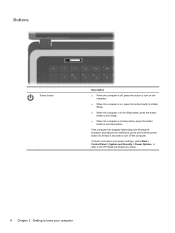
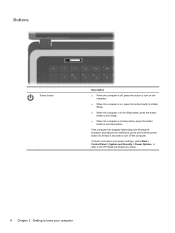
... about your power settings, select Start > Control Panel > System and Security > Power Options, or refer to the HP Notebook Reference Guide.
6 Chapter 2 Getting to exit Hibernation. If the computer has stopped responding and Windows® shutdown procedures are ineffective, press and hold the power button for at least 5 seconds to turn off...
Getting Started Compaq Notebook - Windows 7 - Page 19


... and want to select an ISP from the list provided within the wizard to choose between enabling or disabling Windows Firewall, choose to use an existing account: ● Internet Services & Offers (available in a safe place..., and then follow the on-screen instructions. ● Windows Connect to the HP Notebook Reference Guide and information and Web site links provided in Help and Support.
Getting Started Compaq Notebook - Windows 7 - Page 21


... a wireless network 15 Then follow the on security features to the HP Notebook Reference Guide. Connecting to the router by your router manufacturer or your ISP. The Windows 7 operating system also provides tools to set up a network. To use the Windows tools to help in setting up a WLAN, refer to the Internet, you...
Compaq Presario CQ57 Notebook PC - Maintenance and Service Guide - Page 9


... description
Category Product Name Processors
Chipset
Graphics
Panel Memory
Description Compaq Presario CQ57 Notebook PC Intel® Pentium P6300 2.26-GHz processor (3.0-MB L3 cache...Windows 7 Starter OS): AMD Radeon HD 6470M Graphics with 512-MB of discrete video memory (64M×16 DDR3 900 MHz × 4 PCs) or AMD Radeon HD 6470M Graphics with 1024-MB of system RAM
1 typical brightness: 200...
Compaq Presario CQ57 Notebook PC - Maintenance and Service Guide - Page 10


...; 320-GB, 5400-rpm ● 250-GB, 5400-rpm Fixed Serial ATA 12.7-mm tray load DVD±RW and CD-RW Super Multi Double-Layer Combo Drive with LightScribe Single digital microphone HD... Altec/Lansing speakers Supports Microsoft Premium requirements HP VGA webcam (select models only, fixed, no tilt with Windows® 7
Starter OS) ● 3072-MB total system memory (2048×1 + 1024×1; not...
Compaq Presario CQ57 Notebook PC - Maintenance and Service Guide - Page 14


...select Start > Control Panel > System and Security > Power Options, or refer to the HP Notebook Reference Guide. Item
Component
Description
(5)
Internal display switch
Turns off the computer.
To see wireless...When the computer is on . If the computer has stopped responding and Windows shutdown procedures are located in Hibernation, press the button briefly to exit Sleep.
● ...
Similar Questions
How To Lock Fn Key On Compaq Presario Cq57 Notebook Pc
(Posted by marcmugish 9 years ago)
Laptop Compaq Presario Cq57 Notebook Pc How To Use Num Lock
(Posted by beJoej 10 years ago)
How To Turn On A Wireless Capability On A Hp Presario Cq57 Notebook Pc
(Posted by ravialex 10 years ago)

