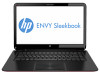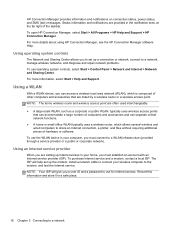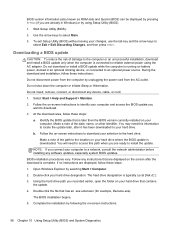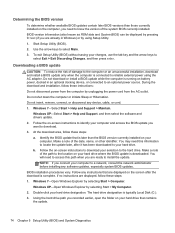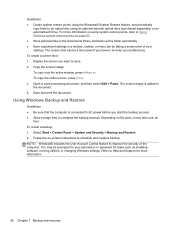HP ENVY Sleekbook 6-1019nr Support Question
Find answers below for this question about HP ENVY Sleekbook 6-1019nr.Need a HP ENVY Sleekbook 6-1019nr manual? We have 3 online manuals for this item!
Question posted by rolandavalenzuela on July 29th, 2015
Administrative Password Forgot
i forgot my password. Is there a way to reset it if I do not have a disk
Current Answers
Related HP ENVY Sleekbook 6-1019nr Manual Pages
Similar Questions
After Administrative Password A Password Which I've Forgotten ? To Reset
after the administrative password a password which has hints to the password is required to login to...
after the administrative password a password which has hints to the password is required to login to...
(Posted by irisshlanese 3 years ago)
Bios Administrator Password
i have forgot my BIOS Administrator password
i have forgot my BIOS Administrator password
(Posted by hassansas 4 years ago)
Forgot Administrator Password System Disabled
forgot administrator password on my hp pavilion x360 13-a019wm now saying system disabled B1E8C9C5
forgot administrator password on my hp pavilion x360 13-a019wm now saying system disabled B1E8C9C5
(Posted by Anonymous-155437 8 years ago)
Forgot Administrator Password For My Hp Pavilion X360 13-a019wm..
can't go in to bios stuck on administrator password page after 3trys system disabled with a #
can't go in to bios stuck on administrator password page after 3trys system disabled with a #
(Posted by Anonymous-155437 8 years ago)
How Do I Reset The Administrator Password On My Hp Probook 6565b
(Posted by obednitr 10 years ago)