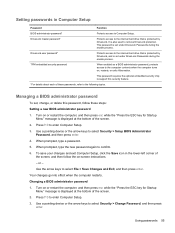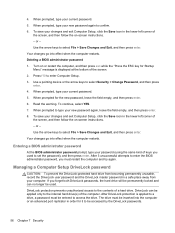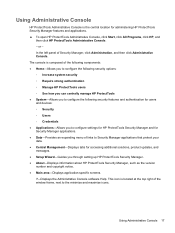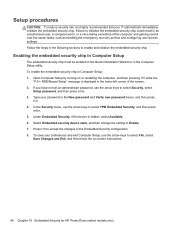HP ProBook 6565b Support Question
Find answers below for this question about HP ProBook 6565b.Need a HP ProBook 6565b manual? We have 16 online manuals for this item!
Question posted by obednitr on October 9th, 2013
How Do I Reset The Administrator Password On My Hp Probook 6565b
The person who posted this question about this HP product did not include a detailed explanation. Please use the "Request More Information" button to the right if more details would help you to answer this question.
Current Answers
Answer #1: Posted by TechSupport101 on October 9th, 2013 5:36 AM
Hi, in the link below there are suggestions which can help you reset it.
Thank you!
https://h30434.www3.hp.com:443/t5/Desktops-Archive-Read-Only/I-FORGOT-MY-ADMINISTRATOR-PASSWORD/td-p/247032
Thank you!
https://h30434.www3.hp.com:443/t5/Desktops-Archive-Read-Only/I-FORGOT-MY-ADMINISTRATOR-PASSWORD/td-p/247032
Answer #2: Posted by Jacob29 on September 3rd, 2014 12:34 AM
Hey, obednitr. I know an easy way to reset the administrator password on your hp probook. Here you can refer to the following video: https://www.youtube.com/watch?app=desktop&v=UE5UjBsMLPc&feature=youtu.be
Related HP ProBook 6565b Manual Pages
Similar Questions
My Hp Probook 6565b Does Not Have An Hdmi Port.
is there a way to connect the probook to hdmi port on my tv?
is there a way to connect the probook to hdmi port on my tv?
(Posted by fitzsimons2010 3 years ago)
How To Reset Bios Password Hp Probook 6450b
(Posted by mikeatc3 10 years ago)
How To Reset Administrator Password On Probook 4520s
(Posted by asRg 10 years ago)