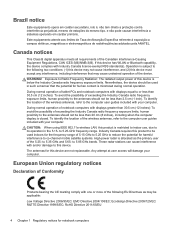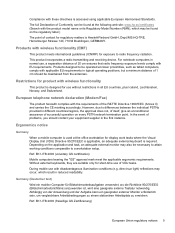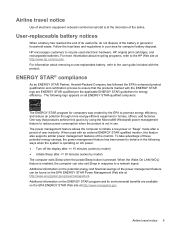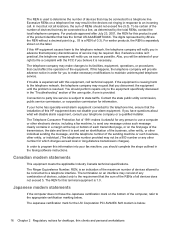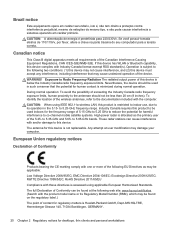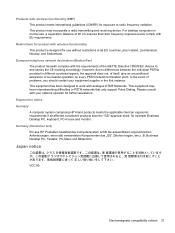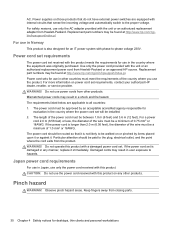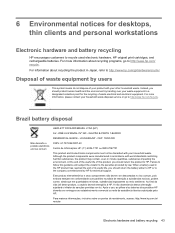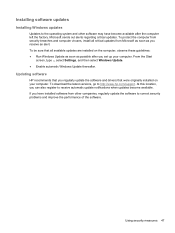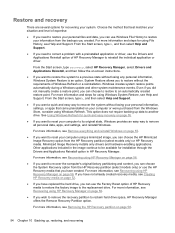HP ENVY Recline 23-k011 Support Question
Find answers below for this question about HP ENVY Recline 23-k011.Need a HP ENVY Recline 23-k011 manual? We have 3 online manuals for this item!
Question posted by waelmb on April 11th, 2014
Eu Origin
Do you have this HP ENVY Recline 23-m210qd TouchSmart made in one of EU country?
Current Answers
Related HP ENVY Recline 23-k011 Manual Pages
Similar Questions
Hp Slim Desktop Pc Model S01-af1000i Does This Come With A Cd/dvd Disc Drives.
Do you need to purchase an external CD/DVD driver for this??
Do you need to purchase an external CD/DVD driver for this??
(Posted by oct7becky 2 years ago)
Hp Screen On Desktop Keeps Flashing Colors
HP screen keeps flashing colors after being left on
HP screen keeps flashing colors after being left on
(Posted by 1redrobin 9 years ago)
Hp Envy 23-o014 Problems Touch Screen Not Working
bought a new computer two hours ago can't get app screen to pull talked to hp tech support they seem...
bought a new computer two hours ago can't get app screen to pull talked to hp tech support they seem...
(Posted by rcamta 9 years ago)
Pixal Issues
the last 2 days I have started having pixal issues on the HP. It seems to be whenever the computer i...
the last 2 days I have started having pixal issues on the HP. It seems to be whenever the computer i...
(Posted by feejamieson73 10 years ago)
Can't Open Webcam On Hp Touchsmart Desktop Pc Iq507
device mgr. says it's working properly,ran diagnostic tests to make sure, but still can't open it,tu...
device mgr. says it's working properly,ran diagnostic tests to make sure, but still can't open it,tu...
(Posted by pmpc 11 years ago)