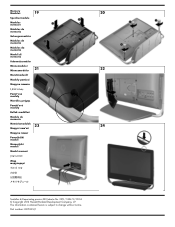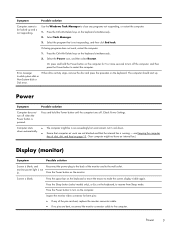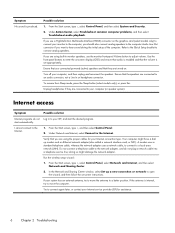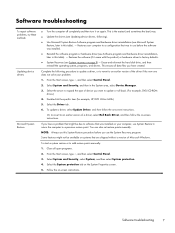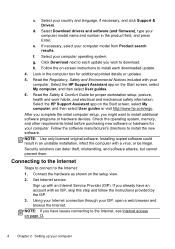HP ENVY 23-d000 Support Question
Find answers below for this question about HP ENVY 23-d000.Need a HP ENVY 23-d000 manual? We have 3 online manuals for this item!
Question posted by feejamieson73 on October 22nd, 2013
Pixal Issues
the last 2 days I have started having pixal issues on the HP. It seems to be whenever the computer is "thinking" - no matter the program or if I'm on email. Is there a solution? thanks
Current Answers
Answer #1: Posted by DreadPirateRoberts on October 23rd, 2013 7:47 AM
It appears to be a known issue that has an update available.
Here is the link to the update.
Related HP ENVY 23-d000 Manual Pages
Similar Questions
Add Nvme Ssd Drive
i am trying to add a NVME SSD 512GB card to my 290, but the BIOS and the WIN10 do not see it. Is the...
i am trying to add a NVME SSD 512GB card to my 290, but the BIOS and the WIN10 do not see it. Is the...
(Posted by joeysully 1 year ago)
Hp Envy 23-o014 Problems Touch Screen Not Working
bought a new computer two hours ago can't get app screen to pull talked to hp tech support they seem...
bought a new computer two hours ago can't get app screen to pull talked to hp tech support they seem...
(Posted by rcamta 9 years ago)
How To Disable The Monitor On A Sleep Mode On Hp Pavilion Slimline S5000
How to disable the sleep mode on hp pavilion slimline s5000
How to disable the sleep mode on hp pavilion slimline s5000
(Posted by cabaltera 10 years ago)
Hp Envy 4500
I have a desktop computer, not wireless connected. I was advised to purchase this printer HP ENVY 45...
I have a desktop computer, not wireless connected. I was advised to purchase this printer HP ENVY 45...
(Posted by mkovacik 10 years ago)