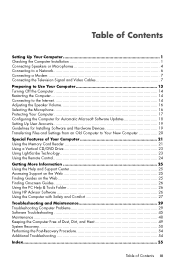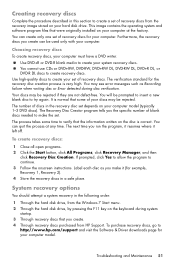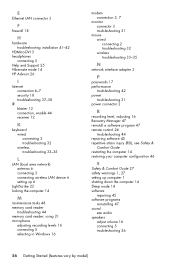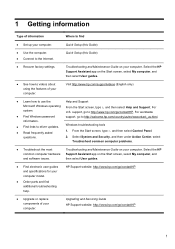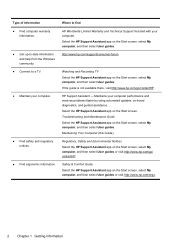HP ENVY Phoenix h9-1315t Support Question
Find answers below for this question about HP ENVY Phoenix h9-1315t.Need a HP ENVY Phoenix h9-1315t manual? We have 7 online manuals for this item!
Question posted by msmclane on February 18th, 2017
Hp H9-1315t Troubleshooting
hp envy phoenix h9-1315t.Computer will power on but no output to the monitor or the wired keyboard/mouse.
Current Answers
Related HP ENVY Phoenix h9-1315t Manual Pages
Similar Questions
Hp Eliteone 800 How To Turn Off Monitor?
How do you turn off the monitor, not dimm not screen save but turn it off?
How do you turn off the monitor, not dimm not screen save but turn it off?
(Posted by kevinwest 9 years ago)
Hp Z800 Workstation Won't Power On 4 Beeps
(Posted by bigu 10 years ago)
Hp Slimline S5220fpc Won't Power On. Only Gives Me A Blank Screen. Please Help.
HP Slimline s5220fPC won't power on. only gives me a blank screen. Please help.
HP Slimline s5220fPC won't power on. only gives me a blank screen. Please help.
(Posted by fategirl34 11 years ago)
My Hp 500b Mt Is Not Powering On, I Need Help
My HP 500B Micro Tower is not coming on, I have confirmed that the Power Supply unit and the power s...
My HP 500B Micro Tower is not coming on, I have confirmed that the Power Supply unit and the power s...
(Posted by Julian86 12 years ago)