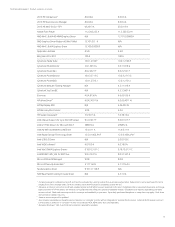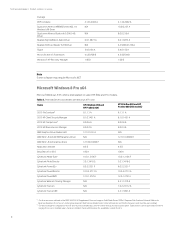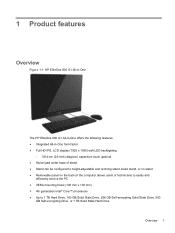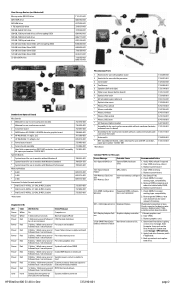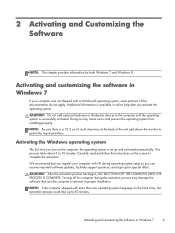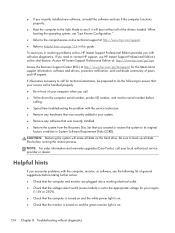HP EliteOne 800 Support Question
Find answers below for this question about HP EliteOne 800.Need a HP EliteOne 800 manual? We have 4 online manuals for this item!
Question posted by kevinwest on June 5th, 2014
Hp Eliteone 800 How To Turn Off Monitor?
Current Answers
Answer #1: Posted by BusterDoogen on June 5th, 2014 5:06 PM
I hope this is helpful to you!
Please respond to my effort to provide you with the best possible solution by using the "Acceptable Solution" and/or the "Helpful" buttons when the answer has proven to be helpful. Please feel free to submit further info for your question, if a solution was not provided. I appreciate the opportunity to serve you!
Answer #2: Posted by TechSupport101 on June 5th, 2014 11:23 AM
Related HP EliteOne 800 Manual Pages
Similar Questions
I have uninstalled drivers and reinstalled.I have run updates.Ive checked sound settings and everyth...
How do you adjust the screen brightness of this machine?
Hello,I would like to ask you whether there are disadvantages to place hp all in one EliteOne 800 in...
Needed for a classroom setting...turn off the monitor without turning off the computer. How can this...