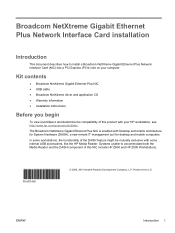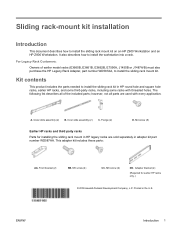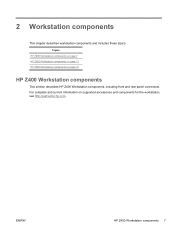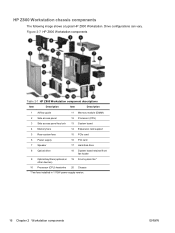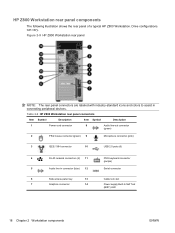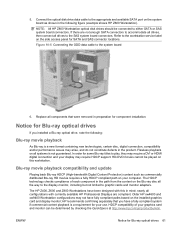HP Z800 Support Question
Find answers below for this question about HP Z800 - Workstation - 6 GB RAM.Need a HP Z800 manual? We have 48 online manuals for this item!
Question posted by bigu on April 12th, 2014
Hp Z800 Workstation Won't Power On 4 Beeps
Current Answers
Answer #1: Posted by freginold on May 22nd, 2014 7:09 PM
Power supplies are generally not terribly expensive. If you're not getting any power at all, the power supply is a likely culprit. It's a much cheaper option to try than the motherboard.
The motherboard is expensive to replace, so if you think the motherboard is the problem (if you've tried the power supply or ruled it out as the problem) it might be cheaper to get a new computer than have the motherboard repaired or replaced.
You can find 48 documents for this model at the link below, including the maintenance and service guide, which should give you an indication of what the four beeps means:
http://www.helpowl.com/manuals/HP/Z800/34626
Related HP Z800 Manual Pages
Similar Questions
Which market segment is targeted for HP Z230 workstations?
HP Slimline s5220fPC won't power on. only gives me a blank screen. Please help.