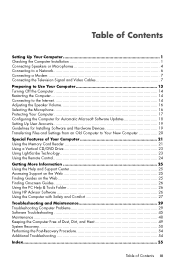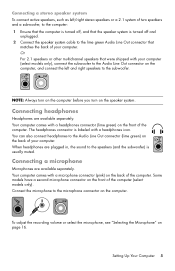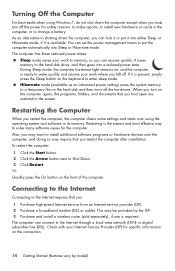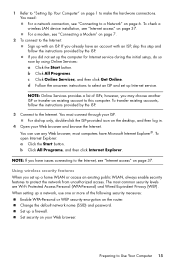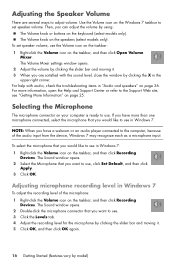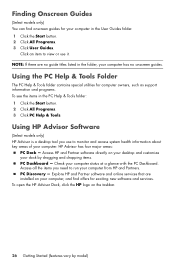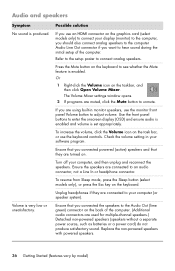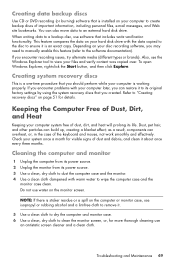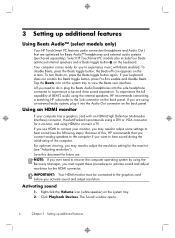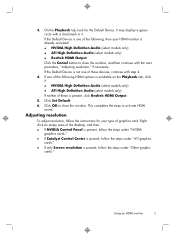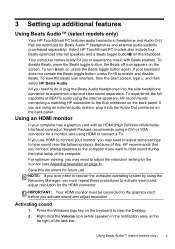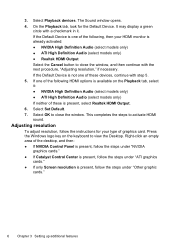HP ENVY Phoenix h9-1315t Support Question
Find answers below for this question about HP ENVY Phoenix h9-1315t.Need a HP ENVY Phoenix h9-1315t manual? We have 7 online manuals for this item!
Question posted by Anonymous-137833 on June 7th, 2014
Are There Sound Issues With This Pc
The person who posted this question about this HP product did not include a detailed explanation. Please use the "Request More Information" button to the right if more details would help you to answer this question.
Current Answers
Related HP ENVY Phoenix h9-1315t Manual Pages
Similar Questions
Hp H9-1315t Troubleshooting
hp envy phoenix h9-1315t.Computer will power on but no output to the monitor or the wired keyboard/m...
hp envy phoenix h9-1315t.Computer will power on but no output to the monitor or the wired keyboard/m...
(Posted by msmclane 7 years ago)
Hp Pavilion A1210n Media Center Pc Desktop Windows Xp
I am able to power on but the next screen is where it freeze on startng windows screen. What do I do...
I am able to power on but the next screen is where it freeze on startng windows screen. What do I do...
(Posted by bbgdiesel007 9 years ago)
How To Add Another Monitor To Hp Omni Pro 110 Pc Desktop
(Posted by mbbjeAaron6 9 years ago)
Sound From Pc Was Off
I Do Have Pc Compaq Dx2710 Mt, Recently My Pc Was Not Have Sound, I Dont Know Why. Software Have Bee...
I Do Have Pc Compaq Dx2710 Mt, Recently My Pc Was Not Have Sound, I Dont Know Why. Software Have Bee...
(Posted by anangpriambodo 10 years ago)