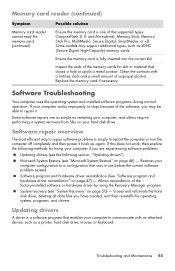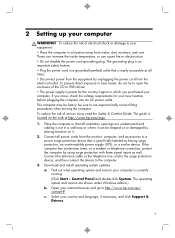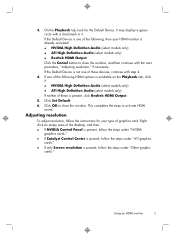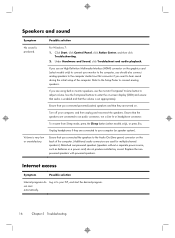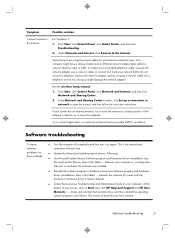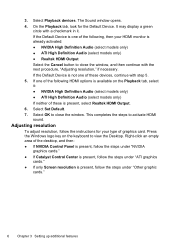HP ENVY Phoenix 810-135qe Support Question
Find answers below for this question about HP ENVY Phoenix 810-135qe.Need a HP ENVY Phoenix 810-135qe manual? We have 10 online manuals for this item!
Question posted by leonahilliard on November 8th, 2015
Wireless Access Not Working
It worked fine then just stopped - i've checked all sorts of things (Control Panel, Network, drivers). It is "enabled" - so do I need a new wireless card or what?
Current Answers
Answer #1: Posted by hzplj9 on November 8th, 2015 2:37 PM
If it appears everything is OK then you should start looking at your internet connection. Does anyone else in the house have issues? Can you verify with maybe your mobile that the internet is working? Removing the card from the system and rebooting with tell if the card is recognosed. If not then obviously replace it. One way of testing is if you have an ethernet cable is to connect directly to the router from the ethernet port of your PC and anabling a direct connection. One is usually supplied with the router by your ISP. I have supplied a link to your PC in if you go to troubleshooting "network" it may help in solving your dilemma.
Related HP ENVY Phoenix 810-135qe Manual Pages
Similar Questions
[beats Audio]control Panel/driver-hp 700-074 Has Stop Working
How To Get My Beats Audio Back Working After Upgrade To 8.1 Windows
How To Get My Beats Audio Back Working After Upgrade To 8.1 Windows
(Posted by qballproduction 10 years ago)
How To Replace Wireless Card In Hp Pavilion P6000
(Posted by dobnio 10 years ago)
Hpxw4300 Work Station Needs Network Driver For Internet Connection.
(Posted by kavuriranganayakulu 11 years ago)
Wireless Card
What wireless card is needed forcompaq presario desktop SR5601P This PC was mfg in 2008
What wireless card is needed forcompaq presario desktop SR5601P This PC was mfg in 2008
(Posted by paulhutt 12 years ago)
Slide Show Isnt Working On My Email Attachments,where Are The Controls.
(Posted by mmchlprs55 12 years ago)