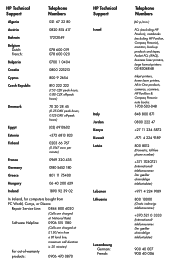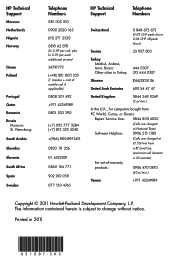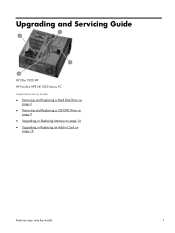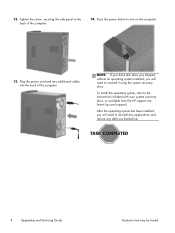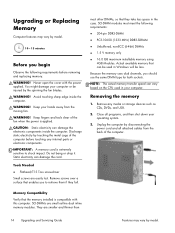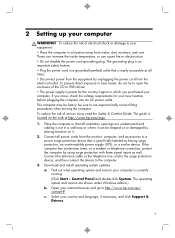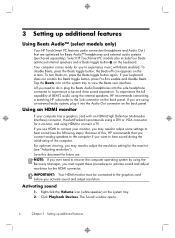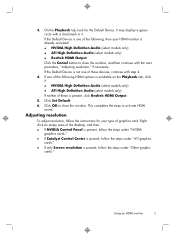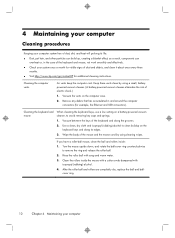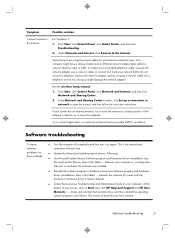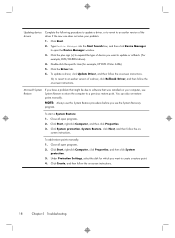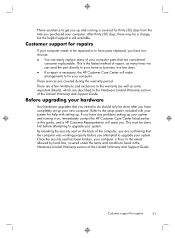HP ENVY 700-349 Support Question
Find answers below for this question about HP ENVY 700-349.Need a HP ENVY 700-349 manual? We have 6 online manuals for this item!
Question posted by ojjody on July 1st, 2015
What Cramer Can L Get
l would like to get a camera that I can put in my garage and record what is going on ,on my computer . My computer is a HP 700-019 and I also have a RT AC 66U dual band 3×3 80211AC gigabit router
Current Answers
Related HP ENVY 700-349 Manual Pages
Similar Questions
Replace Hdd With Ssd
I have the HP all in one 310-1124f. It has a WD 1T hard drive that has ended its life. I would like ...
I have the HP all in one 310-1124f. It has a WD 1T hard drive that has ended its life. I would like ...
(Posted by tnoto 2 years ago)
Personal Media Drive
What personal media drive would fit in the personal media drive bay of an HP Pavilion Elite e9220f P...
What personal media drive would fit in the personal media drive bay of an HP Pavilion Elite e9220f P...
(Posted by user666bw 8 years ago)
Why Hp Pavilion M8430f Media Center Won't Boot
(Posted by hskiLoo 9 years ago)