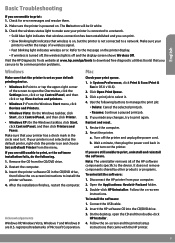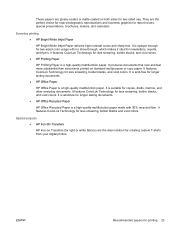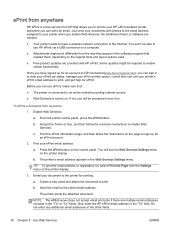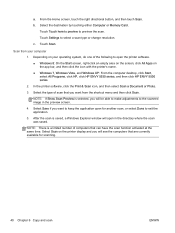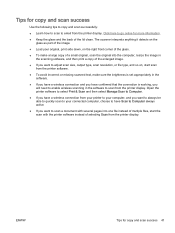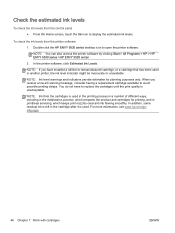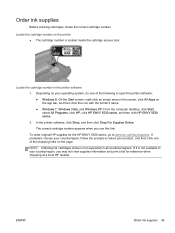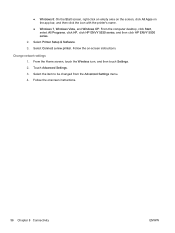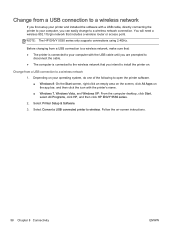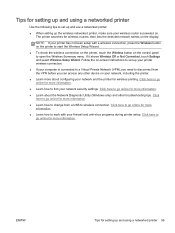HP ENVY 5530 Support Question
Find answers below for this question about HP ENVY 5530.Need a HP ENVY 5530 manual? We have 3 online manuals for this item!
Question posted by bryans7005 on September 20th, 2014
I Need To Start Anew With My Printer But Have Lost The Cd Which Was Included.
Looking for instructions on initial startup without the CD disc.
Current Answers
Answer #1: Posted by Odin on September 20th, 2014 11:36 AM
You can download the necessary software, to take the place of what's on the CD. Go to https://support.hp.com/us-en?openCLC=true.
Hope this is useful. Please don't forget to click the Accept This Answer button if you do accept it. My aim is to provide reliable helpful answers, not just a lot of them. See https://www.helpowl.com/profile/Odin.
Related HP ENVY 5530 Manual Pages
Similar Questions
How Do I 'clear Out' A Setup Printer & Start Over? It Has Been Programmed Wrong.
(Posted by ritak1954 9 years ago)
Hello I Cannot Install The Software For My New Envy 5530. Error Occured
Says there is a problem with hardware, but then it says HP Wireless mouse! I used to have a HP wirel...
Says there is a problem with hardware, but then it says HP Wireless mouse! I used to have a HP wirel...
(Posted by kathmedley 9 years ago)
The Cd Hp Laserjet P 1000 And 1500 Series Is Damage , I Can't Open The Printer
the cd hp laserJet p 1000 and 1500 Series is damage , I can't open the printer without the cd .pleas...
the cd hp laserJet p 1000 and 1500 Series is damage , I can't open the printer without the cd .pleas...
(Posted by drashrafzayat 9 years ago)
Lost Cd
how can i install my hp officejet 4500 G510g-m printer? lost the cd that came with it.
how can i install my hp officejet 4500 G510g-m printer? lost the cd that came with it.
(Posted by jcteach 11 years ago)
Need To Be Printer Driver
Sir I need to be Printer Driver HP Laser Jet Model No M 1136
Sir I need to be Printer Driver HP Laser Jet Model No M 1136
(Posted by raviprashar 11 years ago)