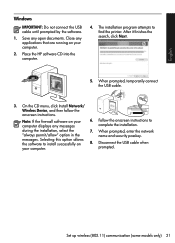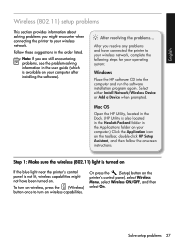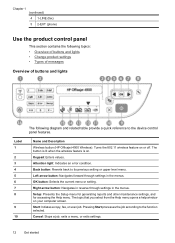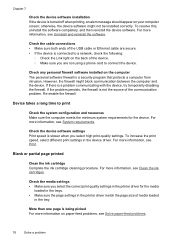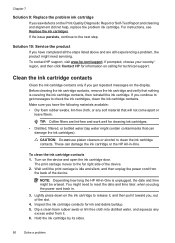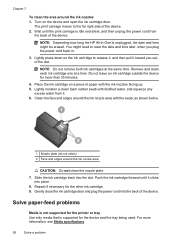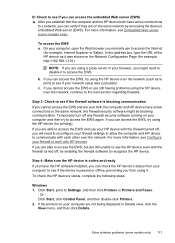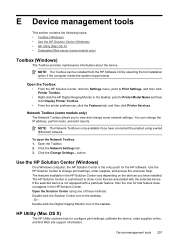HP Officejet 4500 Support Question
Find answers below for this question about HP Officejet 4500 - All-in-One Printer - G510.Need a HP Officejet 4500 manual? We have 3 online manuals for this item!
Question posted by jcteach on September 25th, 2012
Lost Cd
Current Answers
Answer #1: Posted by baklogic on September 26th, 2012 8:10 AM
https://support.hp.com/us-en?openCLC=true
Click on the model that is relevent- say the first one and the next page will give you another link to all windows/mac driver page- just click on the relevent one- say windows 7, and the drivers will be on the next page to download.
25 years playing with computers/laptops, software, and 10 years a geek/nerd -always learning
Related HP Officejet 4500 Manual Pages
Similar Questions
is hp officejet 4500 g510g-m wireless printer?
I want to install HP deskjet F4480 to my other PC but i could not find the CD installer. My OS is Wi...
For several months now I have been successfully printing from my Win7 Lenovo Laptop to my HP Officej...