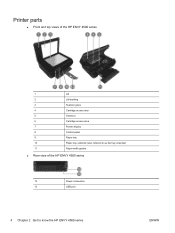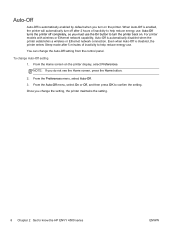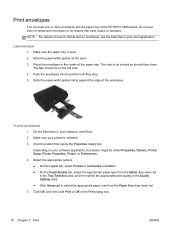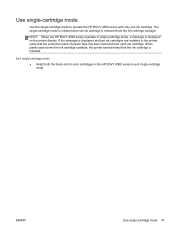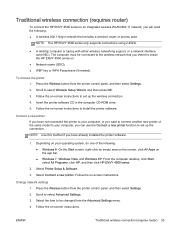HP ENVY 4500 Support Question
Find answers below for this question about HP ENVY 4500.Need a HP ENVY 4500 manual? We have 3 online manuals for this item!
Question posted by Anonymous-129286 on January 22nd, 2014
How Do I Reset My Hp Envy 4500 Settings Back To Factory Settings?
The person who posted this question about this HP product did not include a detailed explanation. Please use the "Request More Information" button to the right if more details would help you to answer this question.
Current Answers
Related HP ENVY 4500 Manual Pages
Similar Questions
I Pad Air Not Connecting To Hp Envy 4500
Having recently set up my wireless HP Envy 4500 successfully, it now won't pick up my I pad air when...
Having recently set up my wireless HP Envy 4500 successfully, it now won't pick up my I pad air when...
(Posted by helenllayne 9 years ago)
I Need To Download User Guides Hp Envy 4500 E-all -in - One Series
How do I download User guides for HP ENVY 4500 e - All - in - One Series, this is a support question...
How do I download User guides for HP ENVY 4500 e - All - in - One Series, this is a support question...
(Posted by GWENDELIN 10 years ago)
How To Reset Hp Officejet Pro 8600 Factory Settings
(Posted by jjh10Norm 10 years ago)