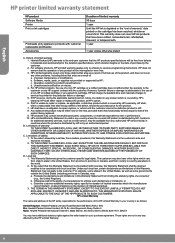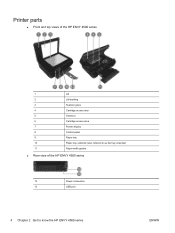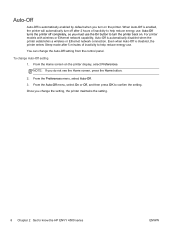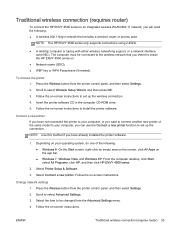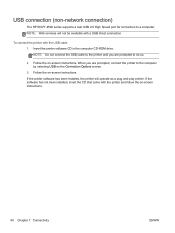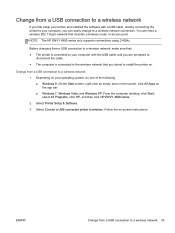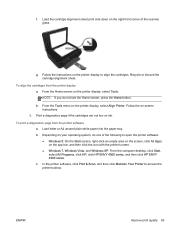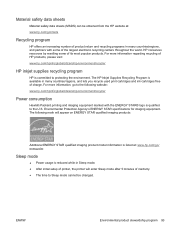HP ENVY 4500 Support Question
Find answers below for this question about HP ENVY 4500.Need a HP ENVY 4500 manual? We have 3 online manuals for this item!
Question posted by helenllayne on September 18th, 2014
I Pad Air Not Connecting To Hp Envy 4500
Having recently set up my wireless HP Envy 4500 successfully, it now won't pick up my I pad air when I want to print. I am not sure what the problem is.
Current Answers
Related HP ENVY 4500 Manual Pages
Similar Questions
I Need To Download User Guides Hp Envy 4500 E-all -in - One Series
How do I download User guides for HP ENVY 4500 e - All - in - One Series, this is a support question...
How do I download User guides for HP ENVY 4500 e - All - in - One Series, this is a support question...
(Posted by GWENDELIN 10 years ago)
How Do I Install My New Hp Envy 4500 E-all-in-one Series Printer?
(Posted by stone18 10 years ago)
Instructions On How To Connect Hp Envy 110 To Wireless Network
(Posted by monikpriye 10 years ago)
How To Connect Hp Officejet 4500 Wireless Printer To My Network With No Usb
cable
cable
(Posted by Tanashayl 10 years ago)