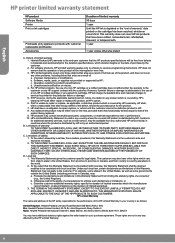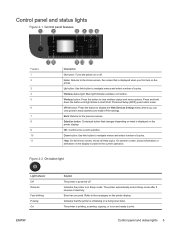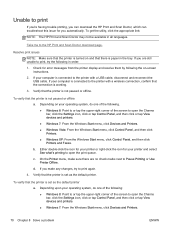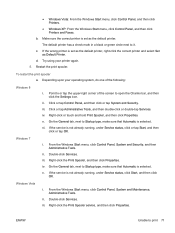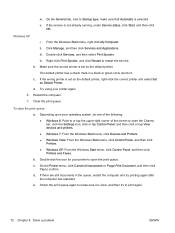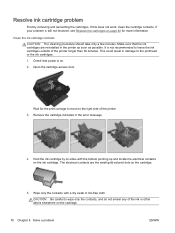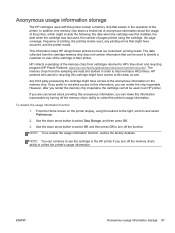HP ENVY 4500 Support Question
Find answers below for this question about HP ENVY 4500.Need a HP ENVY 4500 manual? We have 3 online manuals for this item!
Question posted by billkreft on June 6th, 2014
When I Go To Print My Printer Comes Up But With Error How Do I Correct This
The person who posted this question about this HP product did not include a detailed explanation. Please use the "Request More Information" button to the right if more details would help you to answer this question.
Current Answers
Answer #1: Posted by sabrie on June 6th, 2014 3:44 PM
Visit the link below for setup instructions
https://www.youtube.com/supported_browsers?next_url=https%3A%2F%2Fwww.youtube.com%2Fwatch%3Fv%3D25Oqo51_pfs&app=desktop
https://www.youtube.com/supported_browsers?next_url=https%3A%2F%2Fwww.youtube.com%2Fwatch%3Fv%3D25Oqo51_pfs&app=desktop
www.techboss.co.za
Related HP ENVY 4500 Manual Pages
Similar Questions
When I Go To Print I Receive A Printer In Error State Message
(Posted by verdegans 2 years ago)
Won't Print, Shows An Error!
I just set my printer up but it won't print anything from the computer, I think I might have a drive...
I just set my printer up but it won't print anything from the computer, I think I might have a drive...
(Posted by tladams57 10 years ago)
How To Print Two Sided Greeting Card On My Hpenvy 4500 Inkjet Printer
(Posted by babep 10 years ago)
Hp 1200 All In One Won't Print Black. Says 'error No Default Device Connected'.
I changed the wire, unplugged, pushed the "Black copy button", but it makes noise like it's printing...
I changed the wire, unplugged, pushed the "Black copy button", but it makes noise like it's printing...
(Posted by danpeanuts 10 years ago)