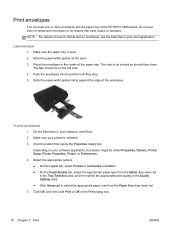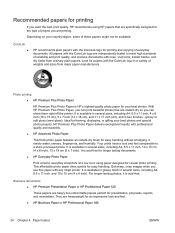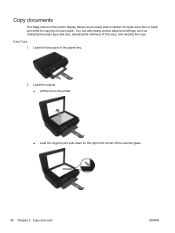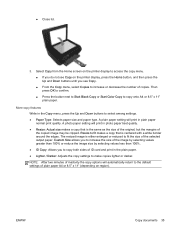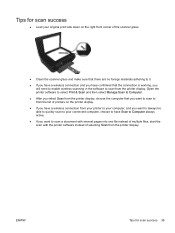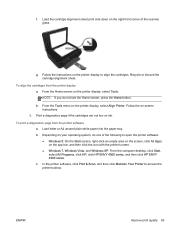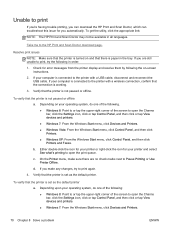HP ENVY 4500 Support Question
Find answers below for this question about HP ENVY 4500.Need a HP ENVY 4500 manual? We have 3 online manuals for this item!
Question posted by babep on December 22nd, 2013
How To Print Two Sided Greeting Card On My Hpenvy 4500 Inkjet Printer
The person who posted this question about this HP product did not include a detailed explanation. Please use the "Request More Information" button to the right if more details would help you to answer this question.
Current Answers
Answer #1: Posted by hzplj9 on January 5th, 2014 3:53 PM
This is the answer I have given in another question.
Printing cards would be a multi-stage process. First check whether the weight of the card is supported by the printer and then instigate double sided printing which without a duplexing function it would have to be done manually. I've attached a link where all the information and how to's can be found.
Printing cards would be a multi-stage process. First check whether the weight of the card is supported by the printer and then instigate double sided printing which without a duplexing function it would have to be done manually. I've attached a link where all the information and how to's can be found.
https://support.hp.com/us-en/product/details/hp-envy-4500-e-all-in-one-printer-series/model/5304876
Related HP ENVY 4500 Manual Pages
Similar Questions
Repair Manual For Hp 4500 Envy Printer
When I plug my My HP 4500 Envy printer in the display lights up and the start button flashes a few t...
When I plug my My HP 4500 Envy printer in the display lights up and the start button flashes a few t...
(Posted by txdotprog 8 years ago)
Why Can't I Connect My Laptop To My Hpenvy 4500?
WhenI try to connect my laptop to my HP ENVY 4500 it sends me an error and I don't know what they wa...
WhenI try to connect my laptop to my HP ENVY 4500 it sends me an error and I don't know what they wa...
(Posted by hanneyw 9 years ago)
How Do I Print A Greeting Card With An Officejet 4500 Printer?
(Posted by chomitte 10 years ago)
How To Print Out Greeting Cards
I have a problem setting up the right size paper for a greeting card that I've designed on 8x11 size...
I have a problem setting up the right size paper for a greeting card that I've designed on 8x11 size...
(Posted by sunflower683 11 years ago)