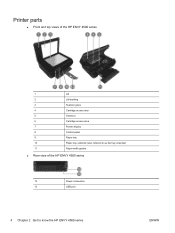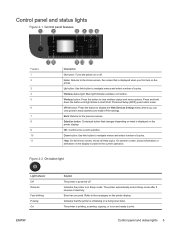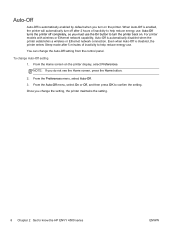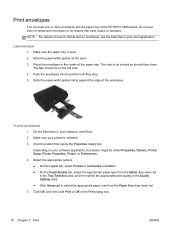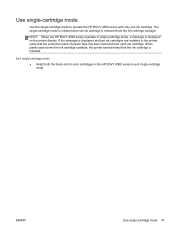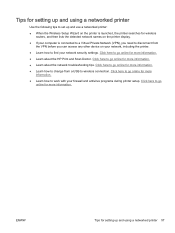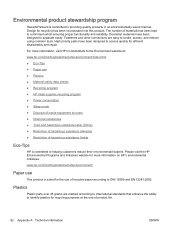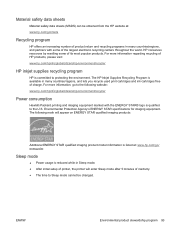HP ENVY 4500 Support Question
Find answers below for this question about HP ENVY 4500.Need a HP ENVY 4500 manual? We have 3 online manuals for this item!
Question posted by bobrojomah on February 25th, 2014
Envy 4502 Sleep Mode
Current Answers
Answer #1: Posted by hzplj9 on February 25th, 2014 1:27 PM
https://support.hp.com/us-en/product/details/hp-envy-4500-e-all-in-one-printer-series/model/5304876
Search for sleep mode in keyword search and instructions will appear.
This is a transcript.
By default, the printer automatically enters Sleep mode after five minutes of inactivity. You can change the default time to 10 or 15 minutes in the Preference menu from the Home screen.
Related HP ENVY 4500 Manual Pages
Similar Questions
I have no problems with coping, scanning or printing from my documents. Why can't I print from the i...
I want to print an address on the envelop. So how can I select envelop address printing mode on HP E...