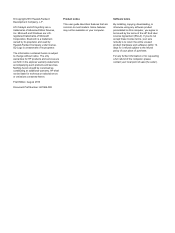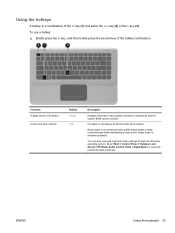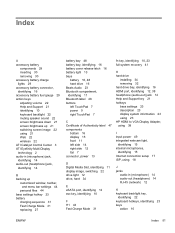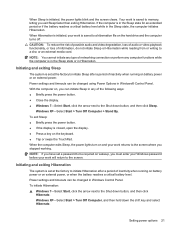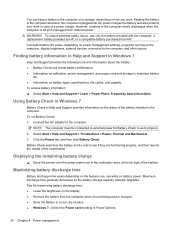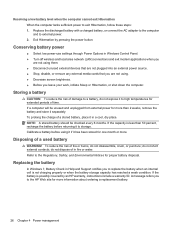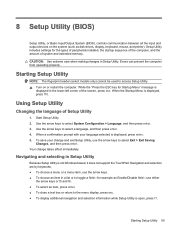HP ENVY 14-1200 Support Question
Find answers below for this question about HP ENVY 14-1200 - Beats Edition Notebook PC.Need a HP ENVY 14-1200 manual? We have 4 online manuals for this item!
Question posted by vitalis on June 11th, 2015
How Do I Make The Wifi Work Under Windows 7 X32bit?
The person who posted this question about this HP product did not include a detailed explanation. Please use the "Request More Information" button to the right if more details would help you to answer this question.
Current Answers
Answer #1: Posted by TechSupport101 on June 11th, 2015 3:44 AM
Go here - click on "Software and Drivers" of the far left panel - select your exact model from the 18 - select and download your Wi-fi adapter driver (you may have to select your Windows OS version first). You can also potentially update your system's device drivers using Windows Updates under Start - Search field - type Windows update - click it on the results - check for updates and install important updates.
Related HP ENVY 14-1200 Manual Pages
Similar Questions
Does Not Connect Wifi In Windows 7
hey i am using hp 110-4100 notebook. so i was used wifi connect automatically and then tomorrow its ...
hey i am using hp 110-4100 notebook. so i was used wifi connect automatically and then tomorrow its ...
(Posted by kkhonestfriend 9 years ago)
How Can I Make A Free Windows Xp Home Edition Boot Disk For A Compaq Mini
notebook 110
notebook 110
(Posted by floodrdinf 9 years ago)
How To Make Headphones Work On Hp Probook 6540b Windows 7
(Posted by ismanhorm 10 years ago)
I Have A Compaq Cq57 439wm How Can I Make It Run Windows Xp
(Posted by mihanhardd 10 years ago)