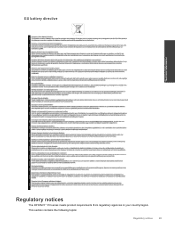HP ENVY 110 Support Question
Find answers below for this question about HP ENVY 110.Need a HP ENVY 110 manual? We have 3 online manuals for this item!
Question posted by aanlogana on March 14th, 2014
I Can't Use The Scan To Computer Option On My Envy 110
The person who posted this question about this HP product did not include a detailed explanation. Please use the "Request More Information" button to the right if more details would help you to answer this question.
Current Answers
There are currently no answers that have been posted for this question.
Be the first to post an answer! Remember that you can earn up to 1,100 points for every answer you submit. The better the quality of your answer, the better chance it has to be accepted.
Be the first to post an answer! Remember that you can earn up to 1,100 points for every answer you submit. The better the quality of your answer, the better chance it has to be accepted.
Related HP ENVY 110 Manual Pages
Setup Poster - Page 2
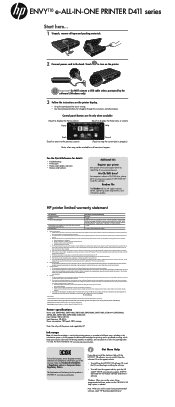
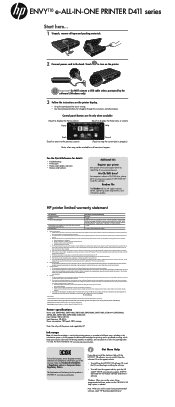
...Mac: When you see the screen listing recommended software, make sure the "HP ENVY 110 Help" option is used in the printing process in a number of a defect in Canada), may be ... Grant the customer additional warranty rights, specify the duration of implied warranties which prepares the device and cartridges for additional warranty services, such as on the printer.
Ink usage
Note: ...
User Guide - Page 3


...print success...16
5 Copy and scan Copy text or mixed documents...19 Scan to a computer, USB drive, or memory card...21 Tips for copy and scan success...22
6 Use Web Services Print from anywhere with ......30 Tips for working with ink...30
9 Connectivity Add the HP ENVY 110 series to a network...31 Tips for setting up and using a networked printer...33
10 Solve a problem Get more help...35 ...
User Guide - Page 5


...-One D411 series Help
For information about the HP ENVY 110 series, see:
• Get to know the HP ENVY 110 series on page 39
HP ENVY 110 e-All-in-One D411 series Help
3 on page 9 • Print on page 11 • Copy and scan on page 19 • Use Web Services on page 23 • Work with...
User Guide - Page 6


Chapter 1
HP ENVY 110 e-All-in-One D411 series Help
4
HP ENVY 110 e-All-in-One D411 series Help
User Guide - Page 8


... are available
only with a USB cable to know the HP ENVY 110 series
1 Lid 2 Lid backing 3 Glass 4 Access door (closed ) 7 Wireless LED 8 Output tray extender.
Control panel features
The touch screen display shows menus, photos, and messages. When the printer is still
used. NOTE: eFax may not be available in all countries/regions...
User Guide - Page 9


Get to know the HP ENVY 110 series
1 Home: Returns to the Home screen, the screen that is displayed when you first turn on the printer.
2... the Scan menu, where you can view and print photos, connect to Snapfish, reprint a printed photo, or save photos to the previous screen on and off.
15 Web Services: Opens the Web Services menu with options for enabling or turning off Web Services and ePrint,...
User Guide - Page 10


Chapter 2
Get to know the HP ENVY 110 series
8
Get to know the HP ENVY 110 series
User Guide - Page 15


...dialog box.
Load the labels or envelopes into the paper tray. CAUTION: Do not use envelopes with clasps or windows. Slide paper-width guides inward against the stack of ...Properties, Options, Printer Setup, Printer, or Preferences. 6. Click Print or OK to close the Properties dialog box. 8. Related topics • Load media on page 16
Print labels and envelopes
With the HP ENVY 110 series, ...
User Guide - Page 16


... go to Shop for optimum print quality. Slide paper-width guides inward until it stops. Use HP media for Products and Services and select ink, toner and paper. Look for papers with...HP recommends plain papers with most types of office media.
Chapter 4
Select Print Media
The HP ENVY 110 series printer is designed to work well with the ColorLok logo for printing and copying of everyday...
User Guide - Page 26
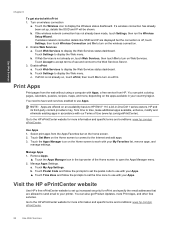
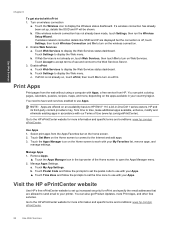
...and IP are displayed but the connection is not already on the Home screen to connect to HP ENVY 110 e-All-in-One D411 series owners. Touch Get More on , touch ePrint, then touch On to... specify the email addresses that are offered on Web Services.
b. c.
Manage Apps 1.
Go to use with ePrint 1. If the wireless network connection has not already been made, touch Settings, then run...
User Guide - Page 27


...time setup allows the printer to communicate with eFax's® server using your eFax® account information whenever you 've forgotten your ... Plus® service, and your existing eFax® number is scanned by following the onscreen instructions. 4. NOTE: If you send and... eFax
7 Send and receive faxes with eFax
The HP ENVY 110 e-All-in all countries/regions.
Set up your printer,...
User Guide - Page 32


...is closed on each slot. For a list of warranty date, in its designated HP printing device. Genuine HP ink cartridges are designed for your printer. During the warranty period the product ... and the end of each cartridge to the color and icon
for each cartridge. • Use genuine HP ink cartridges.
This avoids possible
printing delays.
The end of compatible cartridges, open...
User Guide - Page 33
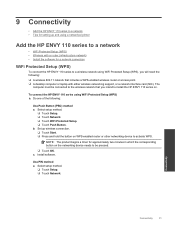
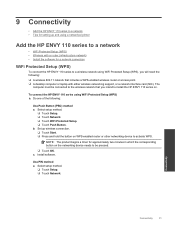
... (NIC).
Connectivity
Connectivity
31 To connect the HP ENVY 110 series using WiFi Protected Setup (WPS) ▲ Do one of...device needs to be connected to the wireless network that you will need the following :
Use Push Button (PBC) method a. NOTE: The product begins a timer for a network connection
WiFi Protected Setup (WPS)
To connect the HP ENVY 110 series to a wireless network using...
User Guide - Page 34
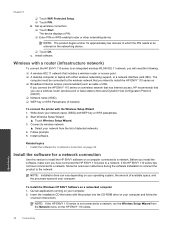
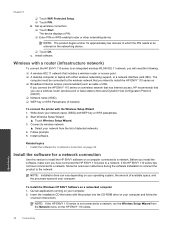
...your computer. Install software.
NOTE: If the HP ENVY 110 series is not connected to a network. Connectivity
32
Connectivity The device displays a PIN. ❑ Enter PIN on your ...if needed).
NOTE: The product begins a timer for a network connection
Use this section to the network. If the HP ENVY 110 series has not been connected to wireless network.
▲ Select your ...
User Guide - Page 37


... Resolve copy and scan issues • ...paused or offline. Click here to Pause Printing or Use Printer
Offline.
On the Printer menu, make sure...again. 4. Titles of related topics for your HP ENVY 110 series by entering a keyword in the Search field in...the following : • Windows 7: From the Windows Start menu, click Devices and Printers. • Windows Vista: From the Windows Start menu, ...
User Guide - Page 39


... information and help for copying and scanning problems with your HP ENVY 110 series, online:
Click here to go online for your product to troubleshoot scan failures. Click here to go online...the above solutions do one of the following: • Windows 7: From the Windows Start menu, click Devices and Printers. • Windows Vista: From the Windows Start menu, click Control Panel, and then ...
User Guide - Page 42


...; Product name (HP ENVY 110 e-All-in front of the computer and the product.
Contact your HP dealer or call the support phone number for your country/region to this situation (such as a thunderstorm, product was moved, etc.)? Placing a call costs information, see www.hp.com/support. Additional warranty options
Extended service plans...
User Guide - Page 43
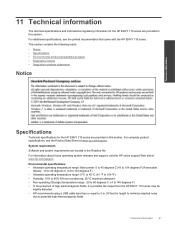
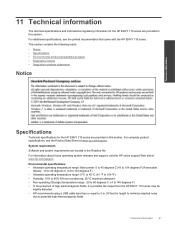
...• Regulatory wireless statements
Notice
Technical information
Specifications
Technical specifications for the HP ENVY 110 series are located in the Readme file. For information about future operating system ...high electromagnetic fields, it is possible the output from the HP ENVY 110 series may be
slightly distorted • HP recommends using a USB cable less than or equal to 3 m (10 ...
User Guide - Page 48


... inactivity. Touch the Setup icon.
2. Chapter 11
Set the Energy Save Mode
The HP ENVY 110 series Energy Save Mode reduces energy use by default and cannot be extended to sleep mode can be turned off. Scroll through the options and touch Energy Save Mode. 4. Touch the desired time interval (5, 10 or 15 minutes...
Similar Questions
Hp Officejet J6480 How To Use Scan Option
(Posted by Thkade 10 years ago)
Scan To Computer With Hp Envy 110
Would like to view the HP manual for the Envy 110 series fir help in scaning to computer
Would like to view the HP manual for the Envy 110 series fir help in scaning to computer
(Posted by yrelay 12 years ago)
How To Use Scan Option In M1216nfh Printer
(Posted by roquehundal 12 years ago)