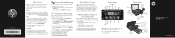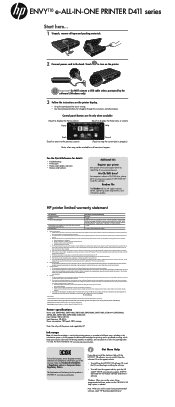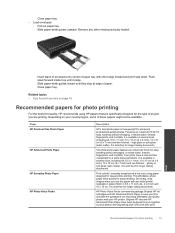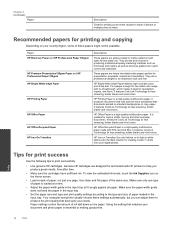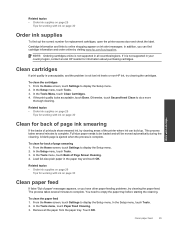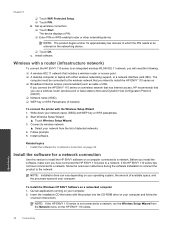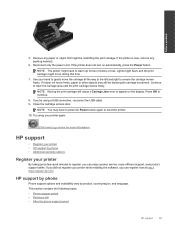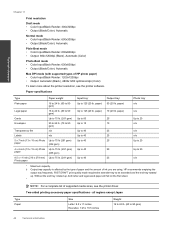HP ENVY 110 Support Question
Find answers below for this question about HP ENVY 110.Need a HP ENVY 110 manual? We have 3 online manuals for this item!
Question posted by roulette702 on October 31st, 2012
How Does The Paper Tray Get Installed ? It Came Out & No Way It'll Slide Back
The person who posted this question about this HP product did not include a detailed explanation. Please use the "Request More Information" button to the right if more details would help you to answer this question.
Current Answers
Related HP ENVY 110 Manual Pages
Similar Questions
How Do I Place The Cover Back On The Paper Tray?
I took the paper tray off to clean it, now I can't put it back on and I don't have the instruction m...
I took the paper tray off to clean it, now I can't put it back on and I don't have the instruction m...
(Posted by joannd4281 1 year ago)
Paper Tray Message
How do I get rid of the message "Paper tray needs filling" when it doesn't? I have an hp 4620 office...
How do I get rid of the message "Paper tray needs filling" when it doesn't? I have an hp 4620 office...
(Posted by afelder 8 years ago)
How Do I Put Paper Tray Back In Printer
Can't get paper tray back in. I removed it by mistake
Can't get paper tray back in. I removed it by mistake
(Posted by Anonymous-77356 11 years ago)