HP E427 Support Question
Find answers below for this question about HP E427 - Photosmart 6MP Digital Camera.Need a HP E427 manual? We have 3 online manuals for this item!
Question posted by turtledove48 on October 29th, 2011
How Do I Unlock My Camera Card
my sc card is locked how do i get it unlocked?
Current Answers
There are currently no answers that have been posted for this question.
Be the first to post an answer! Remember that you can earn up to 1,100 points for every answer you submit. The better the quality of your answer, the better chance it has to be accepted.
Be the first to post an answer! Remember that you can earn up to 1,100 points for every answer you submit. The better the quality of your answer, the better chance it has to be accepted.
Related HP E427 Manual Pages
Quick Start Guide - Page 6


...; Getting assistance from HP
● Troubleshooting ● Camera specifications
4
HP Photosmart E427 Digital Camera
English
1 Getting started
This printed Quick Start Guide provides the information you to get started using your camera ● Descriptions of all the
quickly
camera features
● Install the HP Photosmart ● A description of icons on
Software
the Image...
Quick Start Guide - Page 8


..., selects options,
and confirms actions.
6
Delete button-Accesses the Delete function while
in ; English
Camera top, back, and side
12
3 4 5
6
8
7
1 Shutter button-Captures images (see Taking pictures ... 17).
3
and buttons-Scroll through menus and
images and access digital zoom. press / to zoom in Playback.
7 Image Display.
8 USB connector.
6
HP Photosmart E427 Digital Camera
Quick Start Guide - Page 10
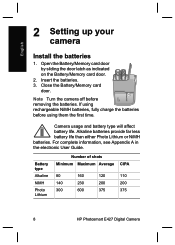
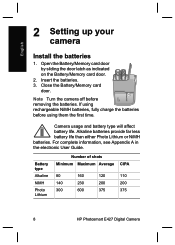
...
120
110
140
230
200
200
300
600
375
375
8
HP Photosmart E427 Digital Camera
Alkaline batteries provide far less battery life than either Photo Lithium or NiMH batteries. For complete information, see Appendix A in the electronic User Guide. Open the Battery/Memory card door by sliding the door latch as indicated on the Battery...
Quick Start Guide - Page 12


....
1. Press when the date, time, and format settings
are accurately marked if you use . Close the Battery/Memory card door and turn on the camera.
Formatting removes all images from the memory card,
10
HP Photosmart E427 Digital Camera English
computer, and will ensure that images are correct, then press again to confirm. Use to move to...
Quick Start Guide - Page 14


If the installation window does not appear, click Start, click Run, type D:\Setup.exe, where D is the letter of differences.
1. screen instructions.
12
HP Photosmart E427 Digital Camera See chapter 1 in the electronic User Guide for a list of your Macintosh computer must meet the system requirements as stated on -screen instructions. Macintosh
To ...
Quick Start Guide - Page 16


Use to scroll through your images and video clips
(video clips play automatically). menu, then press .
14
HP Photosmart E427 Digital Camera Delete an image
You can review and delete images and video clips in Playback.
2. Press
until appears briefly in the upper
right corner of the ...
Quick Start Guide - Page 18


...
printer, the Print
Setup Menu displays on the camera.
3. Connect the camera
and printer using the
USB cable that came
with your camera, then
turn on the camera. Press to change the
setting.
4. English
2. To change the
settings, use
on the camera to select a menu
option, then use on the camera to begin printing.
16
HP Photosmart E427 Digital Camera
Quick Start Guide - Page 20


... you to review and manipulate images and video clips you have stored in the camera.
● View Thumbnails ● Magnify ● Print ● Rotate ● Record Audio ● Move Images to change the camera's behavior.
● Display Brightness ● Camera Sounds ● Date & Time ● USB Configuration ● Language ● About...
18
HP Photosmart E427 Digital Camera
Warranty and Regulatory Guide - Page 5


...8226; Europe: Return product to your HP product, you with the Product name (HP Photosmart E427 Digital Camera) or Product number (L2437A). d. Ireland
United Kingdom
Hewlett-Packard Ireland Ltd. Safety ...the HP Limited Warranty Statement is listed below for repairs.
• Keep the camera dry.
For disposal or recycling information, please contact your original warranty period.
...
Warranty and Regulatory Guide - Page 70


... classe B est conforme à la norme NMB-003 du Canada.
68
HP E427 Photosmart Warranty Declaration of conformity:
This equipment has been tested and found to comply with... reception, which the receiver is no guarantee that the product:
Product name:
HP Photosmart E427 series Digital Camera
Product number:
L2437A
Regulatory model:
SNPRB-0603
Conforms to the following two conditions: ...
User Guide - Page 3


... images with HP Photosmart Software 18 Transferring images without HP Photosmart Software 18 Connecting to the computer 18 Using a memory card reader 19 Printing images from the camera 19
5 Using the Setup Menu 20 6 Troubleshooting 21
Resetting the camera 21 Problems and solutions 21 7 Product support 25 Helpful websites...25 Getting assistance 25
HP Photosmart E427 Digital Camera
3
User Guide - Page 5
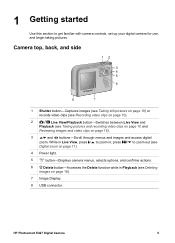
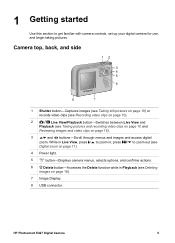
... on page 10).
2
Live View/Playback button-Switches between Live View and
Playback (see
Digital zoom on page 11).
4 Power light.
5
button-Displays camera menus, selects options, and confirms actions.
6
Delete button-Accesses the Delete function while in ; HP Photosmart E427 Digital Camera
5 1 Getting started
Use this section to zoom out (see Taking pictures and recording...
User Guide - Page 7


...the language later, use the Setup Menu (see Using the Setup Menu on page 20). HP Photosmart E427 Digital Camera
7 Fingerprints on the lens can impair the quality of the lens.
Use
to the other ...).
Choose the language
The Language setting you want, then press
. Turn on the camera
To turn off the camera, slide the lens cover closed until it clicks, covering the lens. To turn on...
User Guide - Page 8
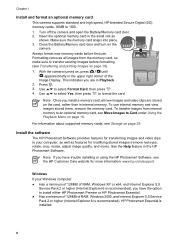
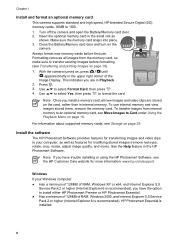
... Photosmart Software provides features for transferring images and video clips to transfer existing images before first use internal memory and view images stored there, remove the memory card. Windows
If your computer, as well as
shown. Chapter 1
Install and format an optional memory card
This camera supports standard and high speed, HP-branded Secure Digital...
User Guide - Page 15


...about each image or video clip.
1
Battery indicator (see Power indicators on page 27).
2
Memory card indicator.
3
Number of images to print (see Selecting images for printing
3
on page 17).
4
... of this image or video clip out of the total number of the Image Display.
2. HP Photosmart E427 Digital Camera
15 Using Playback
1. press again to go to Live View, press
. To switch to the
...
User Guide - Page 19
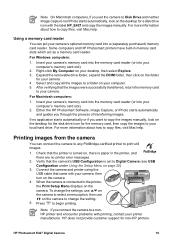
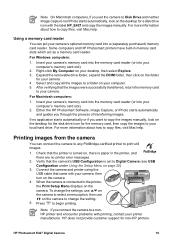
..., look on the folder
for non-HP printers. Check that the images were successfully transferred, return the memory card
to your printer manufacturer. When the camera is turned on page 20).
3. To change the setting.
5.
HP Photosmart E427 Digital Camera
19 Note On Macintosh computers, if you through the process of transferring images. Either the HP...
User Guide - Page 21
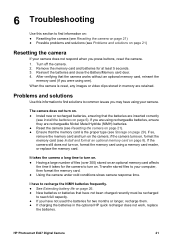
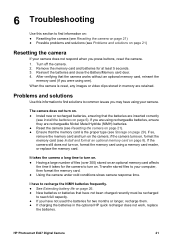
... charged recently must be recharged
to find solutions to common issues you were using a memory card reader, or replace the memory card. HP Photosmart E427 Digital Camera
21 6 Troubleshooting
Use this information to find information on: ● Resetting the camera (see Resetting the camera on page 21) ● Possible problems and solutions (see Problems and solutions on page...
User Guide - Page 23
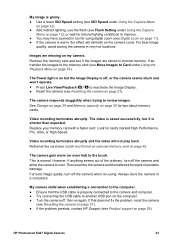
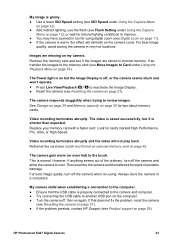
....
● Press Live View/Playback
to the memory card (see Install and format an optional memory card on page 8). HP Photosmart E427 Digital Camera
23 Images are stored in too far using . Replace your memory card with a faster card. Video recording terminates abruptly and the video will diminish as the camera cools. This is shorter than expected.
The Power...
User Guide - Page 29
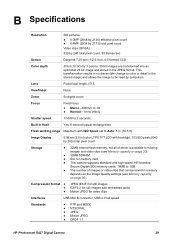
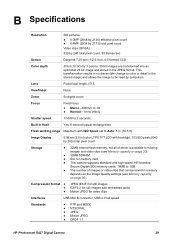
...● NTSC/PAL ● JPEG ● Motion JPEG ● DPOF 1.1
HP Photosmart E427 Digital Camera
29 This transformation results in no discernible change to color or detail in the stored image...page 30).
● 32MB SDRAM ● Slot for memory card. ● This camera supports standard and high speed, HP-branded
Secure Digital (SD) memory cards, 16MB to Auto: 5 m (16.5 ft)
Image Display
...
User Guide - Page 31


... 12 Language 7, 20 LEDs 5 lights on camera 5 Live View/Playback button 5
M Macro focus 11 magnifying images 17 memory
capacity 30 card 8, 10, 29
card door 6 Menu/OK button 5 menus
Capture 12 Setup 20 microphone 6 Move Images to Card 16
N Normal Focus 11 number of
pictures ...images for printing
17 Self-Timer light 6 Self-Timer mode 12, 13 set date and time 7
HP Photosmart E427 Digital Camera
31
Similar Questions
Why Won't The Camera Work On Windows 7
(Posted by danda5485 9 years ago)
Is There A Setting To Take Black And White Pictures On This Camera?
(Posted by debbielovespiano 9 years ago)
How Do You Remove 'card Locked' ?
(Posted by rgmccard 12 years ago)
Software For Camera Hp E427 6mp Digital Camera To Install In Windows Xp
Sofware for camera HP E427 6MP digital camera to install in windows XP, Computer: Sony 2000
Sofware for camera HP E427 6MP digital camera to install in windows XP, Computer: Sony 2000
(Posted by arquihorsee93 12 years ago)
Card Locked
I try to take a picture and it won't let me.....how do I unlock the card? Never had this to happen. ...
I try to take a picture and it won't let me.....how do I unlock the card? Never had this to happen. ...
(Posted by countrybear973 12 years ago)

