HP Dv9930us Support Question
Find answers below for this question about HP Dv9930us - Pavilion Entertainment - Core 2 Duo GHz.Need a HP Dv9930us manual? We have 21 online manuals for this item!
Question posted by ashrafsoo on April 17th, 2014
Please Help
i forget my bios system bassward hp pavilion dv9600
Current Answers
There are currently no answers that have been posted for this question.
Be the first to post an answer! Remember that you can earn up to 1,100 points for every answer you submit. The better the quality of your answer, the better chance it has to be accepted.
Be the first to post an answer! Remember that you can earn up to 1,100 points for every answer you submit. The better the quality of your answer, the better chance it has to be accepted.
Related HP Dv9930us Manual Pages
Bluetooth Wireless Technology Basics - Page 7


...the Documentation Library Bluetooth CD that came in the wizard to Bluetooth operations. Then you need help locating the wireless button and light. Install the BWT software. 2.
When you must install the..., select Next. 3.
Install the BWT software The required BWT software comes preloaded on HP notebook PCs; When the Software Setup Welcome window is enabled, a Bluetooth icon will ...
Bluetooth Wireless Technology Basics - Page 10


... Unpair Device from the shortcut menu. From PDAs that automatically synchronize contact information with your laptop and cell phone, to a car that automatically adjusts the seat and mirrors as you ... device by unauthorized devices. Summary
Because BWT-enabled devices operate in the unrestricted 2.4-GHz ISM band, numerous manufacturers can manually pair your world and change forever the way...
Backup and Recovery - Windows Vista - Page 5


... safeguarding your information and restoring it in case of a system failure: ● Creating a set of recovery discs (Recovery Manager software feature). HP recommends that do not have a recovery partition. This feature helps you may not have a partition. Recovery discs have been included for the presence of a recovery partition, select Start > Computer. Use...
Backup and Recovery - Windows Vista - Page 7
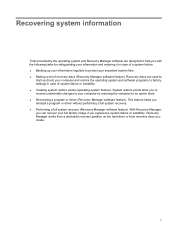
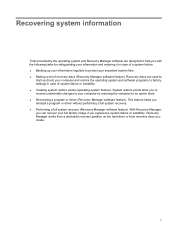
... and restore the operating system and software programs to factory settings in case of recovery discs (Recovery Manager software feature). This feature helps you create.
1 Recovery discs are designed to help you experience system failure or instability. Recovery Manager works from a dedicated recovery partition on the hard drive or from recovery discs...
Drives - Windows Vista - Page 7
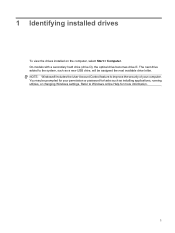
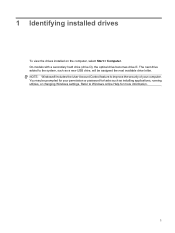
... on the computer, select Start > Computer. On models with a secondary hard drive (drive D), the optical drive becomes drive E. The next drive added to Windows online Help for your computer.
Drives - Windows Vista - Page 14


... unnecessary files that the system can safely delete to free up disk space and help the computer to run more information. To run Disk Defragmenter: 1.
Using Disk Cleanup
Disk Cleanup searches the hard drive for more efficiently.... to improve the security of your permission or password for your computer. For additional information, access the Disk Defragmenter online Help.
Security - Windows Vista - Page 8


... Windows must be entered at a Windows prompt. For additional information about Windows passwords, such as they are not displayed as screen-saver passwords, select Start > Help and Support.
2 Chapter 2 Using passwords NOTE: Select models include a separate numeric keypad, which functions exactly like the keyboard number keys. ● A password must be entered...
Security - Windows Vista - Page 12


... for purchasing extended update service are provided within the program. Antivirus software can disable the operating system, programs, or utilities, or cause them , and in Help and Support.
6 Chapter 3 Using antivirus software
Security - Windows Vista - Page 14


... shipped. Additional updates to the operating system and other
Microsoft® programs are released, from the Microsoft Web site and through the updates link in Help and Support.
8 Chapter 5 Installing critical security updates You can obtain updates, as you receive an alert. 5 Installing critical security updates
CAUTION: To reduce the risk...
Wireless (Select Models Only) - Windows Vista - Page 7


...radio waves instead of 2.4 GHz. Your computer may operate at 2.4 GHz or 5 GHz, making it backward compatible ...enabled devices such as Wi-Fi networks, wireless LANs, or WLANs) in Help and Support.
1 In a PAN, each mobile device communicates to a...with a wireless router or a wireless access point. ● HP Broadband Wireless Module (WWAN device)-Provides access to information wherever mobile...
Wireless (Select Models Only) - Windows Vista - Page 25


... phone) ● Imaging devices (printer, camera) ● Audio devices (headset, speakers) Bluetooth devices provide peer-to-peer capability that allows you to the Bluetooth software Help.
19
Wireless (Select Models Only) - Windows Vista - Page 28
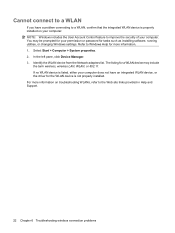
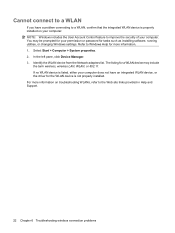
Refer to the Web site links provided in Help and Support.
22 Chapter 6 Troubleshooting wireless connection problems Identify the WLAN device from the Network ... Manager. 3. If no WLAN device is properly installed on troubleshooting WLANs, refer to Windows Help for more information on your computer: NOTE: Windows includes the User Account Control feature to improve the security of your...
HP Pavilion dv9500, dv9600, and dv9700 Entertainment PCs - Maintenance and Service Guide - Page 11


...
Product Name Processors
Description
Fullfeatured models (AMD)
HP Pavilion dv9500, dv9600, and √ dv9700 Entertainment PCs
Intel® Core™ 2 Duo processor:
T7700 (2.4-GHz, 4-MB L2 cache, 800-MHz FSB)
Intel® Core™ Duo processors:
T7500 (2.2-GHz, 4-MB L2 cache, 800-MHz FSB)
T7300 (2.0-GHz, 4-MB L2 cache, 800-MHz FSB)
T7100 (1.8-GHz, 2-MB L2 cache, 800-MHz FSB)
T5250e...
HP Pavilion dv9500, dv9600, and dv9700 Entertainment PCs - Maintenance and Service Guide - Page 16
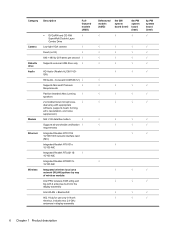
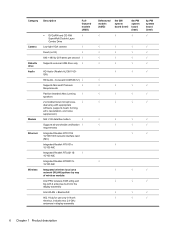
... + Bluetooth®
802.11b/g for use only in North America, includes two 2.4-GHz antennae in display assembly
Defeatured models (AMD)
8m GM system board (Intel)
8m ...Chapter 1 Product description Conexant CX20549-12) √
Supports Microsoft Premium
√
Requirements
Pavilion-branded Altec Lansing
√
speakers
2 omnidirectional microphones,
√
dual array with appropriate
...
HP Pavilion dv9500, dv9600, and dv9700 Entertainment PCs - Maintenance and Service Guide - Page 32


... v7.9 (not illustrated)
450370-001
Processors (include thermal material)
Intel Core 2 Duo processor: ● T7700 (2.4-GHz , 4-MB L2 cache, 800-MHz FSB)
446894-001
Intel Core Duo processors: ● T7500 (2.2-GHz, 4-MB L2 cache, 800-MHz FSB) ● T7300 (2.0-GHz, 4-MB L2 cache, 800-MHz FSB) ● T7100 (1.8-GHz, 2-MB L2 cache, 800-MHz FSB) ● TJ85 (1.67...
HP Pavilion dv9500, dv9600, and dv9700 Entertainment PCs - Maintenance and Service Guide - Page 45


...
Sequential part number listing 35 includes thermal material)
446479-001 Intel Core Duo T7100 1.8-GHz processor (1.8-GHz, 2-MB L2 cache, 800-MHz FSB; includes thermal material)
446494...
446498-001 120-GB, 5400-rpm hard drive (includes hard drive bracket)
446894-001 Intel Core 2 Duo T7700 2.4-GHz processor (4-MB L2 cache, 800-MHz FSB; Spare part number
Description
441090-001 Broadcom 802...
HP Pavilion dv9500, dv9600, and dv9700 Entertainment PCs - Maintenance and Service Guide - Page 46
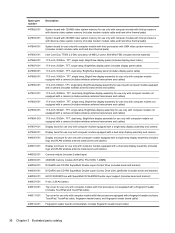
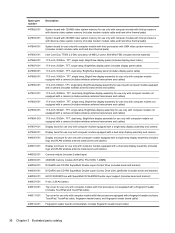
... for use only with computer models with Intel processors equipped with UMA video system memory (includes modem module cable and hard drive thermal pads)
Intel Core Duo T7500 2.2-GHz processor (4-MB L2 cache, 800-MHz FSB; includes fingerprint reader board cable)
36 Chapter 3 Illustrated parts catalog Spare part number 447982-001
447983-001...
HP Pavilion dv9500, dv9600, and dv9700 Entertainment PCs - Maintenance and Service Guide - Page 48


includes thermal material)
AMD Athlon TK-53 processor (1.7-GHz. 512-MB L2 cache)
Intel Core Duo TJ85 1.67-GHz processor (2-MB L2 cache, 667-MHz FSB; includes fingerprint...Korea, Uruguay, and Venezuela
802.11b/g WLAN module for use in Japan
8-cell, 2.55-Ah battery
Intel Core Duo T5250e 1.50-GHz processor (2-MB L2 cache, 667-MHz FSB; includes thermal material)
100-GB, 7200-rpm hard drive (includes ...
HP Pavilion dv9500, dv9600, and dv9700 Entertainment PCs - Maintenance and Service Guide - Page 49


... on/off switch, power connector, power connector cable, and rear USB board cable)
Intel Core Duo T2330 1.6-GHz processor (L2 cache, 533-MHz FSB)
AMD Turion TL-62 processor (2.1-GHz, 1-MB L2 cache)
AMD Athlon TK-55 processor (1.86-GHz. 512-MB L2 cache)
Blu-ray Disc ROM Drive with SuperMulti DVD±R/RW Double...
HP Pavilion dv9500, dv9600, and dv9700 Entertainment PCs - Maintenance and Service Guide - Page 113


... processors: Intel Core 2 Duo T7700 processor (2.4-GHz, 4-MB L2 cache, 800-MHz FSB) Intel Core Duo T7500 processor (2.2-GHz, 4-MB L2 cache, 800-MHz FSB) Intel Core Duo T7300 processor (2.0-GHz, 4-MB L2 cache, 800-MHz FSB) Intel Core Duo T7100 processor (1.8-GHz, 2-MB L2 cache, 800-MHz FSB) Intel Core Duo TJ85 processor (1.67-GHz, 2-MB L2 cache, 667-MHz FSB) Intel Core Duo T5250e processor...
Similar Questions
Can I Upgrade In This Motherboard Core 2 Duo Processor.
(Posted by jetleesial 8 months ago)
Hi , I Ham Having The Laptop Hp- G71 Core 2 Duo Proceesor .
Laptop Keys are not working .. i want to sell it.
Laptop Keys are not working .. i want to sell it.
(Posted by mails4abhishek 9 years ago)
How Much Is My Laptop Worth For Resale?
(Posted by whitehousedish 10 years ago)

