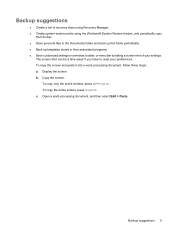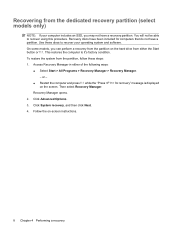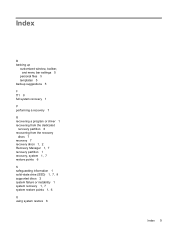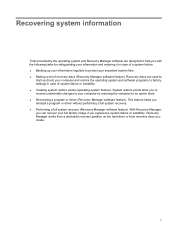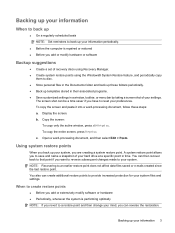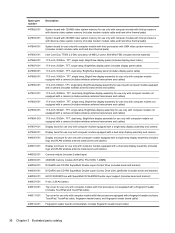HP Dv9825nr Support Question
Find answers below for this question about HP Dv9825nr - Pavilion - Core 2 Duo 1.83 GHz.Need a HP Dv9825nr manual? We have 21 online manuals for this item!
Question posted by andro67 on April 8th, 2012
Can I Have Recavary Disc For My Laptop
The person who posted this question about this HP product did not include a detailed explanation. Please use the "Request More Information" button to the right if more details would help you to answer this question.
Current Answers
Related HP Dv9825nr Manual Pages
Similar Questions
Can I Upgrade In This Motherboard Core 2 Duo Processor.
(Posted by jetleesial 9 months ago)
Can't Start My Notebook After Changing Cpu From P7550 To Q9100. What Can I Do?
model : dv7-2170uscpu : intel core2 dual P7550 -> quad Q9100 (changed)<details>I could star...
model : dv7-2170uscpu : intel core2 dual P7550 -> quad Q9100 (changed)<details>I could star...
(Posted by kwbaek0 2 years ago)
Hi , I Ham Having The Laptop Hp- G71 Core 2 Duo Proceesor .
Laptop Keys are not working .. i want to sell it.
Laptop Keys are not working .. i want to sell it.
(Posted by mails4abhishek 9 years ago)
What Is The Fastest Processor The Hp Dv5-1017nr Can Handle?
I have a HP Dv5-1017nr, running Win7 64bit, 4G RAM, and a Core 2 Duo @ 2.26 Ghz. Shortly after upgra...
I have a HP Dv5-1017nr, running Win7 64bit, 4G RAM, and a Core 2 Duo @ 2.26 Ghz. Shortly after upgra...
(Posted by chadbishop96 10 years ago)
Is Blutooth Available In Hp Dv6-1375dx - Pavilion Laptop Hp Dv6-1375dx - Pavili
HP Dv6-1375dx - Pavilion Entertainment Core 2 Duo CPU
HP Dv6-1375dx - Pavilion Entertainment Core 2 Duo CPU
(Posted by wahdani4 10 years ago)