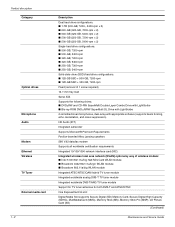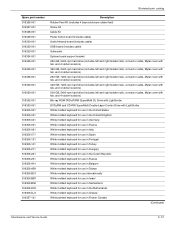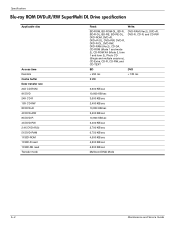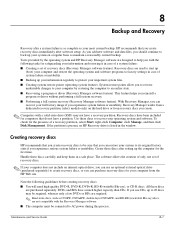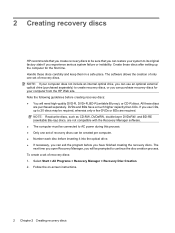HP Dv7-3085dx Support Question
Find answers below for this question about HP Dv7-3085dx - Pavilion Entertainment - Core i7 1.6 GHz.Need a HP Dv7-3085dx manual? We have 34 online manuals for this item!
Question posted by mwestphal2001 on November 25th, 2011
Blu Ray Drive
Current Answers
Answer #1: Posted by kcmjr on November 26th, 2011 1:27 AM
800-474-6836
You can also get an external USB drive like these: https://www.newegg.com/p/pl?d=usb+blue+ray&DEPA=0&Order=BESTMATCH&N=-1&isNodeId=1&x=0&y=0
Licenses & Certifications: Microsoft, Cisco, VMware, Novell, FCC RF & Amateur Radio licensed.
Related HP Dv7-3085dx Manual Pages
Similar Questions
replacement part
does the HP G60-320CA laptop play or burn Blu-ray discs
can i swap a hard drive from an 8460w to an 8460p
I'm replacing the keyboard in my dv7-3058dx and one of the screws for the keyboard I believe is unde...