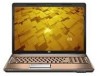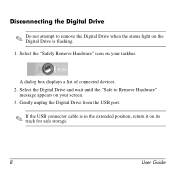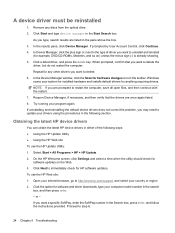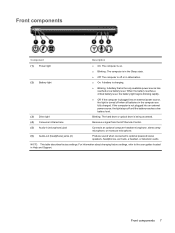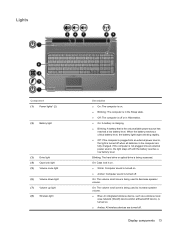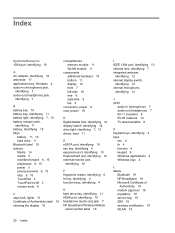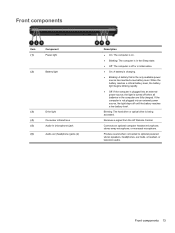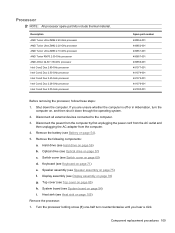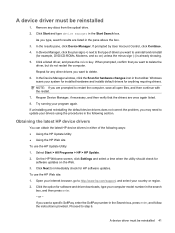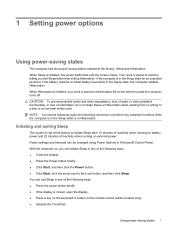HP Dv7-1260us Support Question
Find answers below for this question about HP Dv7-1260us - Pavilion Entertainment - Turion X2 2.2 GHz.Need a HP Dv7-1260us manual? We have 26 online manuals for this item!
Question posted by GUSSIEBOY on March 16th, 2012
Hp Dv7 1260us Black Screen Cap Lights Blinking 4
The only way I can get this to boot up is to remove the top ram strip and leave it out. I purchased a new one which is 2gb but will not work unless the top ram is removed. It will work with any one of the strips in the lower socket only. Tried removing the battery & holding down the start button for 15 sec. or so but the results are the same. When I press f10 at start up with top memory removed the memory scan checks ok. This started one day when I was running a norton scan and clicked the window to shut down the computer after the scan. Bad move on my part. Any ideas. Thanks Rich
Current Answers
Related HP Dv7-1260us Manual Pages
Similar Questions
Elitebook 8460p Fan Running Black Screen Cap Light Won't Respond
(Posted by gdejwilso 10 years ago)
Hp Pavilion Dv6 With Beats Audio Won't Turn On Caps Light Blinks
(Posted by drisd 10 years ago)
Hp Stuck On Black Screen With Hp Ominibook Title
How do I access when computer is locked and won't go to screen for option of password? Turned comput...
How do I access when computer is locked and won't go to screen for option of password? Turned comput...
(Posted by scalfjss 11 years ago)
Factory Settings
How can I reset my hp pavilion dv7 back to factory settings
How can I reset my hp pavilion dv7 back to factory settings
(Posted by Tlainhart1 12 years ago)
Looking For A Motherboard For Hp Pavilion Dv7-1260us P/n: Nb232ua#aba
Looking for a motherboard for HP Pavilion dv7-1260us P/N: NB232UA#ABA
Looking for a motherboard for HP Pavilion dv7-1260us P/N: NB232UA#ABA
(Posted by shar2330 12 years ago)