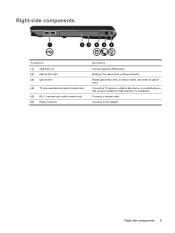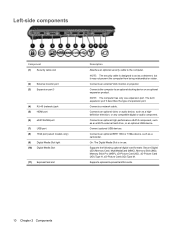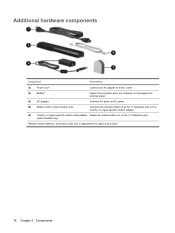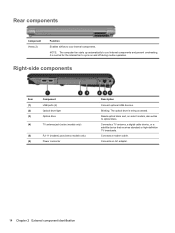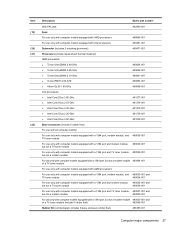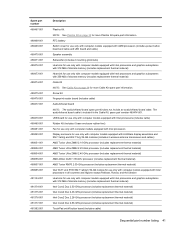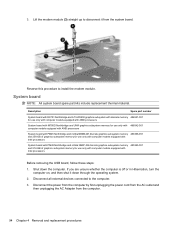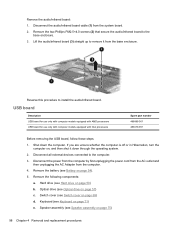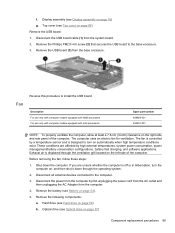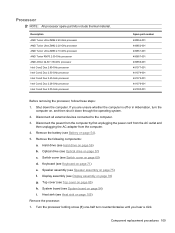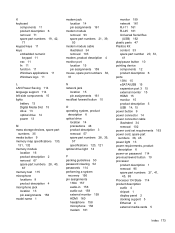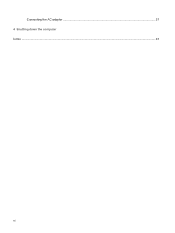HP Dv7-1127cl Support Question
Find answers below for this question about HP Dv7-1127cl - Pavilion Entertainment - Turion X2 2.1 GHz.Need a HP Dv7-1127cl manual? We have 22 online manuals for this item!
Question posted by jemmi8675 on February 22nd, 2013
Can I Connect A Bluetooth Usb Adapter To This Model?
Current Answers
Answer #1: Posted by tintinb on March 4th, 2013 7:48 PM
If you have more questions, please don't hesitate to ask here at HelpOwl. Experts here are always willing to answer your questions to the best of our knowledge and expertise.
Regards,
Tintin
Related HP Dv7-1127cl Manual Pages
Similar Questions
My laptop ProBook 4310s doen't not recognize any of the 3 usb ports. I want to reimage it through us...
i Have HP 6530s alptop and one USB not working(right site corner usb)
Lost small remote control and would like to get another one. Where can they be found? HP Dv7-1127cl...