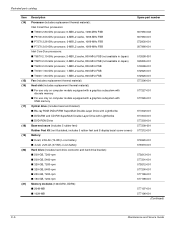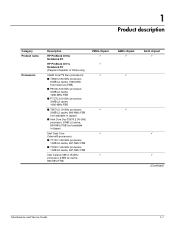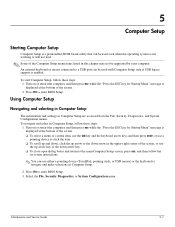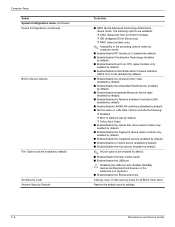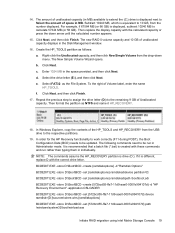HP 4310s Support Question
Find answers below for this question about HP 4310s - ProBook - Core 2 Duo 2.1 GHz.Need a HP 4310s manual? We have 35 online manuals for this item!
Question posted by angyquinones on June 19th, 2014
Usb Doent Work
Current Answers
Answer #1: Posted by TechSupport101 on June 19th, 2014 8:28 PM
1. Try a different USB device (as the one already tried may be bad)
2. Restart the computer
3. Try reinstalling the USB drivers
4. Try out System Restore
5. Install a fresh copy of Windows
6. Replace the mainborad
Related HP 4310s Manual Pages
Similar Questions
is there a way to connect the probook to hdmi port on my tv?
Laptop Keys are not working .. i want to sell it.
unlock bios free