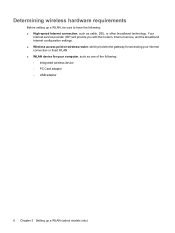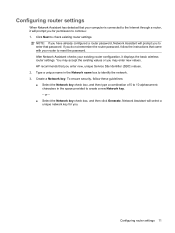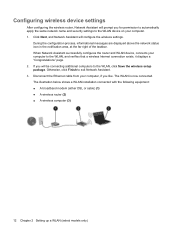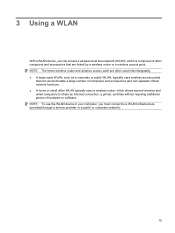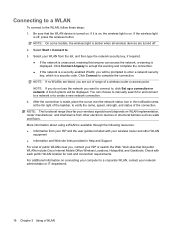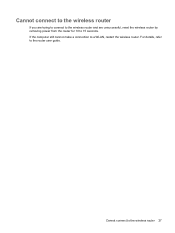HP Dv6936us Support Question
Find answers below for this question about HP Dv6936us - Pavilion - Core 2 Duo GHz.Need a HP Dv6936us manual? We have 27 online manuals for this item!
Question posted by helgaline on December 6th, 2012
Does A Hp Printer Have The Able-ness To Connect To A Wireless Router?
Current Answers
Answer #1: Posted by omarowlhelp on September 20th, 2013 7:44 PM
There is a small slider switch on the bottom front edge of the laptop (towards the left). It has an orange LEDlight wjen it is off, and when you sldie it over to tunr the wireless modem on, a blue LED light comes on. Turn it on and then Click oin Start, Click on Connect and this will open up a dialog window where you can choose which wireless network you want to connect to. Double click the network name and sing on.
Related HP Dv6936us Manual Pages
Similar Questions
So were you bulls-hitting me or were you just lying? I am unsubscribing and if I get one single ...
I Am Not Able To Connect Microphone In Note Book. Triedmany Options. Can U Suggest Me How To Connect...
i have HP Pavilion dv6936 Entertainment Notebook PC (windows 7) and my webcam doesn't work,please he...