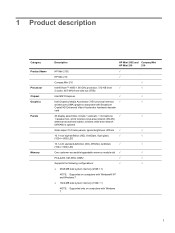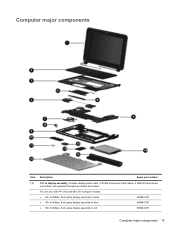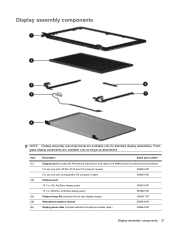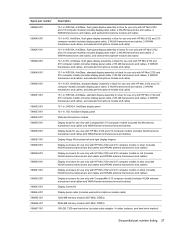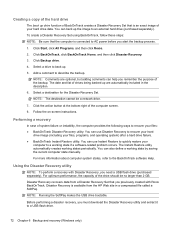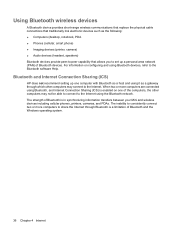HP Mini 210-1100 Support Question
Find answers below for this question about HP Mini 210-1100 - PC.Need a HP Mini 210-1100 manual? We have 5 online manuals for this item!
Question posted by nancharaiah2891 on February 3rd, 2013
Not Able To Connect Microphone
I Am Not Able To Connect Microphone In Note Book. Tried many Options. Can U Suggest Me How To Connect The Microphone?
Current Answers
Answer #1: Posted by MercedesAMG on February 3rd, 2013 4:16 AM
Please respond to my effort to provide you with the best possible solution by using the "Acceptable Solution" and/or the "Helpful" buttons when the answer has proven to be helpful. Please feel free to submit further info for your question, if a solution was not provided. I appreciate the opportunity to serve you!
Related HP Mini 210-1100 Manual Pages
Similar Questions
How Much Price Hp » Mini 210-1100 » Hp Mini 210-1100 210-1100et Wr253ea Ne
(Posted by muraritimilsina 11 years ago)
I Have Hp 6530s Note Book Local Area Connection
in my note book a loacal area connection does not support i mean when i fix rj 45 jack of lan net it...
in my note book a loacal area connection does not support i mean when i fix rj 45 jack of lan net it...
(Posted by sanjeeram 11 years ago)
How I Use A Sim Card In My Hp Mini 210-4000 Note Book
(Posted by shimul181 11 years ago)
Hi My Name Is Erick I Have A Hp Pavillion Dv9000 Entertainment Pc Laptop And Has
my pc keeps restarting everytime I turn it on and does not display anything on the screen, what coul...
my pc keeps restarting everytime I turn it on and does not display anything on the screen, what coul...
(Posted by moseerick 11 years ago)