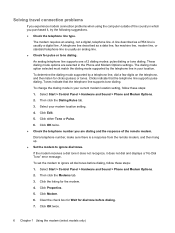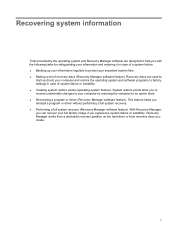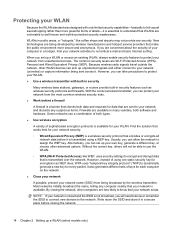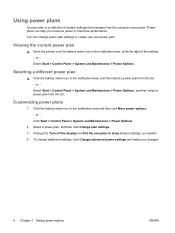HP Dv6936us Support Question
Find answers below for this question about HP Dv6936us - Pavilion - Core 2 Duo GHz.Need a HP Dv6936us manual? We have 27 online manuals for this item!
Question posted by omarowlhelp on September 20th, 2013
So You Claim To Have Manual I Need, Make Me Signup& Oops, You Don't Have It! Rly
Current Answers
Answer #1: Posted by tintinb on September 23rd, 2013 1:37 AM
If you have more questions, please do not hesitate to ask here at HelpOwl. We are always willing to help you by providing the best answers to solve your problem.
Regards,
TinTin
Related HP Dv6936us Manual Pages
Similar Questions
If the battery light is flashing do I need to replace the battery?
Actualy my hp pavillion dv9700t has given problem like graphical device not support but i was able t...
are they still being replaced. I purchased this laptop a while back and have had nothing but problem...
my question is if my computer need additional osfwtware or hardware or drivers for connect and use s...
I'm replacing the keyboard in my dv7-3058dx and one of the screws for the keyboard I believe is unde...