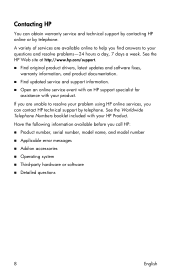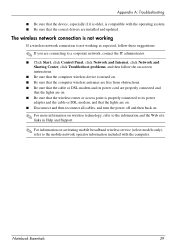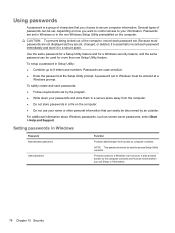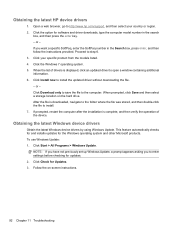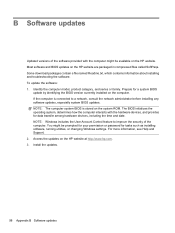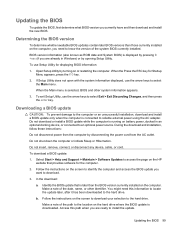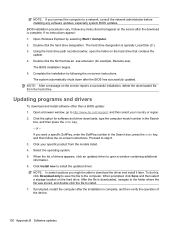HP Pavilion dv7-4100 - Entertainment Notebook PC Support and Manuals
Get Help and Manuals for this Hewlett-Packard item

View All Support Options Below
Free HP Pavilion dv7-4100 manuals!
Problems with HP Pavilion dv7-4100?
Ask a Question
Free HP Pavilion dv7-4100 manuals!
Problems with HP Pavilion dv7-4100?
Ask a Question
Most Recent HP Pavilion dv7-4100 Questions
Hi Send Me Drivers Labtap Pacilian Dv7-4100Em
(Posted by Anonymous-119602 10 years ago)
Manual How/compitability
my question is if my computer need additional osfwtware or hardware or drivers for connect and use s...
my question is if my computer need additional osfwtware or hardware or drivers for connect and use s...
(Posted by erosk 12 years ago)
Popular HP Pavilion dv7-4100 Manual Pages
HP Pavilion dv7-4100 Reviews
We have not received any reviews for HP yet.