HP Pavilion dv7-3300 - Entertainment Notebook PC Support and Manuals
Get Help and Manuals for this Hewlett-Packard item
This item is in your list!

View All Support Options Below
Free HP Pavilion dv7-3300 manuals!
Problems with HP Pavilion dv7-3300?
Ask a Question
Free HP Pavilion dv7-3300 manuals!
Problems with HP Pavilion dv7-3300?
Ask a Question
Popular HP Pavilion dv7-3300 Manual Pages
End User License Agreement - Page 2


... to all component parts, media, printed materials, this EULA.
5. This EULA applies to updates or supplements to ...use the Software Product for your HP Product, whether in relation to support services related to another end user.... upon conditions set forth elsewhere in this EULA, and if applicable, the Certificate of the HP Product with the update or supplement. UPGRADES. In case...
End User License Agreement - Page 4


... only warranties for HP products and services are set forth in your state of their respective companies. HP shall not be construed as constituting an additional warranty. Rev. 10/03
5096-031*
355096-031 APPLICABLE LAW. Nothing herein should be liable for support services conflict with the terms of this EULA, the terms of California, U.S.A.
15...
HP USB Digital Drive - Page 11


... which the problem occurred ■ Error messages that have occurred ■ Hardware and software you are available on the Internet through HP technical support. To access HP technical support, visit the HP Web site at http://www.hp.com, and select your own questions.
HP responds to questions in a timely manner. Accessing Technical Support
Support services are using
10
User Guide
Backup and Recovery - Windows 7 - Page 2


..., L.P.
HP shall not be available on your computer. Windows is subject to most models. The only warranties for technical or editorial errors or omissions contained herein. First Edition: August 2009
Document Part Number: 539894-001
Product notice
This user guide describes features that are set forth in the express warranty statements accompanying such products and services. registered...
Modem and Local Area Network - Windows 7 - Page 10
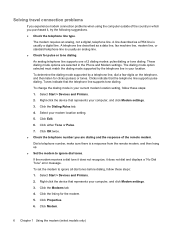
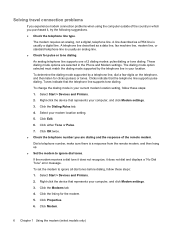
... number you purchased it does not dial and displays a "No Dial Tone" error message. Click the listing for the modem. 5. Click Properties. 6. Click Modem.
6 Chapter 1 Using the modem (select models only)
To change the dialing mode in your modem location setting. 5. Click Edit. 6. Right-click the device that the telephone line supports tone dialing.
Security - Window Vista and Windows 7 - Page 8


... and store it is essential to secure your computer information. Use the following sections list Windows and Setup Utility passwords and describe their functions. A password set
in a file on how you choose to record each password you set by the program. ● Write down your name or other personal information that you want to control access...
Setup Utility - Windows Vista and Windows 7 - Page 7


... screen, press f10. - To save your change and exit the Setup Utility, use the arrow keys to select Exit > Exit Discarding Changes, and then press enter. NOTE: Your password, security, and language settings are not changed when you restore the factory default settings. While the "Press the ESC key for Startup Menu" message is...
Software Update - Windows Vista and Windows 7 - Page 5


... regarding installing and troubleshooting the file. Prepare for tasks such as installing applications, running utilities, or changing Windows settings. If your computer may be available on the system ROM. You may be prompted for your permission or password for a system BIOS
update by identifying the BIOS version currently installed on the computer. Access the updates on the HP Web...
Software Update - Windows Vista and Windows 7 - Page 8


... stored, and double-click the file to http://www.hp.com/support, and select your computer. If prompted to do this, click Download only to save the file to step 6. 3. If you may be able to install the updated driver. NOTE: In some locations you want a specific SoftPaq, enter the SoftPaq number in the Search
box...
Wireless (Select Models Only) - Windows 7 - Page 23
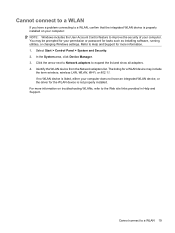
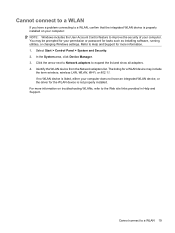
... a WLAN 19 If no WLAN device is listed, either your computer does not have a problem connecting to a WLAN, confirm that the integrated WLAN device is properly installed on troubleshooting WLANs, refer to the Web site links provided in Help and Support. Cannot connect to expand the list and show all adapters. 4. In the System...
HP Mobile Remote Control (Select Models Only) - Windows Vista and Windows 7 - Page 1


HP Mobile Remote Control (Select Models Only)
User Guide
Drives - Windows 7 - Page 39


... LightScribe/ SuperMulti DVD±R/RW with DL support 4 Blu-ray Disc ROM with DL support 4
T troubleshooting
burning discs 31 device driver 33 disc play 29, 30 HP device drivers 33 optical disc tray 27 optical drive detection 28 Windows drivers 33
Index 35 optical drive
DVD burning 12, 31 changing region setting 9 copying 11 playing 7 removing 13
DVD...
Notebook Tour - Windows 7 - Page 21


.... This number provides specific information about the modem and lists the agency approval markings required by some of the warranty period for this information available when you use . This is affixed to determine what components and parts are needed. ◦ Model description (4). 3 Labels
The labels affixed to locate documents, drivers, and support for your notebook...
Multimedia - Windows 7 - Page 30


...file is displayed, click an updated driver to http://www.hp.com/support, and select your specific product from the models listed. 4.
Click the option for the Windows operating system and other drivers you want to update your computer model number in the Search box, press enter, and follow the instructions provided. Proceed to install the updated driver without downloading the file...
HP Pavilion dv7-3300 Reviews
Do you have an experience with the HP Pavilion dv7-3300 that you would like to share?
Earn 750 points for your review!
We have not received any reviews for HP yet.
Earn 750 points for your review!

