HP Dv6835nr Support Question
Find answers below for this question about HP Dv6835nr - Pavilion Entertainment - Core 2 Duo 1.8 GHz.Need a HP Dv6835nr manual? We have 27 online manuals for this item!
Question posted by tacluyanfroilan on March 6th, 2012
My Web Cam Is Nor Working.
i operate my web cam but not working properly i need to install.
Current Answers
There are currently no answers that have been posted for this question.
Be the first to post an answer! Remember that you can earn up to 1,100 points for every answer you submit. The better the quality of your answer, the better chance it has to be accepted.
Be the first to post an answer! Remember that you can earn up to 1,100 points for every answer you submit. The better the quality of your answer, the better chance it has to be accepted.
Related HP Dv6835nr Manual Pages
Bluetooth Wireless Technology Basics - Page 11


...weekly/2474018
© Copyright 2004 Hewlett-Packard Development Company, L.P. Resource description
Web address
Bluetooth Technology Overview white paper
http://h18004.www1.hp.com/products/wireless/...com/bluetooth/
Bluetooth Resource Center
http://www.palowireless.com/bluetooth/
How Bluetooth Works
http://www.computer.howstuffworks.com/bluetooth.htm
Bluetooth News and Information
http://...
Backup and Recovery - Windows Vista - Page 11


If you have been included with this computer must be downloaded from the manufacturer's Web site or reinstalled from the recovery discs 7 Software not provided with your operating system and software.
Recovering from the disc provided by the manufacturer. Recovery Manager works from recovery discs or from the recovery discs: 1. If that is the...
Backup and Recovery - Windows Vista - Page 11


... entire drive backup as soon as System Restore and driver roll-back capabilities. Recovery Manager works from recovery discs that was preinstalled at the factory. Follow the on -screen instructions. ...or instability. Software not provided with this computer must be downloaded from the manufacturer's Web site or reinstalled from the partition, follow these features, try them before using ...
Software Update, Backup, and Recovery - Windows Vista - Page 14
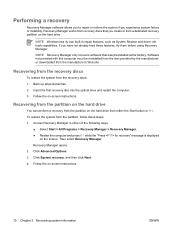
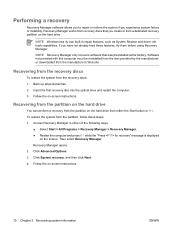
... steps: 1. Recovering from the recovery discs
To restore the system from the manufacturer's Web site. Insert the first recovery disc into the optical drive and restart the computer. ...Manager in repair features, such as System Restore and driver rollback capabilities. Recovery Manager works from the partition, follow these features, try them before using Recovery Manager. NOTE Windows...
HP Pavilion dv6500, dv6600, and dv6700 Entertainment PCs - Maintenance and Service Guide - Page 29


... (not illustrated)
(10) ExpressCard assembly
431439-001
(11) Processors
Intel Core 2 Duo processors: ● 2.20-GHz processor (4-MB L2 cache, 800-MHz FSB) ● 2.00-GHz processor (2-MB L2 cache, 800-MHz FSB) ● 1.86-GHz processor (1-MB L2 cache, 533-MHz FSB) ● 1.50-GHz processor (2-MB L2 cache, 667-MHz FSB)
453771-001 455515...
HP Pavilion dv6500, dv6600, and dv6700 Entertainment PCs - Maintenance and Service Guide - Page 46


...) Blu-ray Disc ROM Drive with UMA graphics subsystem memory (includes thermal material) Intel Core 2 Duo 2.2-GHz processor (4-MB L2 cache, 800-MHz FSB; includes thermal material) Intel Core 2 Duo 1.86-GHz processor (1-MB L2 cache, 553-MHz FSB; includes thermal material) Intel Core 2 Duo 1.5-GHz processor (2-MB L2 cache, 667-MHz FSB; includes thermal material) 90-watt PFC...
HP Pavilion dv6500, dv6600, and dv6700 Entertainment PCs - Maintenance and Service Guide - Page 96


... to side to install the fan/heat ...installed on all surfaces before the fan/heat sink assembly is included with all fan/heat sink assembly, system board, and processor spare part kits. Reverse this procedure to detach the assembly. 4.
Thermal material is reinstalled. Processor
NOTE: All processor spare part kits include thermal paste.
Description Intel Core 2 Duo processors: 2.20-GHz...
HP Pavilion dv6500, dv6600, and dv6700 Entertainment PCs - Maintenance and Service Guide - Page 97
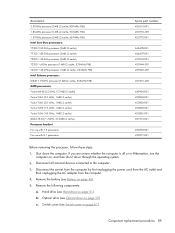
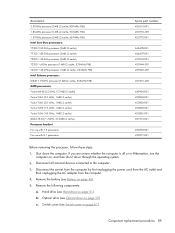
...the computer. 3. Remove the following components:
a. Shut down through the operating system. 2. Remove the battery (see Hard drive on page 61)...GHz processor (1-MB L2 cache, 533-MHz FSB) 1.50-GHz processor (2-MB L2 cache, 667-MHz FSB) Intel Core Duo processors: T7300 2.00-GHz processor (2-MB L2 cache) T7100 1.80-GHz processor (2-MB L2 cache) T5250 1.50-GHz processor (2-MB L2 cache) T2330 1.6-GHz...
HP Pavilion dv6500, dv6600, and dv6700 Entertainment PCs - Maintenance and Service Guide - Page 142
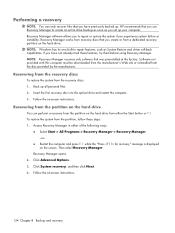
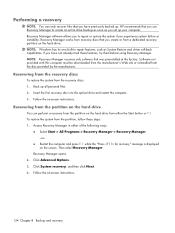
Recovery Manager works from a dedicated recovery partition on the hard drive. If you have previously backed up all ... disc into the optical drive and restart the computer. 3. Software not provided with this computer must be downloaded from the manufacturer's Web site or reinstalled from the recovery discs: 1. Click Advanced Options. 3. Click System recovery, and then click Next. 4. NOTE:...
HP Pavilion dv9500, dv9600, and dv9700 Entertainment PCs - Maintenance and Service Guide - Page 11


... Name Processors
Description
Fullfeatured models (AMD)
HP Pavilion dv9500, dv9600, and √ dv9700 Entertainment PCs
Intel® Core™ 2 Duo processor:
T7700 (2.4-GHz, 4-MB L2 cache, 800-MHz FSB)
Intel® Core™ Duo processors:
T7500 (2.2-GHz, 4-MB L2 cache, 800-MHz FSB)
T7300 (2.0-GHz, 4-MB L2 cache, 800-MHz FSB)
T7100 (1.8-GHz, 2-MB L2 cache, 800-MHz FSB)
T5250e...
HP Pavilion dv9500, dv9600, and dv9700 Entertainment PCs - Maintenance and Service Guide - Page 32


... v7.9 (not illustrated)
450370-001
Processors (include thermal material)
Intel Core 2 Duo processor: ● T7700 (2.4-GHz , 4-MB L2 cache, 800-MHz FSB)
446894-001
Intel Core Duo processors: ● T7500 (2.2-GHz, 4-MB L2 cache, 800-MHz FSB) ● T7300 (2.0-GHz, 4-MB L2 cache, 800-MHz FSB) ● T7100 (1.8-GHz, 2-MB L2 cache, 800-MHz FSB) ● TJ85 (1.67...
HP Pavilion dv9500, dv9600, and dv9700 Entertainment PCs - Maintenance and Service Guide - Page 45


includes thermal material)
446479-001 Intel Core Duo T7100 1.8-GHz processor (1.8-GHz, 2-MB L2 cache, 800-MHz FSB; includes thermal material)
Sequential part ... drive bracket)
446498-001 120-GB, 5400-rpm hard drive (includes hard drive bracket)
446894-001 Intel Core 2 Duo T7700 2.4-GHz processor (4-MB L2 cache, 800-MHz FSB; Spare part number
Description
441090-001 Broadcom 802.11b/g WLAN ...
HP Pavilion dv9500, dv9600, and dv9700 Entertainment PCs - Maintenance and Service Guide - Page 46
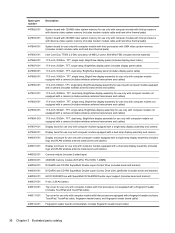
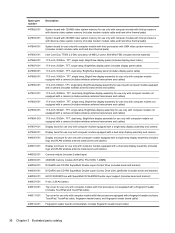
... for use only with computer models with Intel processors equipped with UMA video system memory (includes modem module cable and hard drive thermal pads)
Intel Core Duo T7500 2.2-GHz processor (4-MB L2 cache, 800-MHz FSB; includes fingerprint reader board cable)
36 Chapter 3 Illustrated parts catalog Spare part number 447982-001
447983-001...
HP Pavilion dv9500, dv9600, and dv9700 Entertainment PCs - Maintenance and Service Guide - Page 48


includes thermal material)
AMD Athlon TK-53 processor (1.7-GHz. 512-MB L2 cache)
Intel Core Duo TJ85 1.67-GHz processor (2-MB L2 cache, 667-MHz FSB; Spare part number ... for use in Thailand
802.11a/b/g WLAN module for use in Japan
8-cell, 2.55-Ah battery
Intel Core Duo T5250e 1.50-GHz processor (2-MB L2 cache, 667-MHz FSB; includes fingerprint reader board cable)
Fan/heat sink assemblies for ...
HP Pavilion dv9500, dv9600, and dv9700 Entertainment PCs - Maintenance and Service Guide - Page 113


... the operating system. 2. Remove the battery (see Display assembly on page 52) b. Display assembly (see Battery on page 59) c. Description Intel processors: Intel Core 2 Duo T7700 processor (2.4-GHz, 4-MB L2 cache, 800-MHz FSB) Intel Core Duo T7500 processor (2.2-GHz, 4-MB L2 cache, 800-MHz FSB) Intel Core Duo T7300 processor (2.0-GHz, 4-MB L2 cache, 800-MHz FSB) Intel Core Duo T7100...
HP Pavilion dv9500, dv9600, and dv9700 Entertainment PCs - Maintenance and Service Guide - Page 159
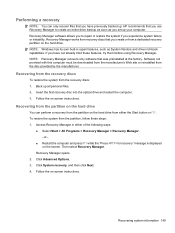
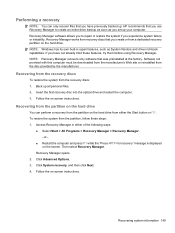
Recovery Manager works from recovery discs that was preinstalled at the factory. Software not provided with this computer must be downloaded from the manufacturer's Web site or reinstalled from the recovery discs: 1. Back up your computer.
To restore the system from the partition, follow these features, try them before using ...
Multimedia - Windows Vista - Page 14


... multimedia hardware
ENWW
The camera light (1) turns on the top of an instant message program before attempting a video conversation.
● Your integrated camera may not work properly across some network firewalls. If you have the latest version of the display. Using the camera (select models only)
Select computer models include an integrated...
Multimedia - Windows Vista - Page 22


... disc. Do not write to the software manufacturer's instructions that may be provided on disc, as online Help files, or on the software manufacturer's Web site.
16 Chapter 2 Working with multimedia software
ENWW Instead, copy from a source disc or network drive to your hard drive, and then copy from a network drive to...
Multimedia - Windows Vista - Page 15


...; Whenever possible, place bright light sources behind the camera and out of an instant message program before starting a video
conversation. ● The webcam may not work properly across some circumstances a firewall can block access to someone on a network, or block authorized e-mail attachments. If you are having trouble
viewing or sending video...
Multimedia - Windows Vista - Page 23


... using software included with the computer, refer to a disc. Depending on battery power. 2 Working with the computer, the following multimedia tasks may be supported: ● Playing digital media, ... to vibration. Some computer models also include additional multimedia software on the software manufacturer's Web site.
17 Do not write to a disc while the computer is writing to the...
Similar Questions
Can I Upgrade In This Motherboard Core 2 Duo Processor.
(Posted by jetleesial 8 months ago)
Hi , I Ham Having The Laptop Hp- G71 Core 2 Duo Proceesor .
Laptop Keys are not working .. i want to sell it.
Laptop Keys are not working .. i want to sell it.
(Posted by mails4abhishek 9 years ago)
My Web Cam And Fingerprint Do Not Work Properly..
when i am installing drivers for web cam it gives a message "please enable web cam through f10 biose...
when i am installing drivers for web cam it gives a message "please enable web cam through f10 biose...
(Posted by asankamanjumanjuasanka 11 years ago)
Dvd Rw Is Working Properly But Dose Not Read Any Dvd
(Posted by puspak2k10 13 years ago)
Why Is My Built-in Hp Webcam Not Working Properly Anymore?
When I try to make a video call on any program, I get a message saying to close any other programs t...
When I try to make a video call on any program, I get a message saying to close any other programs t...
(Posted by satchdogg201 13 years ago)

